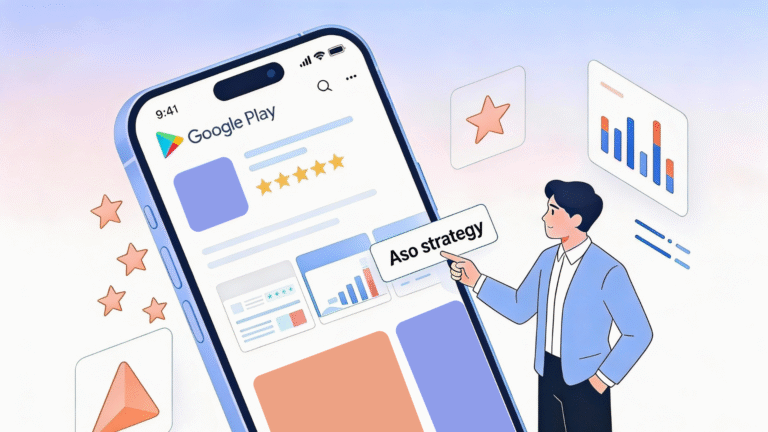Table of Contents
App performance is crucial for keeping users happy, ensuring they’ll keep using your app, and boosting your revenue. To stay ahead in the competitive app market, analyzing performance metrics with comprehensive tools is essential. At this point, it’s essential to distinguish that app performance can be divided into both its visibility in app stores and its functional performance.
Here’s a straightforward guide to measuring and analyzing your app’s ASO performance using Asolytics tools and some other top tools to measure its technical performance and user behavior:
- Assess app efficiency Check how quickly your app loads, how responsive it is to user interactions, and how often it crashes. These factors are key to user satisfaction.
- Monitor key metrics Pay close attention to user engagement and app ratings.
- Extract and analyze data Use the insights provided by Asolytics to spot performance trends and pinpoint areas that need improvement. For example, in terms of ASO, you might find that your app rank drops on a certain day or that users drop off during a specific task if we speak about user engagement.
By regularly tracking and analyzing these metrics, you can make informed decisions to optimize your app and stay competitive. Why Asolytics tools? You can both analyze app performance and optimize it flawlessly in one place.
What is App Performance?
We will primarily focus on evaluating app performance in app stores. In terms of ASO, app performance refers to your app’s visibility in app stores. This visibility influences your app’s ranking and discoverability.
This involves monitoring key app store-specific metrics such as keyword rankings, app ratings, and conversion rates. Enhanced app performance can lead to improved user retention and increased download rates, contributing to your app’s overall success. Additionally, tracking technical metrics like load times, crash rates, and user engagement provides insights into your app’s functionality and user experience. By addressing both visibility and technical performance, you can optimize your app for better results in the app store.
Measuring App Performance: Key Steps
The key step of app performance measurement is to use proper ASO tools that collect updated data you can rely on. These tools leverage algorithms that measure some aspects of app performance and translate them into metrics. Metrics such as the number of downloads, app revenue per month, app rating, and estimated daily search impressions provide insight into the app’s usability, reliability, and monetization opportunities.
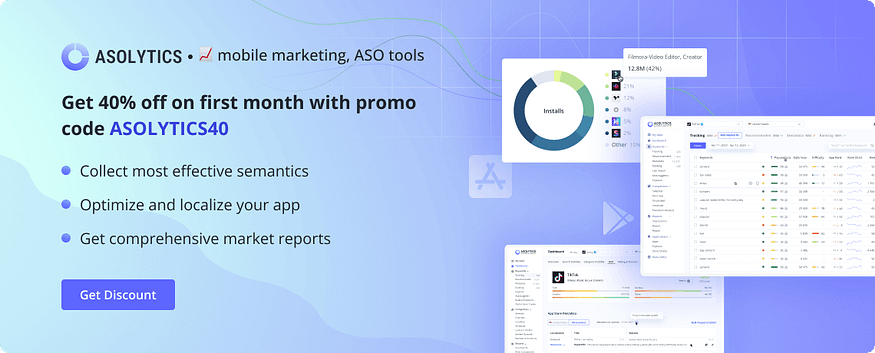
Here’s a step-by-step guide to measuring key ASO metrics from which you can analyze how well your app performs and whether you have to take action:
1. Keyword Rankings
Keywords are crucial for app performance in terms of ASO because they directly impact your app’s visibility in search results. Properly chosen keywords help potential users find your app more easily, leading to higher download rates and improved rankings in the app store. This increased visibility and better ranking can drive more organic traffic, ultimately enhancing your app’s success.
- Use ASO tools like Asolytics to target keywords to see where your app ranks for each one.
- Track changes in these keyword’s effectiveness over time to gauge effectiveness.
In Asolytics, you can collect a comprehensive semantic core for your app and automatically update it to optimize your app listings according to competition dynamics in your app niche.
2. Conversion Rates
In ASO, conversion rates measure the percentage of app store visitors who download your app after viewing its page. High conversion rates indicate effective app store optimization. For this:
- Analyze the percentage of app store visitors who download your app.
- Use Asolytics or analytics platforms provided by app stores (Google Play Console, Apple App Store Connect).
- Identify which app page elements (screenshots, description, reviews) influence downloads.
You can do it manually by combining different services or using Asolyitics to get quick solutions on what elements of your app’s store page need optimization. You can do it with the Growth Helper tool straight away in app’s dashboard.
3. User Reviews and Ratings
Regularly monitor user feedback on app store pages. Use tools to aggregate and analyze review trends. In Asolytics, you can get the overall score for your app’s reviews. Respond to feedback and address common user concerns to improve ratings.
4. Download and Install Rates
Track the number of installs over specific periods using app store analytics. Compare performance before and after ASO efforts. Any app downloads can be tracked in Asolytics, both for apps in the App Store and Google Play.
5. User Engagement Metrics
Use in-app analytics to monitor user sessions, screen views, and feature usage. Identify bottlenecks and improve user flow.
6. App Performance (Load Times & Crash Rates)
Integrate performance monitoring tools like Firebase or New Relic. Track app load times and crash occurrences to ensure smooth functioning.
How to Analyze Your App ASO Performance
For this, we recommend using Asolytics tools. Start with selecting your app. Then, go to Dashboard and check how well your app performs in the chosen app store.
The Dashboard gives a summary of your app’s ASO performance, showing current scores for text, graphics, reviews, and visibility. Scores range from 0 to 100, with 100 being the best. This helps you quickly see where your app stands. First, look at your app visibility.
- Visibility shows how likely users are to see your app based on keyword rankings and category positions. It includes data on total keywords, movements, and breakdowns of keyword ranking changes.
- Category visibility provides your app’s ranking in different countries and categories (top grossing, top free, top paid), showing monthly dynamics.
- Compare with Category Top Apps. Compare your app’s key metrics with the top 10 or top 50 apps. This helps you measure your app’s success against others in your category and identify areas for improvement.
- Competitors. Here, you see a list of your marked competitors and their performance. Click “See all” for detailed competitor analysis, allowing you to compare your app against others in your niche.
- Growth helper. This tool highlights optimization errors in text, reviews, and graphics, categorized by their criticality. It provides action items for fixing these issues, making it easy to improve your app’s performance.
- App info. App info provides general data about your app like rating, update frequency, and version history. Click “View more” to see the complete history of app changes.
By using the Dashboard, you can quickly understand your app’s optimization status, identify weaknesses, and get actionable insights for improvements.
Research Your Competitors
More than 300 million people use dating apps worldwide, and around 20 million pay for premium features. Tinder alone boasts over 75 million active users, competing with hundreds of other dating apps. Why is it more visible than other apps? The key lies in how they engage users with features and attract new ones through marketing. Additionally, they optimize the app for app stores to maintain a top ranking, focusing on App Store Optimization (ASO).
Just keep in mind that you compete with hundreds or thousands of apps in your niche. Utilize the knowledge from thousands of similar apps in your app niches. To be more visible than them, it’s crucial to use powerful keywords that prove successful for your competitors. Need to know who your competitor is? The Asolytics’ Competitors tools will help you.
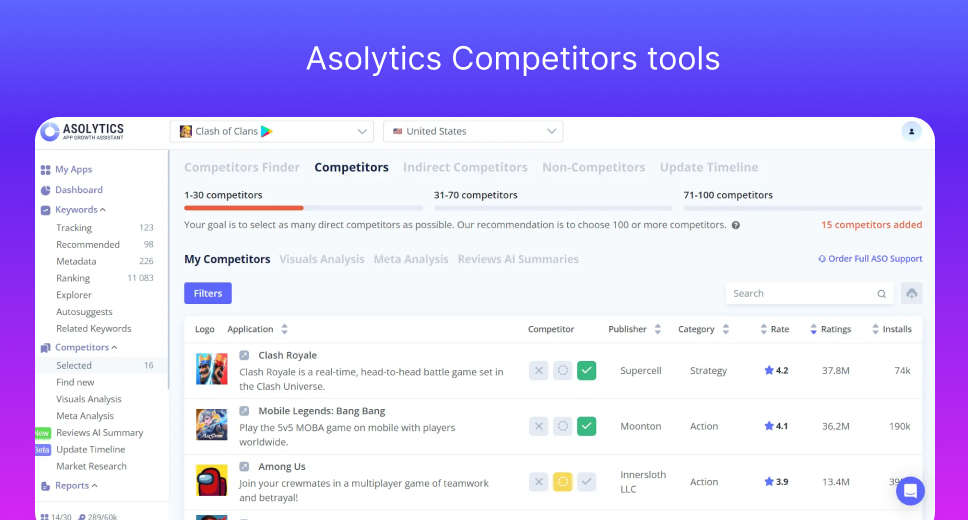
The Competitors Finder collects apps that are similar to your app. Subsequently, you must identify the direct ones from all the competitors.
Of all these metrics, I would like to emphasize the “ASO score.” This metric is calculated by Asolytics algorithms to evaluate apps overal visibility in selected app store. The score shows how optimized the app is. It is convenient to focus on this metric to quickly compare ASO optimization data from different applications and take the best solutions from the best applications.Use this score to distinguish strong competitors and implement their semantics into your app listings. How to collect and implement semantics? We’ve already covered it with an easy step-by-step guide on how to collect keywords for an app optimization.
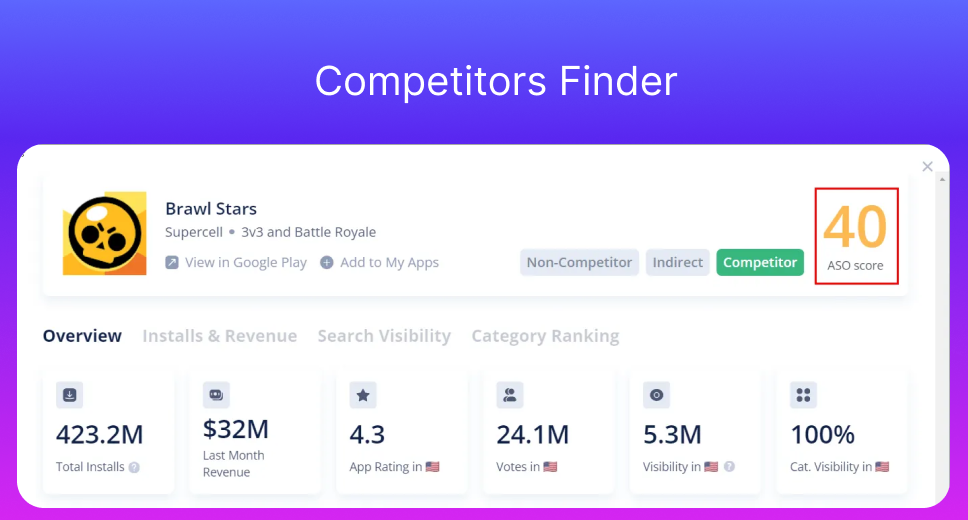
Make Market Research
Upon identifying your main competitors within your niche, conduct a comprehensive market evaluation using the Market Research tool. This tool evaluates selected apps based on various criteria, including downloads, revenue, popularity trends, user ratings, and pricing strategies. It tracks download changes over time, shows which countries an app is gaining or losing popularity, lists top apps in your category, and analyzes competitors’ update rates, pricing, and longevity. This helps you understand market dynamics and optimize your app’s performance.

Analyze Reviews of the Competitor Apps
Highlighting features that truly engage users is crucial. But how do you gather all competitor’s reviews in one place? Reviews AI Summaries report helps with that. By using this tool, you can see what competitors’ customers like or dislike. This helps you understand which features to focus on. It will help you to improve your in-app performance.
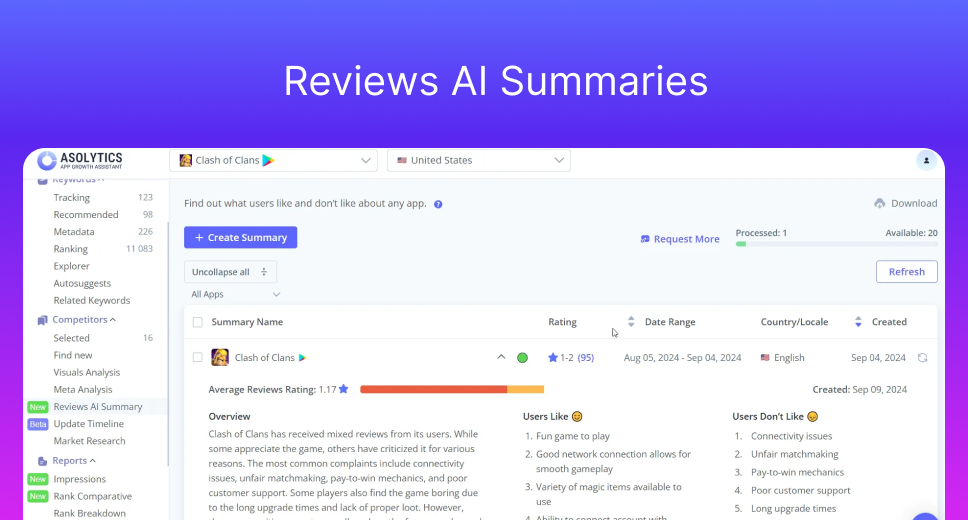
Check App Rankings
The app ranking shows where your app appears in search results for a specific keyword. You can use the App Ranking Tracker tool to check this, which takes about 5 minutes. This tool helps you see all the search terms related to your app’s rank, making it easier to improve your app’s visibility.
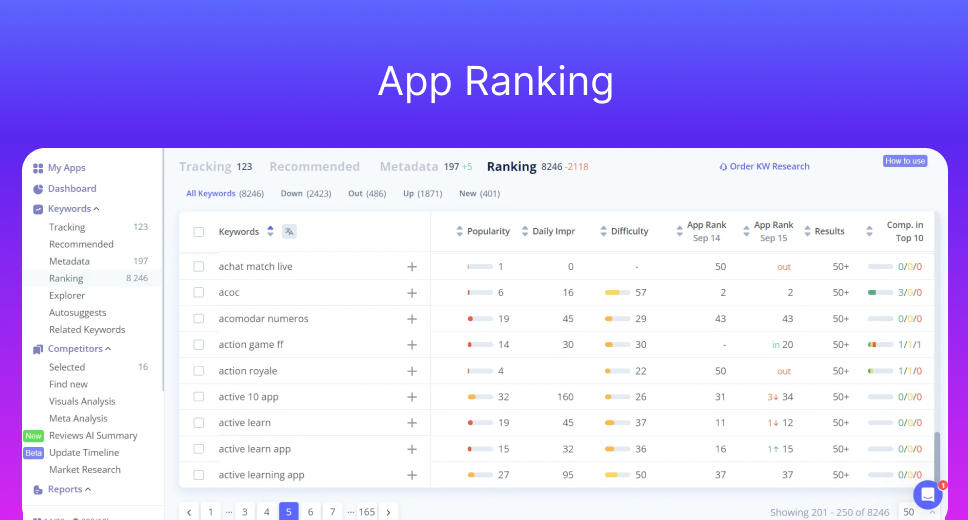
This tool’s interface provides a detailed list of search terms linked to your app’s ranking. You can filter by apps, regions, or specific timeframes. In the storefront, you can easily switch between different apps, including those of your competitors.
Get detailed performance data for each search term. The software categorizes search terms into those boosting your app’s visibility, those harming its rank, new entries, and those that have dropped out of the top 50.
Analyze Keywords
App analytics involves keyword analysis as well. In this case, Asolytics has a set of tools that provides data on the most effective keywords for your app. To complete this, use a guide on how to collect keywords for an app optimization.
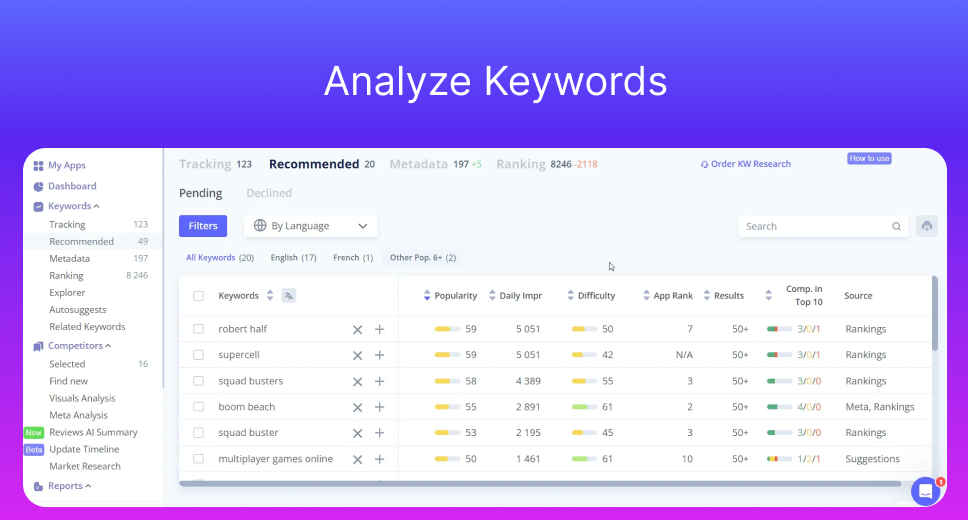
Bottom Line
Optimizing app performance is key to keeping users happy and boosting revenue. Analyze both your app’s visibility in app stores and its functional performance. Start by checking load times, responsiveness, and crash rates. Monitor user engagement and ratings to spot trends and areas needing improvement.
Also, focus on key ASO metrics like keyword rankings, conversion rates, user reviews, and download rates. These metrics help improve app visibility and attract more downloads. Regularly monitor feedback to enhance your app’s ratings. Track install rates and user engagement to ensure a smooth user experience. Using Asoytics tools, you can continuously optimize both your app’s performance and its visibility in the app store.