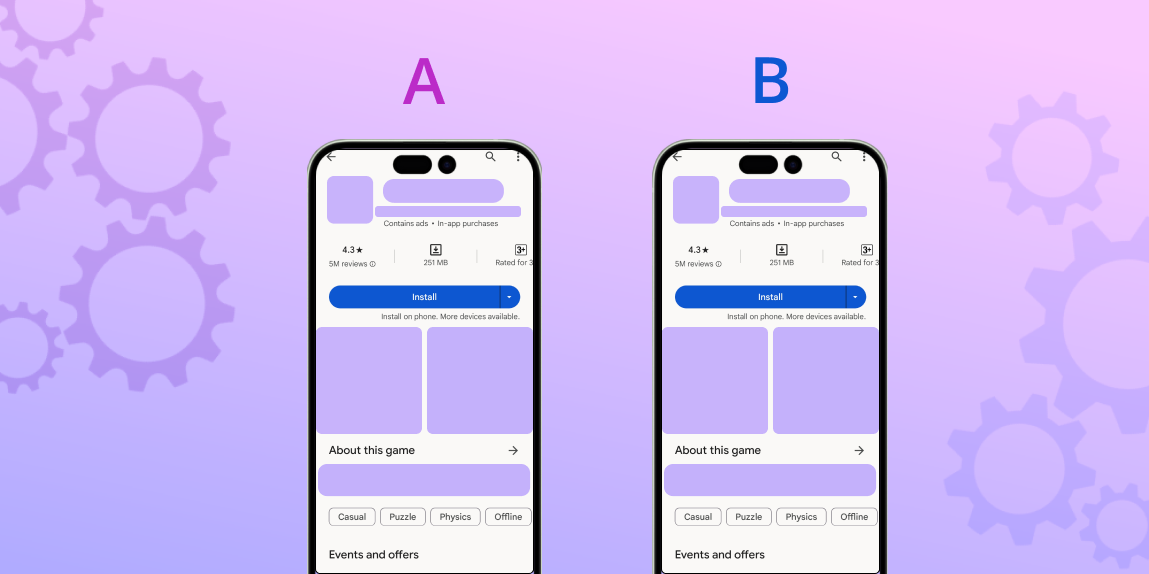App store keyword ranking is dynamic, so it’s necessary to track and monitor rankings for all the keywords you are using. If you do it regularly, you will timely notice all the positive and negative trends for each specific keyword and quickly find a replacement for the losing keywords. Using Asolytics app ranking tracker, you can obtain a full real-time picture of what’s going on in your keyword niche, compare your app’s performance with competitors’ apps, and review the history of keyword score fluctuations over the last week, month, or year.
Success!
We received your request and we'll contact
you shortly 😊