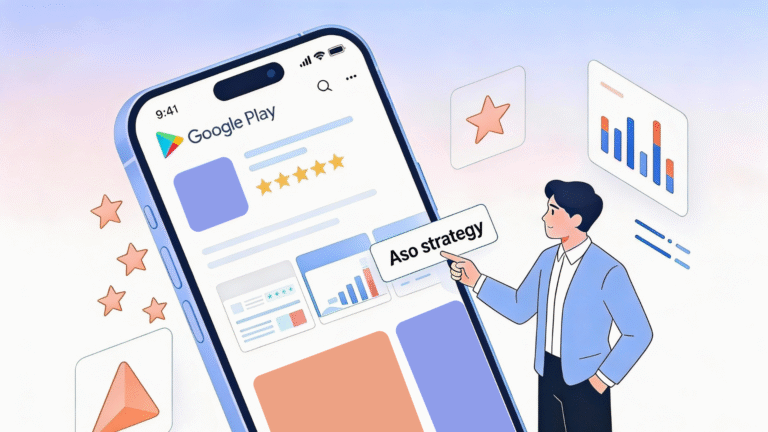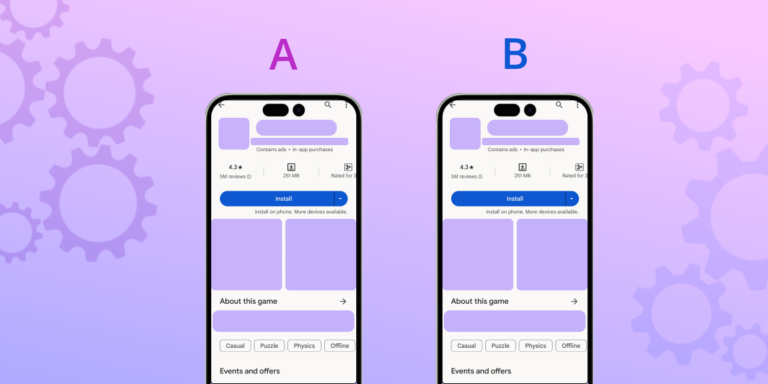More than 650 million users visited the App Store weekly (!) in 2022 (according to Apple). Imagine how diverse the app market is now – people of every age and interest use apps worldwide. Considering this huge market, how do you reach a particular audience to get loyal users, a stable retention rate, and more installs for your app?
App targeting is the basic step before building the ASO strategy. Alongside the market research, knowing your target audience lets you specify the most effective ways and channels to promote your app and optimize it in app stores. In this article, we will explain how to define users profiles based on data and how to apply this knowledge to your ASO strategy.
We’ll show how apps target those users who will likely download their app. Also, you’ll get examples of some popular apps’ users profiles and demographics. And more – we will give you tips on which tools you can use to reach the app’s target audience. Plus, we’ll cover how to use different social media and web platforms to find your mobile app development target audience and get insight from your interactions.
Table of Contents
Understanding Your App’s Target Audience
Surprisingly, the quest to identify your target audience begins within your app’s ecosystem. The paramount task is understanding your product’s value and its unique place in the market. Crafting a clear response to “What does my product do?” and “Why should users install my app?” provides you with the beacon to navigate the crowded waters of app stores.
This introspective analysis extends beyond listing features—it’s an in-depth exploration of the app’s potential impact on various user segments. This insight sets the stage for everything from your visual design to your monetization model. By comprehensively understanding how your app delivers unique value, you are better equipped to align your market research and targeting efforts with users who will benefit most from your offerings.
Moreover, competing in app stores is not just about showcasing an app—it’s about filling a gap left by others. Learning from your competitors’ shortcomings and successes through market research will refine your understanding of what the market lacks and how your app fits into that puzzle. This research includes investigating competitors’ presence across all channels and the in-app experiences they offer.
Demographics form the skeleton of your target audience profile:
- location;
- age;
- gender;
- language;
- educational background;
- interests;
- device usage;
- familial status;
- and occupation.
All these demographic elements sketch out the broad strokes of who your users are. From there, you must flesh out this profile by building detailed user personas that reflect not just your users’ external characteristics but also their behavioral patterns and psychological makeup, such as personality, values, and behavior.
Examples of popular apps’ audiences and customers’ profiles
Each of these apps can potentially be found by their mobile app development target audience through search terms related to their core functionality, benefits, and industry keywords associated with their respective markets. We added potential keywords that you can check with Asolytics keywords tools.
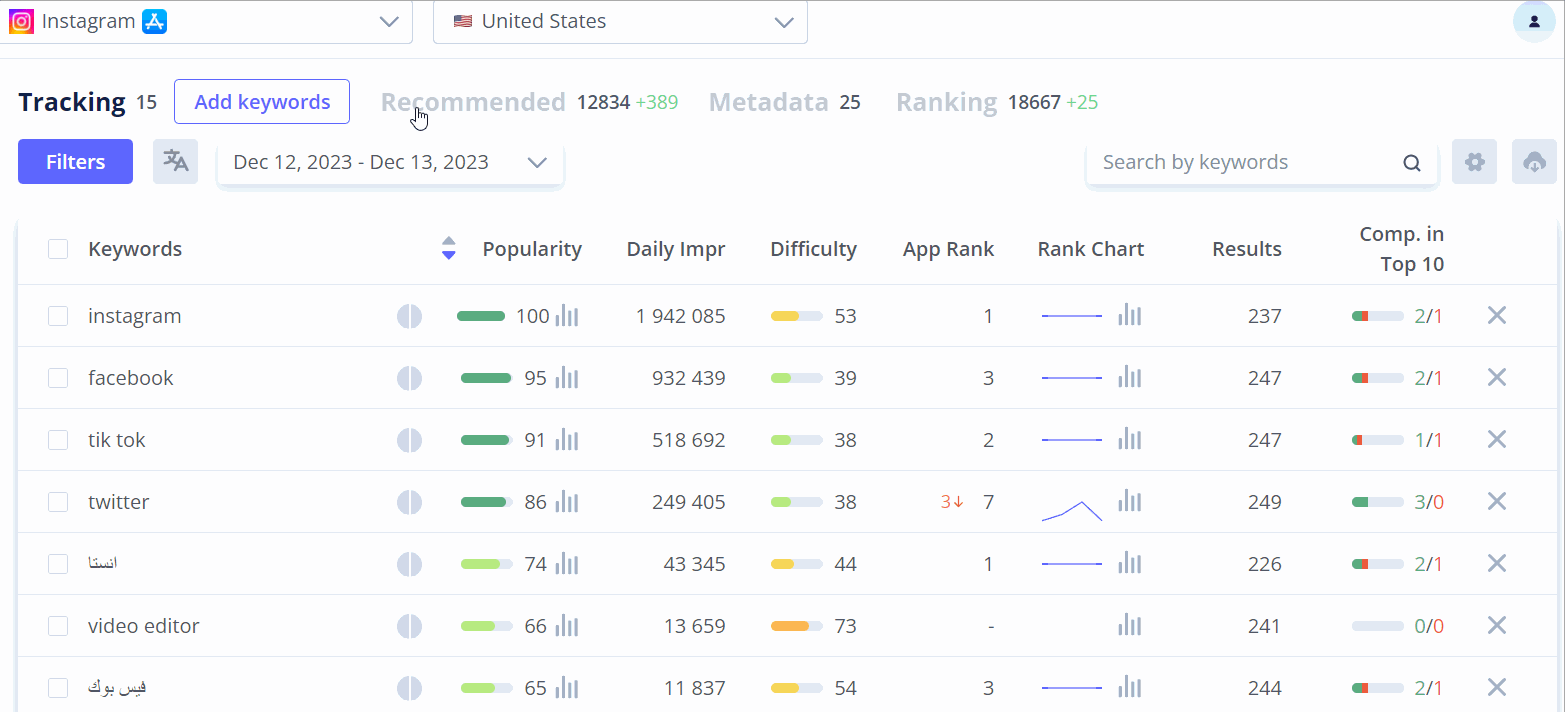
(Social Media / Entertainment)
Target Audience Demographics: Primarily aimed at teenagers and millennials, ages 16-34, but also widely used by Gen Z and younger Gen X individuals. Includes both males and females with a slight skew towards female users. Urban-centric, with a high representation of users with an interest in photography, fashion, travel, lifestyle, and personal branding.
Customer Profile: Emily is a 22-year-old college student from a metropolitan city who’s enthusiastic about fashion and loves sharing moments from her life with friends. She’s tech-savvy, cares about her online presence, and is always on the lookout for the latest trends. She uses Instagram to follow her favorite influencers and brands and to post her daily outfits.
Keywords: social media, photo sharing, connect with friends, Instagram influencers, fashion, lifestyle, stories, reels, follow trends, tag friends, explore page, personal brand.
Mint
(Personal Finance/Budgeting)
Target Audience Demographics: This app targets a wide age range of adults, typically aged 18-60, who are interested in personal finance management. It appeals to both single individuals and families looking to track their expenses, budgets, and savings. The users are likely to have some financial literacy and are seeking tools to make more informed decisions regarding their money.
Customer Profile: David is a 35-year-old working professional living in the suburbs with his family. He is detail-oriented and proactive when it comes to managing household finances. He is looking for an app that can consolidate his financial information in one place to monitor savings, check his investments, and ensure he stays on top of bill payments.
Keywords: budgeting app, personal finance, expense tracker, money management, financial planning, savings goals, bill reminder, account balance, budget planner.
Calm
(Mindfulness and Meditation)
Target Audience Demographics: Calm primarily targets adults between the ages of 18-50 who are looking for ways to reduce stress, improve sleep quality, and practice mindfulness and meditation. This audience is health-conscious and values mental well-being. The user base comprises both genders with a range of professional backgrounds, many of whom lead busy lives and are seeking methods to maintain a balanced lifestyle.
Customer Profile: Sarah is a 29-year-old software developer from a bustling city who often feels overwhelmed by her busy work schedule. She values her mental health and is seeking techniques to unwind and disconnect. She uses Calm to guide her through daily meditation sessions, help her sleep better, and provide a peaceful start to her hectic days.
Keywords: meditation app, mindfulness, stress relief, sleep stories, guided meditation, mental wellness, relax, daily calm, anxiety help, improved sleep.
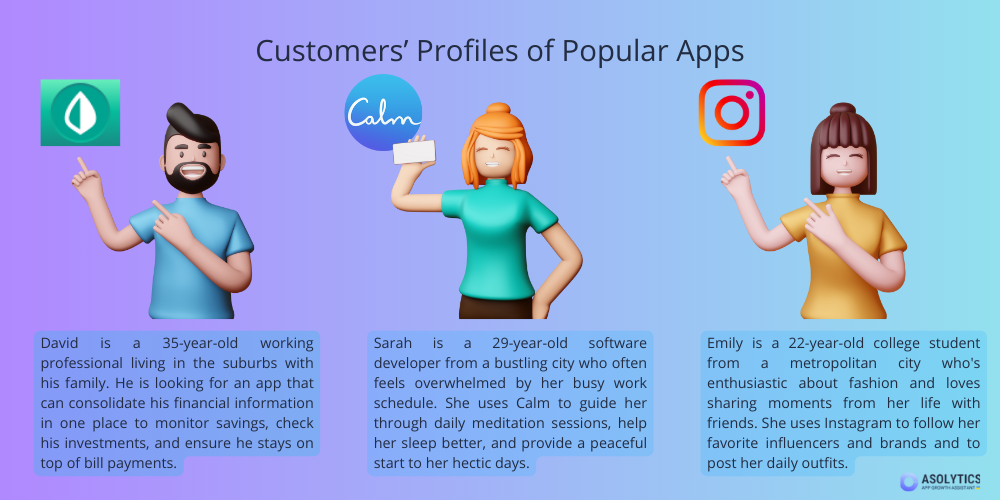
Creating these well-researched, multi-faceted personas becomes the lens through which you will view all your app store optimization (ASO) decisions, ensuring each element resonates with the right people and in the right way.
How customer profile can help to reveal the promotion channels
User flow can be closely tied to a previously defined customer profile by considering the specific preferences, behaviors, and needs of the target audience. By understanding where the users typically spend their time digitally and what motivates them to engage with certain types of content, developers and marketers can design user flows that are more likely to resonate with the target demographic. Defining where users can discover and reach the app is part of an effective user acquisition strategy.
Defining users’ profiles will help not only to establish an ASO strategy but also to promote an app. Understanding users behavior can highlight the ways of how they can reach your app, your promotion strategy.
Let’s take a closer look at how users profile can be applied to define promotion channels with real examples:
- A productivity app for working professionals (like Asana or Trello).
Customer profile: Professionals aged 25-40, typically working in corporate environments or as freelancers. They are tech-savvy, own smartphones and laptops, and are likely to discover new tools via online tech blogs, LinkedIn, or through recommendations during professional networking.
Discovery channels:
The app can be marketed through LinkedIn ads, featured articles on productivity and tech websites, email campaigns, and professional networking events. An SEO strategy focusing on keywords like “task management for teams” or “productivity app for professionals” can capture organic traffic from search engines. - A fitness tracking app for health enthusiasts (like MyFitnessPal or Strava).
Customer profile: Adults aged 18-45, health-conscious, enjoy both working out and technology. They appreciate detailed analytics on their performance and dietary intake. They might learn about new apps through health and fitness blogs, YouTube influencer reviews, or social media groups dedicated to fitness.
Discovery channels: Marketing efforts might focus on influencer partnerships with fitness YouTubers or Instagram personalities, targeted Facebook groups, and search ads using keywords such as “fitness tracker app” or “calorie counter.” - A language learning app for students and travelers (like Duolingo).
Customer profile:
This includes a wide age range but focuses on individuals, likely students and globe-trotters, who are interested in learning new languages. They are probably active on social media or student forums and may be keen on experiences that offer gamification and community interaction.
Discovery channels:
User acquisition can be through targeted ads on study-abroad websites, educational platforms, travel blogs, and partnerships with universities. App Store Optimization (ASO) relying on keywords like “learn Spanish free” or “language exchange app” can attract users who search on app marketplaces.
By tailoring the user flow and discovery channels to the specifics of the customer profile, apps can create a more seamless user experience right from initial discovery to regular engagement. This targeted approach helps ensure that the right users find the app, feel catered to throughout their journey, and stay engaged over time.
ASO Market Research Vs Defining App Target Audience
App market research and defining an app’s target audience are two interconnected concepts, yet they serve distinct purposes within app development and marketing strategy. Here’s how they differ:
App market research
- Scope It’s an extensive process that encompasses understanding the broader market environment in which your app will operate.
- Objectives The goals include assessing the overall demand for the app, sizing the market, identifying trends, analyzing competition, exploring potential monetization strategies, and recognizing regulatory considerations.
- Activities Market research involves various methods such as competitor analysis, surveying potential users, studying industry reports, conducting SWOT analysis (Strengths, Weaknesses, Opportunities, and Threats), and analyzing app store trends.
- Outcome Provides a holistic overview of the market and reveals whether there’s a viable opportunity for the app, what the competitive landscape looks like, and what factors might influence the app’s success.
Defining app target audience
- Scope This is a more focused process aimed at identifying the specific demographics, behaviors, and preferences of the users you intend to serve with the app.
- Objectives The aim is to develop a detailed understanding of who the app’s end users are, what their pain points are, what motivates them, and what they expect from an app like the one you’re developing.
- Activities Defining a target audience involves creating user personas, which may include demographic details, psychographic profiles, user scenarios, and user journey mapping.
- Outcome Delivers a clear picture of the app’s ideal users, enabling designers and developers to tailor the app’s features, user experience, and marketing messages to meet the needs and wants of this group.
In essence, while app market research is broad and helps validate the business case for your app, defining the target audience zeroes in on the specific groups of users the app is intended for, guiding product design and marketing tactics. Market research is often the first step, giving you the necessary context to understand where the app fits within the market, followed by the process of defining the target audience, which helps you focus on serving the right people with the right solution.
How To Delegate A Market Research: List of Specialists
Conducting detailed market research for an app typically involves a multifaceted team of specialists, each bringing their expertise to different aspects of the research. We believe that far more specialists besides marketers can conduct an app market research – we’ll cover all needed step in this section. Anyway, if you have resources to hire a team for that, here’s an info on how various specialists contribute to the process:
- Market research analysts
Role: They lead the research efforts to gauge market demand, identify target demographics, and understand user behavior and preferences.
How: They use a variety of market research tools and techniques, including surveys, focus groups, and analysis of existing data from market studies. They look into secondary data sources such as industry reports, white papers, and databases to gather information on market trends and consumer behavior. - Data analysts/scientists
Role: They analyze quantitative data to provide insights into market trends, app usage patterns, and potential growth opportunities.
How: They work with large datasets using statistical software and may employ machine learning models to predict market potential and user engagement. They interpret data from app analytics, user reviews, and A/B testing results. - Competitive intelligence analysts
Role: They focus on gathering and analyzing data specifically about competitors.
How: By examining competitors’ app features, pricing models, marketing strategies, user reviews, and performance in app stores, they identify strengths and weaknesses in comparison to your app.
You can analyse your app competitors on your own using Asolytics Competitors tool. - User experience (UX) researchers
Role: They analyze how users interact with apps and what their expectations are to provide insights into user-centric design and features.
How: Through usability studies, user testing, and prototyping, they gather feedback that influences the app design to better meet user needs. - Marketing strategists
Role: They devise marketing strategies based on the market research findings.
How: After understanding the target audience and competitive landscape, they create tailored marketing plans using the appropriate channels and messaging to reach potential users effectively. - Business analysts
Role: They assess the viability of the app as a business venture, looking at potential revenue streams and cost factors.
How: By developing financial models and conducting cost-benefit analyses, they help in determining the suitable business model for the app, such as freemium, subscription, or ad-supported. - Product managers
Role: They oversee the development of the app, ensuring that it aligns with the market needs and business goals.
How: They use market research to inform the product roadmap and feature prioritization. They ensure that the development team’s efforts are in sync with the insights gained from market research. - SEO/ASO specialists
Role: They optimize the app’s visibility in search engines and app stores.
How: By researching keywords and user search behavior, they recommend content strategies and metadata improvements.
ASO and SEO specialists use a combination of tools and methodologies. Hiring a team for comprehensive market research will save you from weeks of analyzing data. Though, at the same time, you’ll have to spend time hiring and onboarding those specialists.
Another option to conduct app market research by yourself is to use web-tools. Asolytics has introduced Market Research tool specifically for this goal.
Conducting app market research on your own
In this article, we started with describing ways to define users’ profiles. Keeping in mind defined target audience, it’s time to bring in real-world data from app markets. You can start by looking throught the general market surveys on platforms like:
- Statista
- Gallup
- Google Trends
- Pew Research Center
After analysing general information, go deeper. Utilize tracking and analytics platforms to start collecting more specific data on how users are interacting with your app in particular. This data can highlight whether your targeting is on-point or if there are discrepancies that need addressing. Analytics provide the insights needed to optimize your app’s performance, from adjusting retention strategies to refining your ASO approach.
Tip: Use Market Research tool to get insights about users’ behavior.
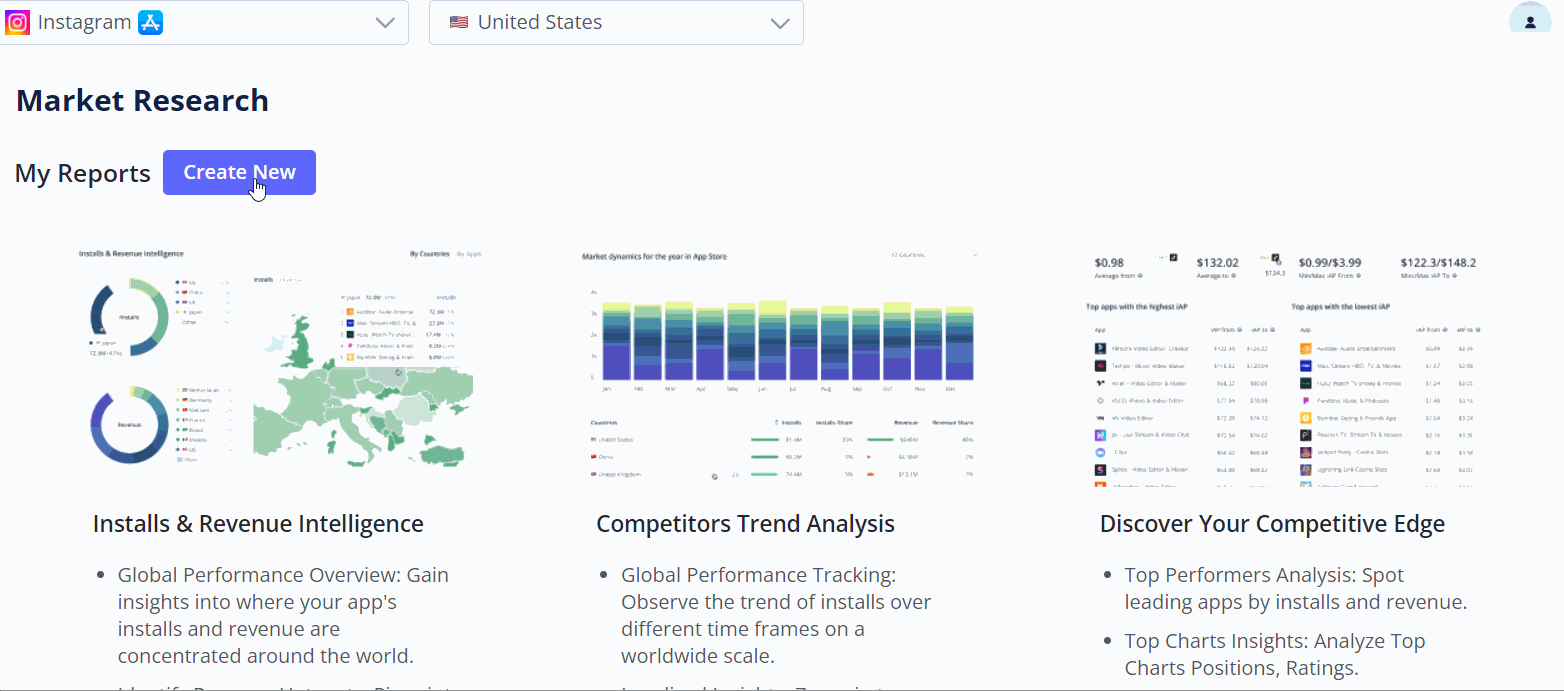
Having all this information will prove invaluable as you begin to pinpoint the facets of your app store listing that need to be tailored to your target audience. Every aspect of the listing – app name, description, visuals, and keywords – must harmonize with the desires and expectations of your personas. Remember, your app’s store page is not just a showcase; it’s a dialogue with potential users that, when tailored correctly, will leave them eager to download.
Combining app target audience analysis with data from market research you get clear answer on which people you have to reach and where you can find them. Plus, based on market research data, you get insights about users behaviour.
Data from mobile app market research can help you to get the next key insights:
- Is there an unmet demand that your app could fulfill?
- Who comprises your core user base, and what are their specific inclinations?
- Which rival products are currently in the market, and what challenges might you encounter?
- What sets your app apart from others in a meaningful way?
- Have you established a sustainable business model for your app?
- In what ways can you refine your marketing approach for maximum impact?
Use the ASO checklist below covering all the steps for conducting app market research.
Market Research for ASO: Checklist to Target Mobile App
- Understand your app’s unique value proposition
- Identify the core features and benefits of your app.
- Determine what makes your app unique compared to competitors.
- Clarify why users should be interested in your app specifically.
- Competitor analysis
- List your main competitors in the app store.
- Analyze competitors’ user reviews for pain points and advantages.
- Study competitors’ app store listings for keywords and messaging.
- Investigate competitors’ user demographics and marketing strategies across various channels.
- Demographic research
- Define the geographic location(s) your app will serve.
- Identify the age range associated with your app’s features.
- Note the gender(s) your app is designed to attract.
- Specify the languages your app supports for App Store localization.
- Explore the educational background of potential users.
- Find out the familial status of your user base (e.g., single, married, parents).
- Research the typical occupation and income level of your likely users.
- Interest and behavior analysis
- Identify interests aligned with your app’s features and content.
- Analyze device usage patterns relevant to your app (iOS vs. Android, tablet vs. phone).
- Understand the typical engagement behaviors with similar app categories.
- Building user personas
- Combine demographic and psychographic data to create complete user personas.
- Include details about personality traits, values, and behavioral trends.
- Map out the typical user journey for each persona, including common objectives and challenges.
- Create distinct personas for different market segments you aim to reach.
- Market analytics setup
- Integrate tracking and analytics platforms within your app.
- Set up metrics for tracking installs, user engagement, retention rates, and churn.
- Define what key performance indicators (KPIs) matter most for your app.
- Engage in audience feedback loops
- Implement tools for gathering direct user feedback through your app and social media.
- Analyze feedback to adjust and improve targeting.
- Make data-driven iterations to your app based on user suggestions and market trends.
- Ad network and ASO tool utilization
- Explore and understand the targeting capabilities of ad networks you will use.
- Set up your app store pages with informed ASO tools and best practices.
- Use ASO A/B testing to refine targeting and improve conversion on your app listing.
- Leverage ASO and advertising synergy
- Ensure your ASO efforts and advertising campaigns are aligned in targeting the same user personas.
- Use learnings from advertising campaign analytics to refine ASO strategies.
- Keep the research ongoing
- Regularly review and update your user personas as more data becomes available
- Continuously monitor market trends and adjust your target audience definition accordingly.
- Keep an eye on emerging competitors and changes in user behavior.
Collecting Semantic Core to Reach the Target Audience
After defining your target audience through meticulously conducted market research, the next pivotal stage in ASO is to create a semantic core—a structured set of keywords and phrases that resonates deeply with your target users. This semantic core becomes the backbone of your app’s visibility in the app store, guiding potential users to your product through their search queries.
Create a specific semantic core: 5 steps
- It increases your visibility
Review the personas and psychographic profiles you’ve established. What language do your audiences use? What are their potential search behaviors and patterns? - Brainstorm keyword relevance
Generate a broad list of keywords related to your app’s functionality, benefits, and user pain points. Prioritize them based on their relevance to your target audience’s needs and habits.
Tip: Look for keywords through browsing. You can prepare short list of keywords from search engines like Google. Start typing keywords and you’ll get related search terms in suggestions.
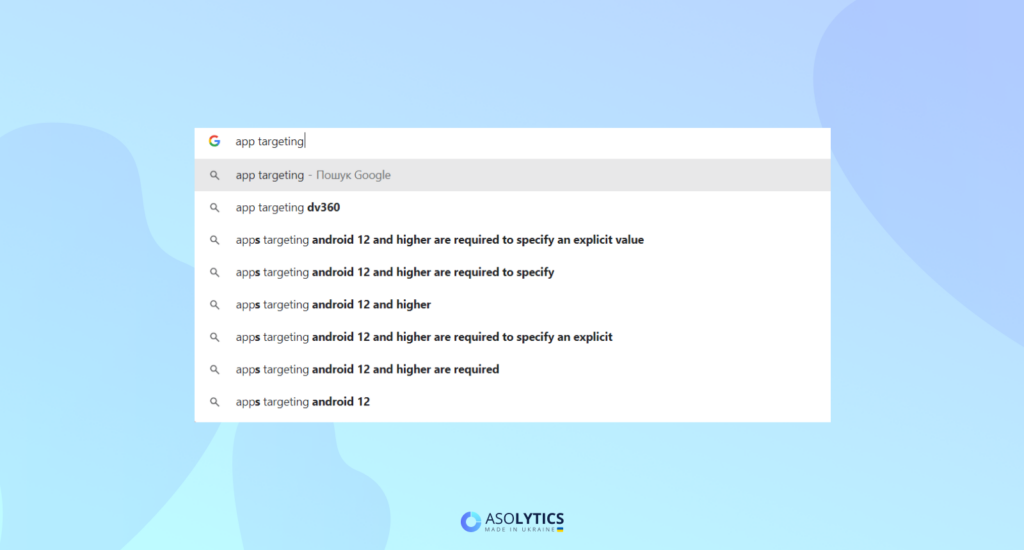
- Analyze ASO search terms
Utilize ASO tools to analyze current market trends and popular search terms within your app’s niche. Look for overlaps between these terms and your audience’s interests and behavior.
You can use Asolytics tools to collect a semantic core that matches your app’s audience.
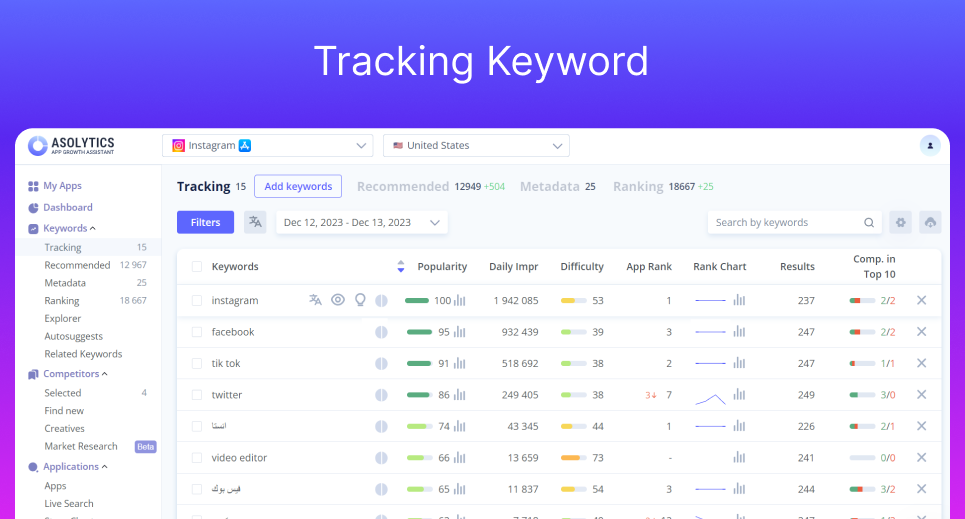
- Utilize competitor keywords
Observe the keywords your competitors are targeting. Identify gaps that they may have overlooked or areas where you can compete effectively. - Expand through LSI keywords
Incorporate Latent Semantic Indexing (LSI) keywords to expand your core. These are terms and phrases closely related to your primary keywords, potentially capturing a wider audience. - Prioritize by keyword difficulty and volume
Weigh each keyword by difficulty (the competition level) and volume (number of searches). Striking a balance is critical; highly competitive keywords might be harder to rank for, while less competitive keywords may yield lower traffic. - Gather keywords from user feedback
Analyze user reviews and feedback, both for your app and competitors’. Identify recurring phrases and terminologies used by users to describe your app.
Use collected keywords: another 5 steps
Once you’ve compiled your semantic core, the next step is to analyze its potential effectiveness and implement these keywords to meet your ASO objectives.
- Keyword performance analysis. Use ASO platforms to evaluate the performance potential of your keywords. Metrics such as search score, expected traffic, and current app rankings for these terms can inform this evaluation.
- Integrate keywords into App Store listing. Distribute your keywords strategically within your app’s title, subtitle, and description, ensuring that they appear natural and contextually appropriate.
Read this short but comprehensive guide on how to apply keywords to your app assets. - Localize your keywords. If your app targets multiple regions or languages, ASO localization keywords to fit cultural contexts and idiomatic expressions that are relevant to each market.
For localizing the app, use the Meta Editor tool. - Optimize visuals with text overlays. Use text overlays on your app’s screenshots to include keyword-rich captions that enhance your message and improve visibility within the app store.
- Keyword monitoring and iterations. Continuously monitor the performance of your chosen keywords. Keep on top of trending searches that might necessitate adjustments to your semantic core.
By establishing a strong semantic core and using keywords effectively, you not only improve search rankings but also ensure that your app reaches the users who will find it most beneficial. This tight match between your app’s offerings and your user’s needs fosters organic growth, higher engagement rates, and ultimately forms a loyal user base for your app.
Engaging with User Feedback to Enhance App Targeting Strategy
Engagement with user feedback occurs on several fronts. It starts within the app itself. Encouraging users to communicate their experiences through ratings and reviews is not only integral to maintaining high visibility in app stores but also serves as a qualitative measure ASO of what’s resonating with users. This interaction offers a wealth of nuanced data that goes beyond what analytics alone can provide, revealing the human elements of user satisfaction, confusion, and desire.
These user reviews and ratings, rich with insights, must be thoroughly examined for both praise and points of criticism. The former validates the strength of your app targeting strategy, highlighting aspects that are delivering value to users as anticipated. The latter, when consistently pointing towards certain features or experiences, can shine a light on areas for improvement. This feedback—sometimes provided freely and other times solicited through surveys and direct outreach—is a critical piece of the puzzle when refining your app targeting.
In the dynamic realm of app stores, the conversation about your app also happens outside the confines of the platform. Social media and online forums buzz with user-generated content related to apps. Monitoring these channels allows for an understanding of the broader public sentiment towards your app, drawing from a diverse pool of user backgrounds. These discussions can signal shifting trends and preferences that may not yet be evident in your collected analytics.
Incorporating user feedback into your app targeting strategy is a delicate balance that requires careful consideration. It involves discerning which feedback can represent the general user base and which might be a niche case. Once valuable feedback is identified, it becomes a guiding force for iteration. Whether adjusting the user interface based on usability concerns or enhancing features that users yearn for, the direct result of heeding user feedback is an app that feels tailored to its audience.
While adopting user feedback can take many forms depending on the app’s goals, user base, and resources, here are three specific examples illustrating how real apps have engaged user feedback to improve their targeting strategies and overall user experience.
Headspace’s mindful approach to user feedback
Headspace, a meditation and wellness app, has tactfully encouraged user feedback by integrating the request into its user journey. At the end of a meditation session, when users are likely to feel positive and relaxed, Headspace prompts them with a gentle nudge to leave a review or rating.
By timing this prompt carefully, Headspace increases the likelihood of receiving constructive feedback while also capitalizing on the user’s positive state of mind. As a result, they’ve accumulated a wealth of positive reviews, which have, in turn, helped to attract new users.
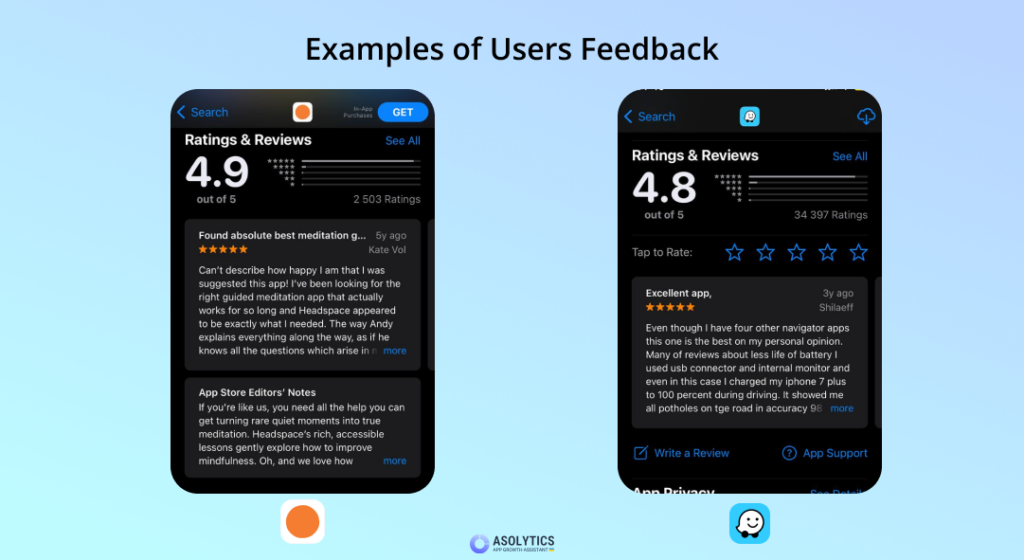
Waze’s community-based reporting features
The navigation app Waze uses real-time user reports to inform its live traffic updates and route suggestions. Waze has gamified the feedback and reporting process, rewarding users with points and achievements for active participation, such as reporting traffic incidents or road changes.
This community-based approach not only incentivizes users to contribute feedback but also helps to keep the app’s data accurate and up-to-date, directly enhancing the app’s core functionality and user experience.
Yelp’s review incentives
Yelp, the business directory and crowd-sourced review app, has successfully driven user feedback by making the review process both easy and rewarding. Users can leave reviews seamlessly after check-ins or using the mobile app.
Yelp also highlights top reviewers in the community, giving them recognition and sometimes perks like exclusive event invitations. This incentivizes users not only to leave reviews but to strive for high-quality, detailed feedback, creating a robust resource for other users.
In each of these cases, the apps successfully encourage users to provide feedback and rate their experiences through strategic prompts, gamification, and community recognition. These approaches have not only generated a large number of reviews but also fostered an engaged user base that feels invested in the app’s continuous improvement and success.
Utilizing A/B Testing to Identify Your App’s Target Audience
The final leg in fine-tuning an app targeting strategy lies in the power of A/B testing. Also known as split testing, A/B testing in the context of app development is a method used to experiment with variations in the app’s offerings to determine which changes will improve the app’s performance in the marketplace. When done meticulously, A/B testing can reveal invaluable insights about an app’s target audience, helping developers and marketers to understand precisely what resonates with users and why.
A/B testing entails creating two versions of a particular element of your app and comparing them to see which one performs better. These elements can range from visual aspects like icons and screenshots to textual content such as app descriptions and titles. Even pricing models and app features can be put to the test. By exposing different segments of your user base to these variations and analyzing the resulting data, you can gather concrete evidence of what appeals to your potential customers.
When conducting A/B tests to identify and refine your app’s target audience, you should:
- Start with a hypothesis.
Every A/B test should begin with a clear hypothesis that you aim to test. This could be something like, “Including a video tutorial on the landing page will increase app installation rates among first-time users.” Your hypothesis will guide the design of your test and clarify what metrics you need to measure.
Tip: In ASO, developers check how different icons work for their target audiences. They conduct A/B test to discover which icon is more visible for users and provokes more installs. To learn how to A/B test app icons, read this app icons A/B test manual. - Segment your user base.
By splitting your user base into relevant segments, whether it be new users, power users, users from different geographic regions, etc., you can discover preferences and behaviors specific to these groups. This segmentation enables you to tailor the app experience to the diverse needs of your audience. - Test one change at a time.
To ensure that your results are meaningful and the cause of any changes in performance is clear, you should change only one element at a time. This way, you can attribute any differences in user behavior directly to the element you’re testing. - Use robust testing tools.
Employing robust A/B testing platforms simplifies the process of creating, serving, and analyzing tests. These tools can help determine the statistical significance of your results so that you’re confident in making informed decisions based on the data. - Measure and analyze results.
The success of each variation in your test should be measured against key performance indicators such as installation rate, retention rate, average session length, or any other metric relevant to your app’s success. Analysis of these results should inform whether to implement changes across your app. - Learn and iterate.
Each A/B test offers a learning opportunity. Whatever the outcome, there is insight to be gained regarding your users’ preferences and behaviors. Over time, these learnings will refine your understandings, allowing you to make more precise adjustments to your app’s targeting approach. - Implement and monitor.
Once a clear winner emerges from your A/B tests and you’ve implemented the successful change, continue monitoring to ensure that the new feature or change continues to perform well over time and under different conditions.
By integrating A/B testing into your ASO efforts and broader marketing strategies, you create a feedback loop that continuously educates you on your target audience’s evolving needs and preferences. This process is critical for making data-driven decisions rather than relying on assumptions about what might attract and retain users. Ultimately, A/B testing stands as a methodical approach to ensuring that every element of your app is optimized to meet the desires of your intended audience, thus maximizing your app’s potential for success in the competitive app marketplace.
More About How to Reach Your Target Audience Across Various Channels
In today’s digital landscape, your target audience is interacting with content across a variety of online platforms. Engaging with the people on social media, forums, websites comments sections will help you to:
- Define your users profile by analyze your subscribers accounts;
- And discover their interest to broaden you promotion channels and masting your app features.
Also, by interacting with the people on different platforms, you can promote your app!
Below is a guide on how to engage with your audience on Instagram, Facebook, Twitter, YouTube, Blogs, and Reddit, along with advice on profiling these users based on their activity.
Instagram is a visually driven platform, ideal for lifestyle and image-centric content. To reach your audience here:
- Use high-quality images and videos with keywords.
- Engage with your desired audience by leaving likes and posting comments on their photographs.
- Leverage Instagram Stories and Reels for more dynamic content.
- Collaborate with influencers who resonate with your target demographic.
Profile users by examining the types of content they post and engage with, hashtags they frequently use, accounts they follow, and influencers they interact with. Look for patterns in aesthetics and topics to tailor your content.
- Create engaging and shareable content that encourages user interaction.
- Utilize targeted advertising with Facebook’s robust demographic targeting options.
- Create or participate in Groups related to your niche.
Profile users based on their ‘Likes’ and ‘Follows,’ the type of content they share or comment on, and their participation in groups. Pay attention to the times they are most active and the devices they use for optimized content delivery.
Twitter (X)
- Engage with trending hashtags and topics relevant to your brand.
- Start and participate in conversations with users.
- Use Twitter Ads to target specific demographics and interests.
Look at the hashtags users tweet or retweet, the accounts they interact with, and the content styles they respond to. Insights can be gleaned from the people they follow and the lists they’re included in.
YouTube
- Create high-quality, informative, or entertaining videos.
- Optimize video titles, descriptions, and tags for search.
- Engage with viewers through comments and community posts.
Analyze the types of channels users subscribe to, videos they like and comment on, and playlists they create. Their viewing patterns can inform the content and posting schedule.
Blogs
Blogs are ideal for in-depth content, from lengthy articles to photo essays. Engage your audience by:
- Producing well-researched, valuable content.
- Implementing SEO best practices to enhance findability.
- Encouraging shares and comments to foster community.
Examine the comments users leave, the posts they share, and any recurring themes or questions. Keyword analytics can also inform the topics that interest them.
- Participate genuinely in Subreddits related to your brand.
- Share valuable content without overt self-promotion.
- Consider Reddit Ads to target specific interest groups.
Users’ activity in Subreddits, the posts they upvote, and their comments reveal their interests. The language and concerns expressed in these interactions can greatly inform user profiles.
Profiling your users across channels
To define user profiles based on activity across these channels, consider the following:
- Content Engagement: What kind of content do they react to most positively?
- Posting Behavior: When and how often do they post or comment?
- Language and Tone: How do they communicate, and what does it reveal about them?
- Community Involvement: Which communities do they identify with, and what role do they play?
- Influencer Interaction: Who influences their choices and views?
- Feedback and Reviews: What opinions do they share about products or services?
Employ analytics tools provided by each platform to collect data, observe patterns, and refine your understanding of your audience’s preferences and behaviors. By building detailed profiles, you can craft tailored strategies for each channel, ensuring your content resonates deeply with your intended users.
As we conclude our journey through defining, reaching, and understanding an app’s target audience, we see that the key lies in being adaptive and responsive. Using the tools and methodologies discussed throughout these chapters — from identifying your target audience and creating a semantic core to encouraging user feedback and employing A/B testing — will set a foundation for not just an app’s launch but its sustained growth and prominence in the app stores.
FAQ
How app targeting is connected with ASO?
ASO strategies are crafted to improve an app’s visibility and conversion rates within app stores by targeting the search terms, preferences, and behaviors of the app’s intended user base. Proper app targeting ensures that ASO efforts are directed towards attracting and engaging the most relevant audiences, leading to better app rankings, more downloads, and higher user retention.
What is the target market for apps?
The target market for apps is the specific demographic or interest group for whom the app is designed, including variables like age, occupation, and hobbies, which dictate the app’s development and marketing.
What is app market research?
App market research is the process of gathering and analyzing information about the mobile app market to make informed decisions on app development, positioning, and marketing. It includes understanding customer needs, analyzing competitor apps, exploring market trends, and identifying opportunities for differentiation and growth within the app ecosystem.
What is app targeting?
App targeting is the strategic process of identifying and focusing on a specific group of users that an app is intended to attract and serve, based on characteristics such as demographics, interests, location, and behavior.
How market research and app targeting are connected?
Market research can be used to identify, understand, and define the target audience for an app. Through techniques like surveys, demographic studies, and user behavior analysis, market research uncovers the preferences, needs, and habits of potential users.