Application pages on the leading digital stores provide approximately the same information. However, the exact listing is, of course, different. Google Play and Apple App Store analyze, index, and rank content differently. In this article, we will talk about the importance of picking ASO keywords and compiling a title and subtitle, as well as share professional tips for collecting a semantic core for App Store.
To have comprehensive information at your fingertips, be sure also to check out our article on keyword selection and title and description optimization for Google Play. After reading both guides, you will have a complete understanding of how the main app stores work and will be able to develop an effective ASO strategy that will increase the visibility of your product and drive installs.
Table of Contents
App Store Requirements to Key Assets
To learn more about the specifics of creating a title and subtitle for both stores, read the advice of our experts App Title and Subtitle: The Complete ASO Manual. In this article, we will take a closer look at the nuances of optimizing your Apple App Store listing. This platform indexes text assets such as a title, subtitle, and keyword field. Other information like a promo text and description serves to attract customers, create a positive first impression, and indirectly affects such off-metadata as reviews and ratings.
So, here are the requirements for the main assets of the top apps for iPhone:
- App Title: It should be no longer than 30 characters and include your product name and the most relevant keyword. From the point of view of indexing algorithms, this element is of the most significant importance, and therefore you need to pay special attention to its creation.
- App Store Subtitle: It should also be up to 30 characters long. Use it to summarize the main idea of your product, but don’t forget to include the second most relevant keyword in this phrase. It is the second most important element.
- Keyword field: according to current requirements, the total amount of keywords should not exceed 100 characters.
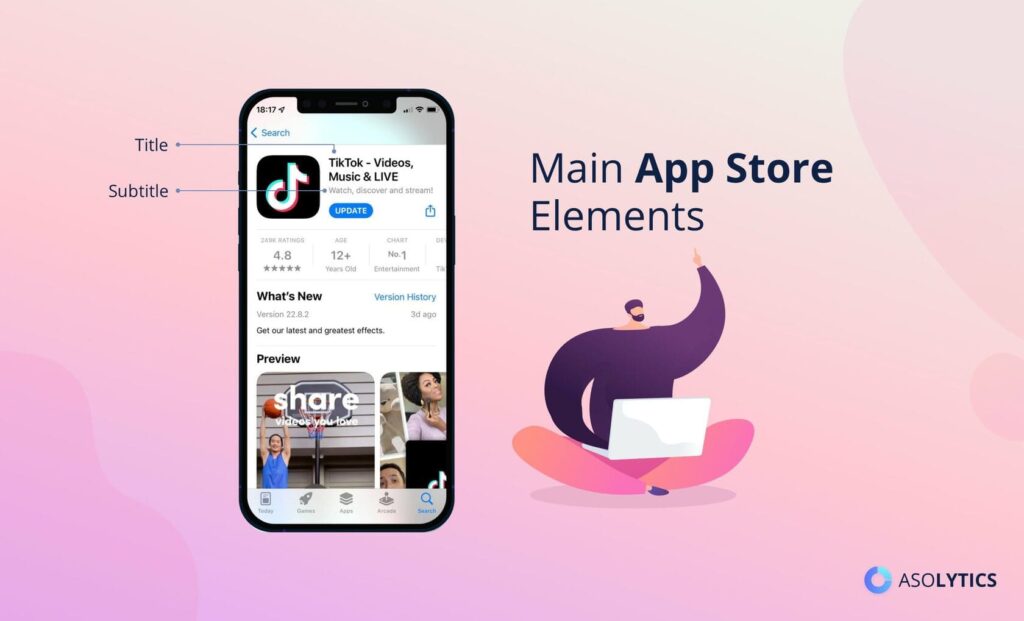
Since these three elements are indexed by the Apple App Store’s internal tools, you should optimize them responsibly. Keep in mind that you can only change them when you update your application. If you want to change only one keyword, an iOS app update is not allowed.
Proper Keyword Research: ASO Techniques
As you already understood from the previous block, keyword selection is essential for ASO. The semantic core is the basis of your strategy since, according to Apple statistics, more than 60% of all downloads occur through search. You can use keywords both for title and subtile, but you can also use them in the keyword field. User will not see it, but the store algorithms take this filed into account. So here are App Store keywords best practices to apply in your optimization.
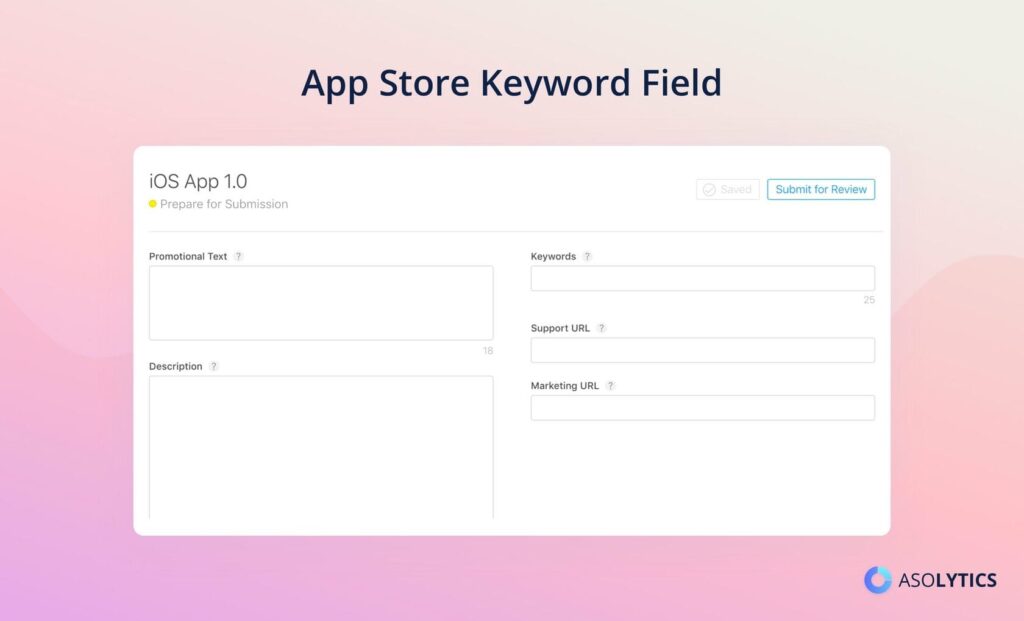
- Know your target audience and the market
To offer consumers the right app, you need to understand their needs and know what they are looking for. Think about exactly how customers can search for your product, what queries they can use to find it, and so on. Define your personal keyword Apple users can type looking for your item. You can also find suitable options in user reviews. - Analyze competitors
You need to know what services similar to yours offer users and how exactly they do it. This way, you can understand how you differ from your competitors and identify App Store ASO keywords specific to your app or game. It, by the way, can find for you mid- and low-frequency queries that have little competition and bring you the traffic you want. - Use special tools
As an additional help in making a semantic core, you can use services that specialize in it. You can also get helpful information and insights based on user behavior from Apple Search Ads. Advanced ASO tools allow you to determine which used phrases work well and which do not bring the desired traffic. - Focus on auto-recommendations
Apple App Store offers automatic suggestions in the search bar. Such queries are frequently entered by users, and therefore you can pick them to optimize your page. Start typing a phrase, and the platform will suggest you auto-complete. The higher a word is on the list, the more popular it is. - Keep a balance between frequency and competition
There is always a temptation to take the most popular words and use them only. However, you should understand that this option does not always work. As a rule, such terms and phrases have high competition. Using only such requests will not increase the visibility of your product and will not raise traffic. Better use high-, mid-, and low-frequency keywords.
Pro Tips for Using iOS App Stores Keywords
Since Apple does not publicly disclose how its internal algorithms work, many of the methods are based on the company’s general recommendations for the app page design and the real experience of ASO specialists. Adhere to these App Store keywords rules:
- Do not use the exact keywords in different assets. It is inefficient because App Store considers the one used in the most important element. For example, a title has more weight than a keyword field.
- Separate phrases must be written in a keyword field with commas, but at the same time remove spaces so as not to waste precious characters. You can also save space by writing numbers with digits instead of words.
- Apple policy prohibits the use of other brand names to drive traffic. Some developers resort to this trick since a keyword field is not visible to users. However, moderators quickly find it and remove such products from the platform.
- Don’t use special characters like “@” in the text assets as they have no weight. It is also not recommended to include misspelled terms, words like “app” and “free,” category names, plurals (relevant for English), and so on in the list of keywords, as they are indexed automatically.
- Avoid too-long phrases. As practice shows, App Store has difficulty analyzing keywords in three or four words and more. The optimal size is one or two words. Moreover, the algorithms combine your keywords and get several thousand options.
- Don’t include English keywords for localized pages. ASO means adapting all key queries when entering new markets.
- Don’t use irrelevant keywords. They may increase your traffic initially, but they will not attract your target audience. In the future, it threatens you with negative reviews and low ratings, as users will not get what they were really looking for.
Be sure to test any changes you make to see how well they work.
Regularly Update Your ASO Keywords
Now you know everything about the Apple App Store requirements for indexed text assets and understand how to optimize a title, subtitle, and keyword field in a way that has a positive impact on attracting customers and driving traffic. If you have achieved the desired result, do not stop. Demand, consumer sentiment, and current trends are constantly changing, which means you should regularly review and update your keywords to keep visibility at the right level.
Besides, optimizing the listed text assets is only part of a global strategy. You should also pay attention to writing quality promo text and description, creating catchy visuals, and working with user reviews and ratings. Fortunately, with our materials and articles on the blog, any task becomes easy and more understandable.




