Google Play and Apple App Store are two of the world’s leading platforms. Millions of apps are published on them, and for your product to become successful, you need to make it visible to end consumers. It’s exactly what ASO does. We have already written about the features of title and subtitle optimization for both stores in App Title and Subtitle: The Complete ASO Manual. In this article, we will dive into working with a Google Play title and descriptions, finding keywords, and incorporating them into your listing in more detail. The correct selection of keywords and their competent use in-app page assets can increase discoverability and increase app conversion rate.
Table of Contents
Google Play Requirements to Text Elements
In this section, we will dwell on what restrictions Google Play imposes and what guidelines are relevant at the moment. For a comprehensive understanding of how the leading app stores work and how they differ, also check out our ASO Keywords Guide: Make App Store Assets Work.
The store for Android devices does not publicly disclose how its system works. The following assets are known to have the highest weight:
- Title: according to the latest Google Play Store title character limit guidelines, its length should not exceed 30 characters. It is the essential element of a listing as it is always visible to users and is considered first by internal ranking tools.
- Short description: Google Play limits its size to 80 characters. With it, you can briefly describe the essence of your product or its primary feature. Be sure to include a relevant keyword in it.
- Long description: its maximum size is limited to 4000 characters. This platform does not have a separate field for keywords like App Store, so you need to use them in your description text.
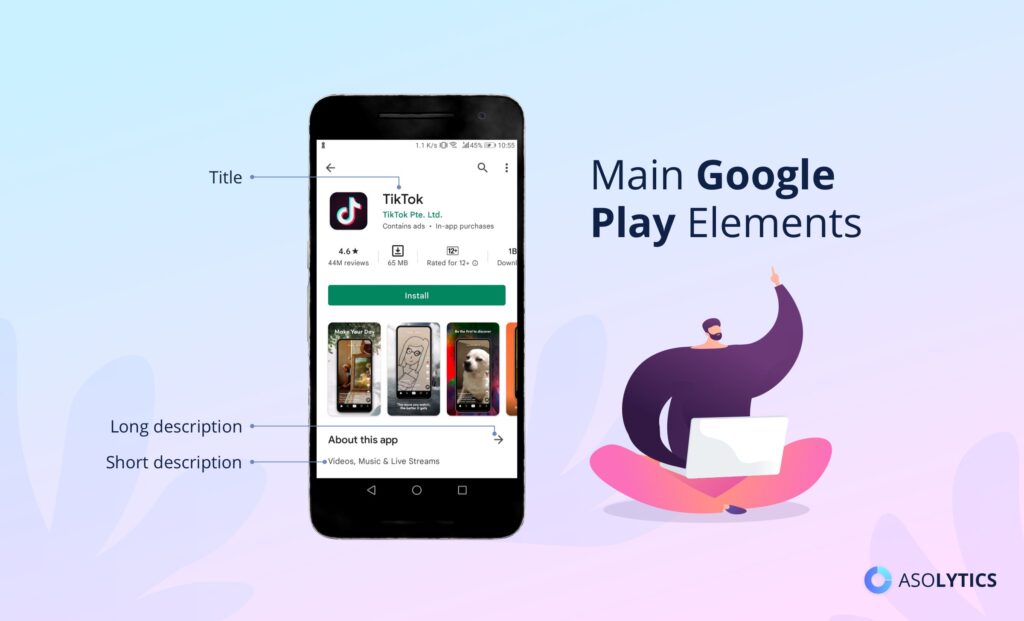
It’s worth noting that Google Play indexes reviews and developers’ responses, so keywords can also be incorporated into them. However, they are not as crucial for algorithms as the elements listed above.
Keyword Research: ASO Methods for Google Play
Statistics show that organic queries bring developers the most installs (more than 60%). Here are some professional tips to boost your mobile app keyword rankings.
- Learn your target group
Understanding the characteristics of a particular market and target audience is the key to finding relevant ASO keywords. It’s important to understand what expressions consumers might use to find your item. If your product already has some reviews, analyze them and determine which terms and phrases are most often found in them. - Don’t neglect auto recommendations
When you type a phrase in the search bar, Google Play offers several auto-fill options. These requests cannot be completely relied upon, but the most influential ones are worth considering and using. Keep in mind that this platform generates search results depending on users’ regions, and from 2022 it also takes into account the specific type of device. So, check the autocomplete for all available gadgets. - Keep an eye on the competition
See how competitors present their apps and what keywords they use. This way, you can understand what problems products in your category solve and identify the unique features that make you stand out from your peers. Perhaps you will find catchy Google Play short description examples from more experienced competitors or, conversely, define low-competitive phrases and terms to fill gaps. - Do not use high-frequency words only
High-frequency queries are those that people mostly use. While they’re trendy, they’re also very competitive. You should use mid- and low-frequency keywords to avoid getting lost in the crowd. They may not be as popular, but there is no high competition. It is vital to balance these two indicators when collecting the semantic core. - Focus on product functionality
Some popular terms and phrases are tricky to manipulate. So, instead of filling your page with them, focus on those keywords that most accurately describe your product functionality. This way, you will show exactly what customer problems you can solve. Besides, analysis of functions will help you get rid of irrelevant and overly general phrases.
Google Play Page Optimization Tips
By now you have done a thorough job of analyzing the market, target audience, and competitors and collected all the relevant keywords. The next step is to use them in the main text assets. Here are some helpful tips from our experts.
- Strive for brevity and conciseness. Short app titles are easier to remember than long difficult-to-read phrases. Include your product name and the most relevant keywords in the title.
- According to the latest Google requirements, you cannot use emojis, emoticons, and other special characters in titles and short descriptions. Previously, when optimizing a Google Play short description, ASO specialists could use them. Now, products that do not meet the platform requirements are removed.
- Don’t use caps when creating the Android application title. However, it is acceptable if the name of your product or brand is spelled that way. And you definitely do not need to use repeated characters like double exclamation marks.
- When writing a short description, it is unnecessary to use all the free space for keywords. It will most probably have a harmful effect on your conversion. Google recommends making it as informative as possible to help customers decide whether to download it.
- The rather severe restrictions described in the previous paragraphs do not apply to long descriptions. On the contrary, HTML formatting, special characters, and emojis are encouraged. Structured text is much easier to read.
- It is unnecessary to use all 4000 characters of the long description. The most optimal volume is 2000-2500 characters. Moreover, since most customers tend not to read these texts thoroughly, you need to summarize the main idea in the first sentences.
- Unlike App Store, keyword repetition is allowed on this platform. However, keep an eye on the density. The maximum allowable content of words in the description text should not exceed 3%.
As we have said, Google has an extensive set of search tools at its disposal. In addition to optimizing the specified assets, you can also use relevant keys in your developer name, URL, screenshot texts, and responses to user reviews. The latter is crucial for your top app rankings by category. The Play Store sort by rating feature allows customers to remove low-ranking items from the search results. Build relationships with your customers and provide first-class service so that you don’t fall out of lists.
Keep Up With Market Changes and Adjust ASO Strategy
Google Play gives developers and publishers many opportunities to optimize the application page. With the right choice of keywords and proper implementation of them in text assets, you can make your product visible, attract more users, and improve your mobile app download statistics.
At the same time, it is important to understand that even the best strategy needs to be flexible and dynamic for your product to stay on top. Fortunately, Google Play allows you to change the metadata at any convenient time. Therefore, if you understand that trends or needs of the target audience have changed, you can quickly adjust. Use this article as a guide to action. Together with our other materials on ASO Strategy, it will give you a complete understanding of the basic principles of the world’s major app stores.




