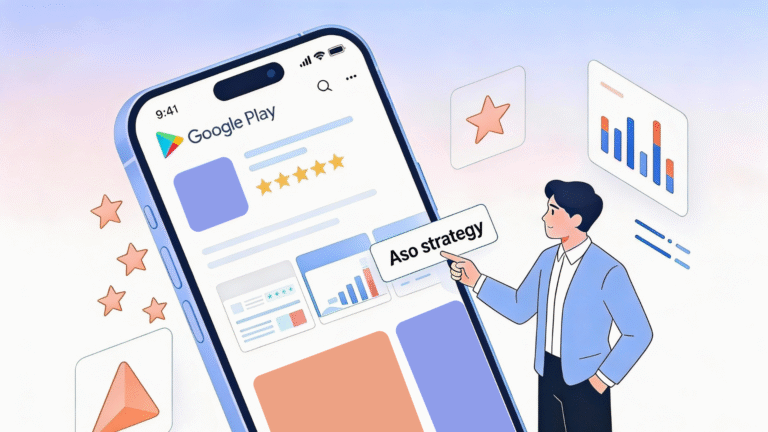Google Play Store tags have been up for grabs for over 3 years now. When this possibility became available, the dev teams behind apps didn’t realize how it would influence their products’ visibility. Starting in the spring of 2020, Tags began showing in search results, and it became clear that the feature was groundbreaking. Today, this powerful instrument should be in your ASO toolkit. With that said, the topic deserves a little more elaboration.
Table of Contents
In this post, we’ll cover what is tags app — while helping you take your mobile promotion efforts to the next level. Here’s a brief outline of the questions we’ll answer in this piece:
- What is the Tags app?
- How does the feature influence your startup’s downloadability and overall popularity?
- How to utilize them?
- What are the best hacks for sticking with the most suitable store tags?
- How to assign them?
- Why should you use this functionality in the smartest way possible?
Google Play Store Tags Explained
The Google Play Tag functionality is represented by generalizing words aimed at identifying your product. According to the company, store tags aid consumers in seeking and finding the most suitable software. That is to say, via this functionality, your potential consumers get the chance of finding what they need without scrolling all their time away. The top results within one tag will display apps that boast the highest ratings, lead-to-customer transformation rates, and thus, users’ approval.

You shouldn’t confuse tags with categories. The former is more exact, while the latter is a much broader notion. Categories are represented by larger groups generated by Google, and they existed before tags appeared. By utilizing categories, the tech giant organizes your product along with identical mobile software. You can stick with only one category when identifying your app’s niche to your target audience, while this number is not identical in terms of tags. We hope all that answers your ‘What are tags on Android?’ question.
Choosing Google Play Store Tags Like a Pro
To begin utilizing this functionality, follow these swift steps:
- Sign in to the Play Console.
- Pick the application you’re going to edit.
- Enter the settings.
- Pick the needed category.
- Get the tagging going.
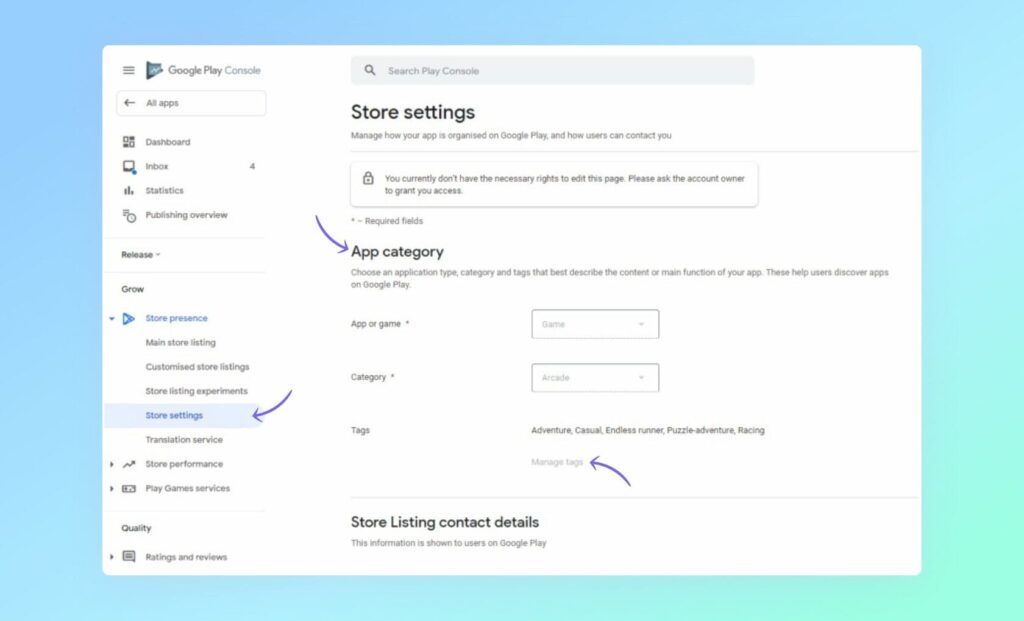
You are allowed to incorporate up to 5 descriptive words within your product listing. Merely opting for any tag for your application is not the best strategy. If you treat this light-heartedly, your application might end up way below your competitor’s software in the search results. That’s something you’re not aiming for, are you?
To effectively adhere to the tech giant’s rules, stick with words that provide the most accurate description of your mobile game or application. Simply put, even if your user knows nothing about your software, the relevance of the tag to your app and its overall clarity should be easily understandable to your consumers.
You can incorporate tags under your own steam or wait until Google infuses your product with tags without asking your permission. As a matter of fact, after evaluating the top applications within certain categories, we concluded that most tagging was done independently by the tech giant.
If you’re serious about Google Play Store search optimization, following the tech giant’s instructions religiously is your best bet. Concentrate on the most appropriate tags and refrain from using words that provide a remote description. Furthermore, try not to use words that are popular among your competition, for it might bring down your application’s rankings. You don’t have to bombard the system with all five ASO-enhancing words. In this case, “fewer is better” is often the golden rule. Instead, stick with two or three tags that maintain a laser-like focus on top-level accuracy and relevance.
Consider the globality of the tags feature. There’s no option of choosing tags based on the location basis. Therefore, if your product comes with functionality that’s only available in a limited number of markets, adding a tag that focuses on that functionality might not be your best choice.
Google Play Store Tag List & Why You Should Utilize It
The tech giant provides a lengthy Play Store list with tags you can pick the most applicable words from. In the majority of cases, tags that resonate with the category name will be shown as the search is over, together with some more niche-focused words. If we look at the mobile gaming-related category, for instance, we’ll see that it (logically) contains such tags as ‘Card,’ ‘Strategy,’ ‘Sports,’ and the like. You can alter the tags you pick but only if that coincides with the change in your application’s concept and/or features.
Here’s why making the most of the list (and each tag it consists of) is paramount for every ASO amateur or professional:
- Better findability. Your target audience will easily find your tags in Google Play advanced search results. Therefore, your app’s visibility is bound to improve.
- Increased conversions. If you approach the task of picking your tags the smartest way, your chances to convert your visitors into paying customers will get a significant boost.
- Best-suiting audience. According to the tech behemoth, its ultimate goal is to offer its users a splendid browsing (and purchasing) experience. Thus, it is among the company’s priorities to help its digital storefront users find the most suitable applications for them.
The Impact of Tagged Apps for Android on ASO
Handling your endless competitors within the major mobile storefront is tough. Thousands of applications are fighting for the spotlight within one single niche. Looking to get your startup to a highly findable position? That’s where ASO — and, therefore, infusing your listing with relevant tags — comes into play.
The feature of tagging your product boosts its popularity, that’s a fact. We’re sure you know how to search Play Store: via search and explore. When typing, say, ‘action games’ into the search bar, you’ll see tags displayed next to each search result page item. As a consequence, this truly helps your relevant consumers discover you in the fastest and most streamlined way possible.
Yes, the influence of wisely picked tags on your product’s findability and rating can be very positive. However, if you start playing with this feature by opting for the wrong tags or frequently changing them, you can end up being unnoticed by your target audience.
With that said, if you’re striving to reach excellent app marketing results, you’re going to need a top-level platform with a treasure trove of app promotion tools. Asolytics would be the right choice here. Along with keeping tabs on how smart tagging influences your app’s popularity, our service provides in-depth mobile app statistics and all the necessary features to skyrocket your product to stardom.
With our functionality and blog, you are sure to seamlessly monitor major indicators from one secure place and be able to get the full picture of how your app promotion campaigns are doing. With all that said, do not rush the process of finding the right tags for your mobile project. Remember one thing clearly: the right tags define your efficiency and shape your success.
Don’t forget that our platform is your go-to ASO tool, both technology- and education-wise. Here, you’ll find answers to all your questions related to mobile marketing. Check out this post to get the full picture of what your promotion strategy should look like: ASO Checklist: What to Do to Increase Your App Visibility.
What Is Tags App: Learn From the Best
Now that you’re aware of the fundamentals of the feature in question, you can mentally embrace its potential influence on your app’s findability, downloadability, and overall popularity. So, why not reevaluate your listings and ensure that you didn’t overlook any interesting tags when polishing your ASO plan to perfection?
Before trying to use this functionality, don’t forget to assess your competition and analyze how they use Google Play Tags. Monitoring your competitors’ ASO moves is a great way to form a successful mobile promotion strategy. This will help you learn from the best and thus avoid some major mobile marketing mistakes. For more information on Google Play ASO Ranking Factors, you’re welcome to switch to the corresponding blog post on our website. Educate yourself on the topic nonstop, and good luck tagging like a pro!