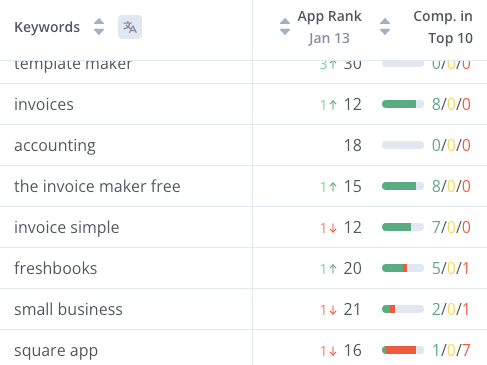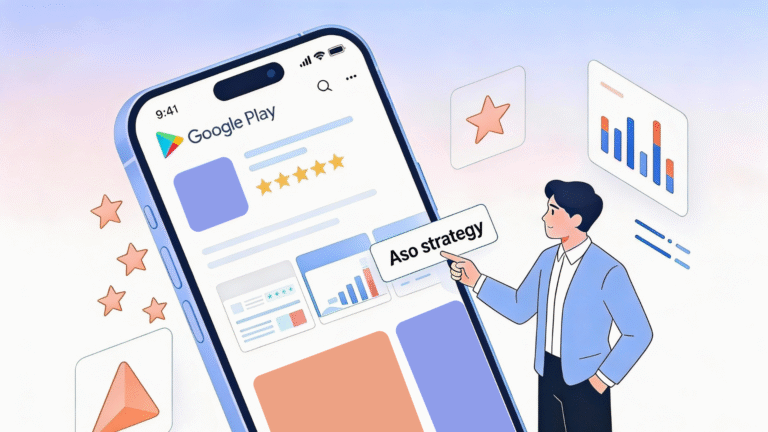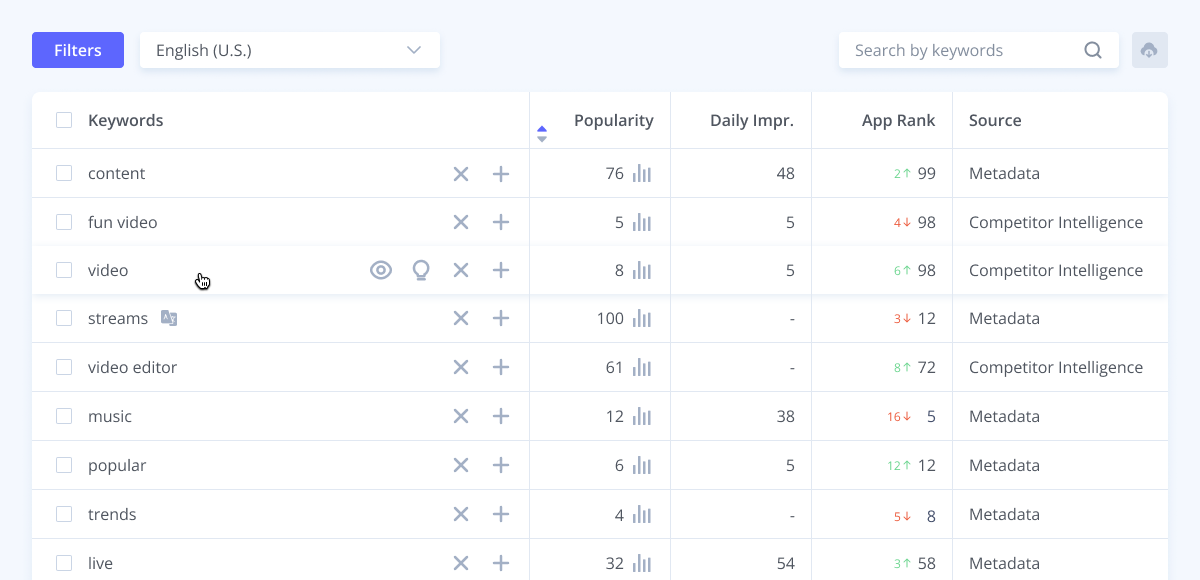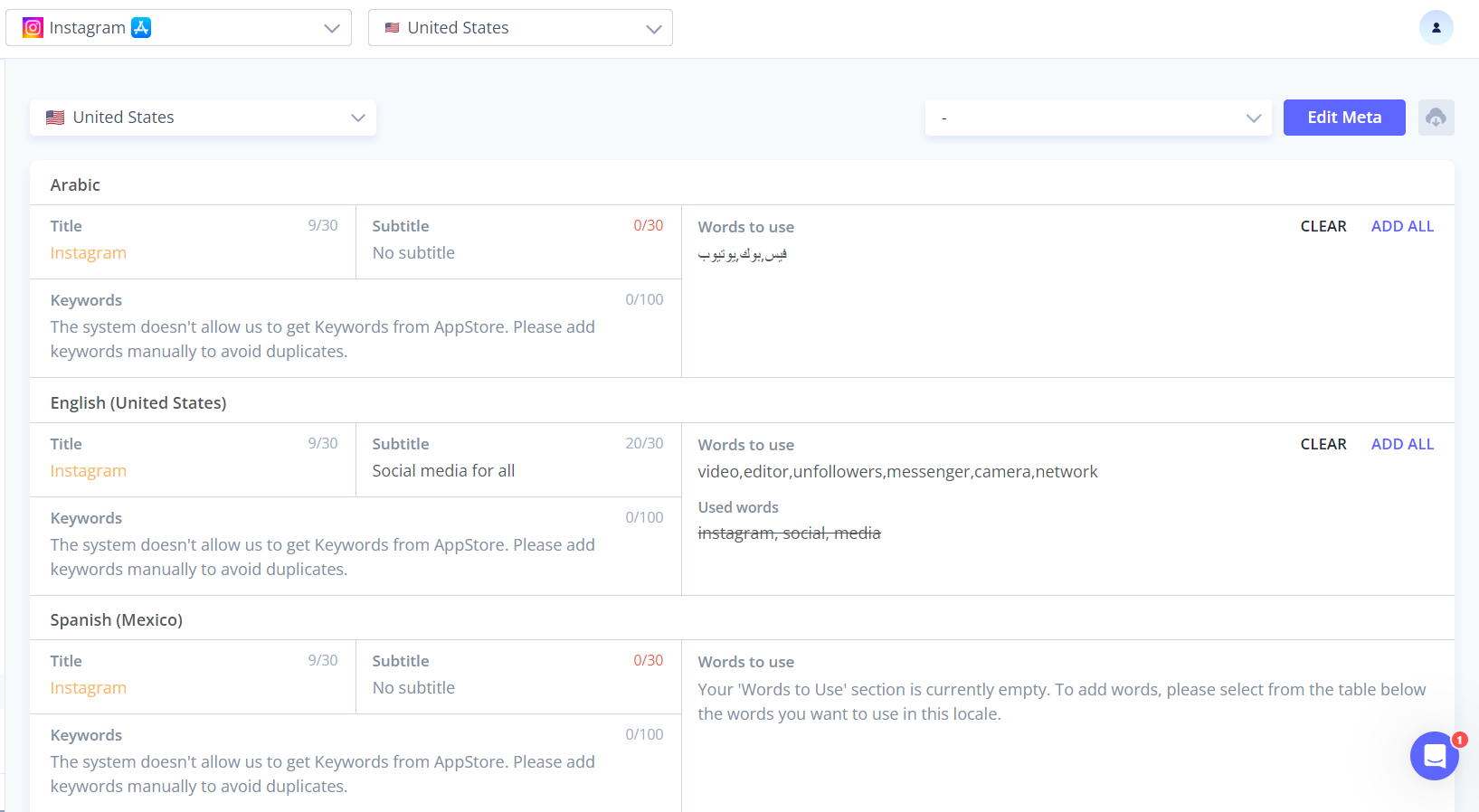App Rank Tracker: App Store, Google Play Ranking
Fast & accurate way to track app rankings
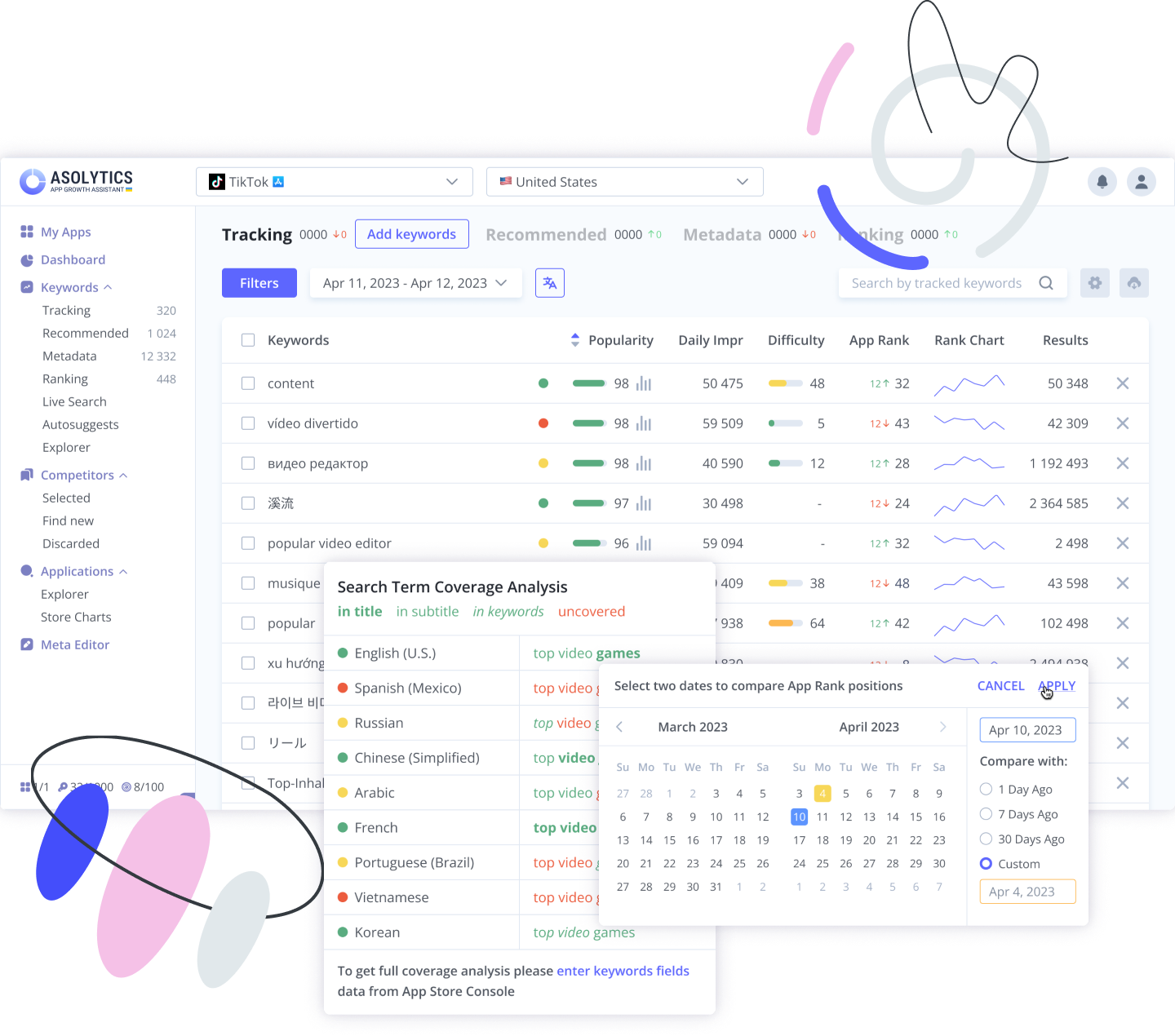
Easy-to-use Interface
Track Your Rankings Over Time
Stay on top of your app’s performance with ease!
✨ Visualize Progress: Monitor your app ranking over time with intuitive charts.
🌍 Keyword Insights: See where your keywords are trending across different countries.
🚀 Global View: Instantly check how your app ranks for keywords in any country.
Track app ratings with Asolytics tools:
Accurate Daily Tracking
Get precise, up-to-date ranking data to react quickly to changes.
Global Ranking Insights
Competitor Analysis
Large Limits
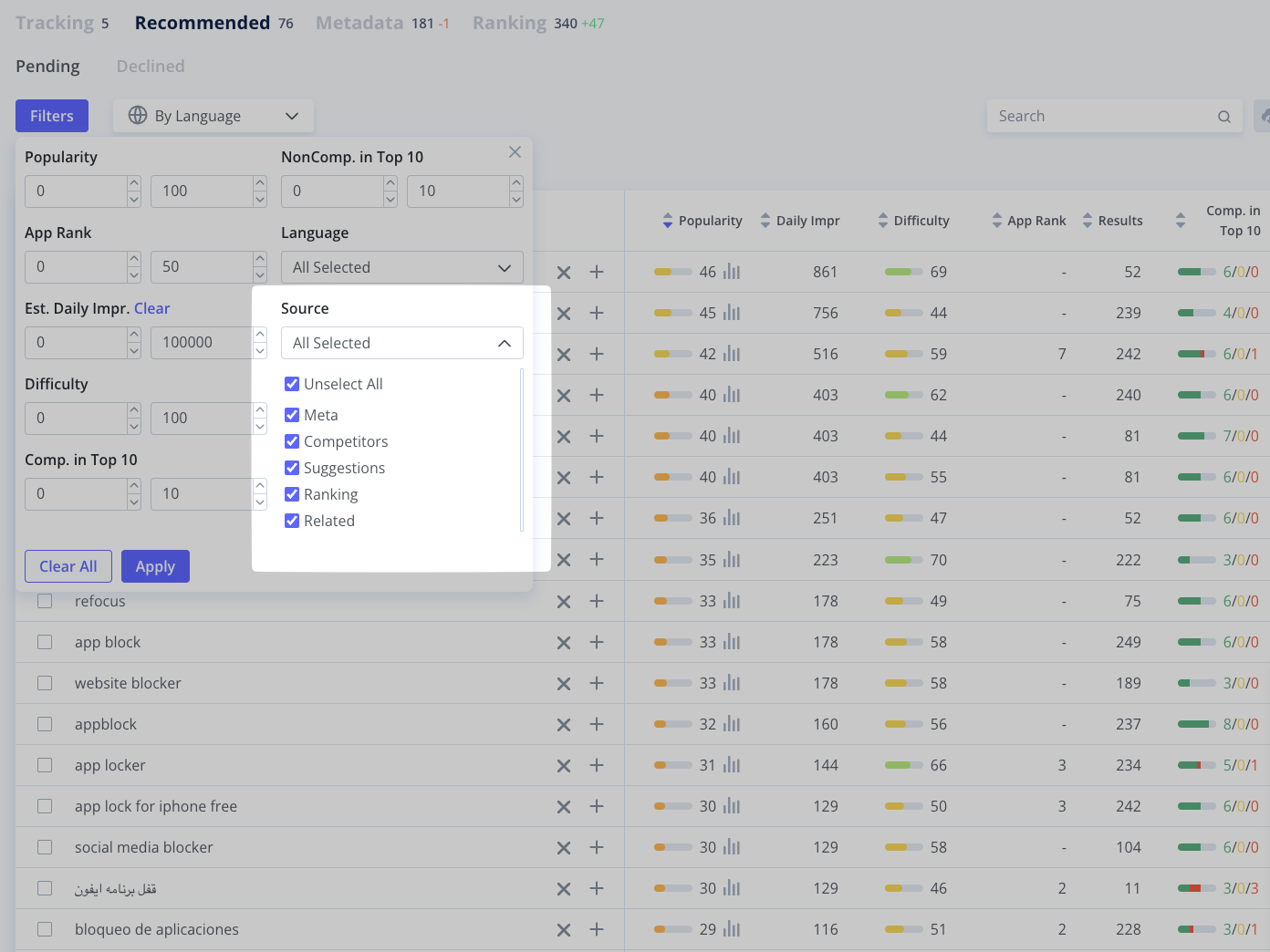
Get Automated Keyword Research for Free!
- Competitors Intelligence – our algorithms analyze the keyword strategy of your competitors to find keywords that lead to installs for them and recommend them to you.
- Ranking Intelligence – checks keywords that your app already ranks for, finding perfect ones to work with. Related Tools: Ranking Keywords
- Metadata Intelligence – inspecting your app’s metadata along with competitors’ to pinpoint keywords employed in the metadata. Related tools: Metadata Keywords, Metadata Analysis
- AI Related Intelligence – regularly checks keywords that you already track to find new ideas using our algorithms that determine keywords close to your niche.Related Tools: Related Keywords Finder
- Suggestions Intelligence – regularly search store autosuggestion for keywords that you use to determine new popular keywords to track.Related Tools: Keywords Autosuggestions Analyzer
Quickly Check App’s Live Ranking in Any Country
Check app’s live rankings in real-time across all regions completely free:
📊 View your app’s current ranking on App Store and Google Play
🔑 Analyze keyword popularity trends and autosuggest
🏆 Easily identify and mark your competitors
📱 Click on any app to dive deep into its performance and app intelligence
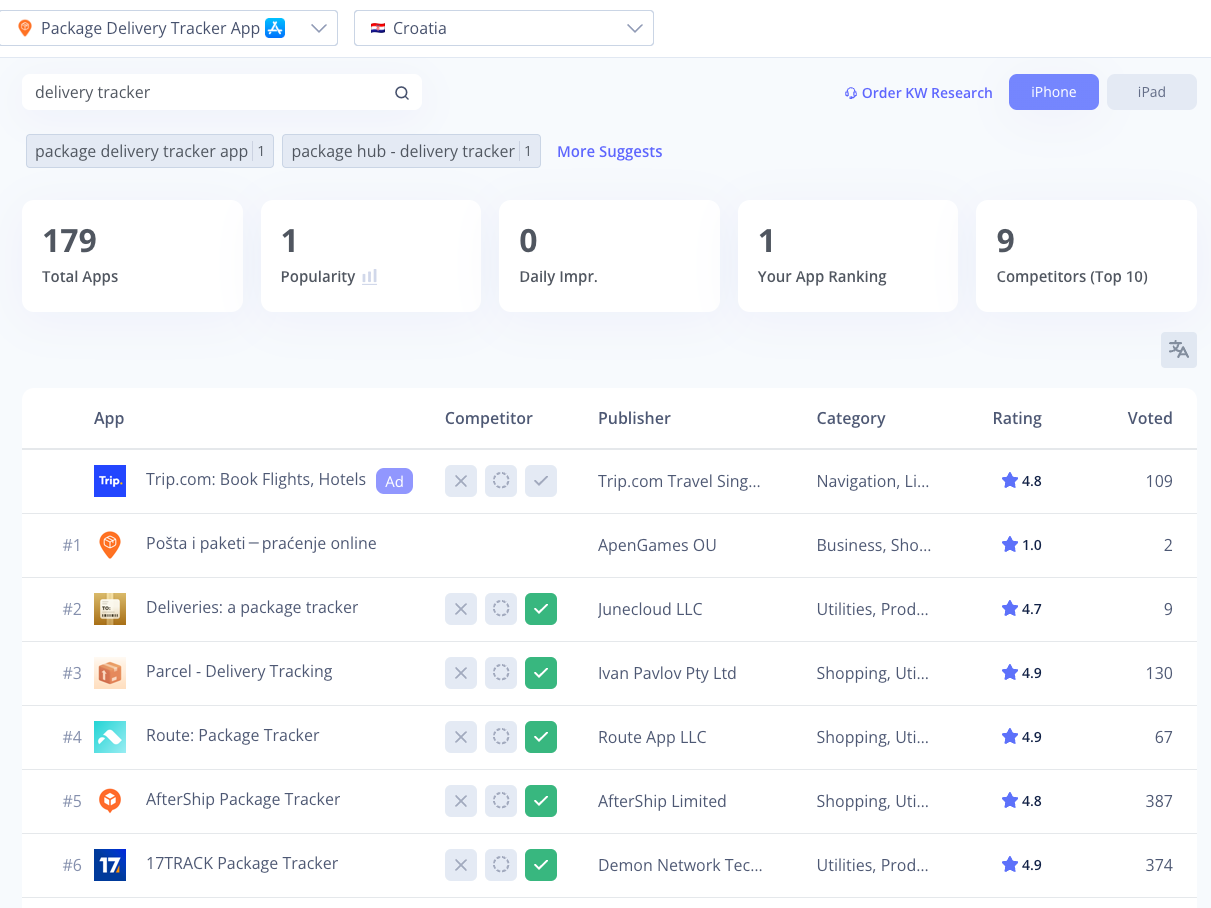
Results you’ll get from using Asolytics app ranking tools
- ✔️ Accurate reports on app search visibility across multiple countries
- ✔️ Comprehensive keywords research tools
- ✔️ Data to build an effective optimization strategy for App Store and Google Play
- ✔️ Constantly updated metrics for adjusting the ASO strategy
- ✔️ Competitor insights, detailed reports, and more

App rank tracker: Asolytics solutions
ASO tracking tools for comprehensive app ranking analysis: Step-by-Step Guide
Check keywords rank in the Ranking tool
See how an app position changes for any keyword in the chosen period.
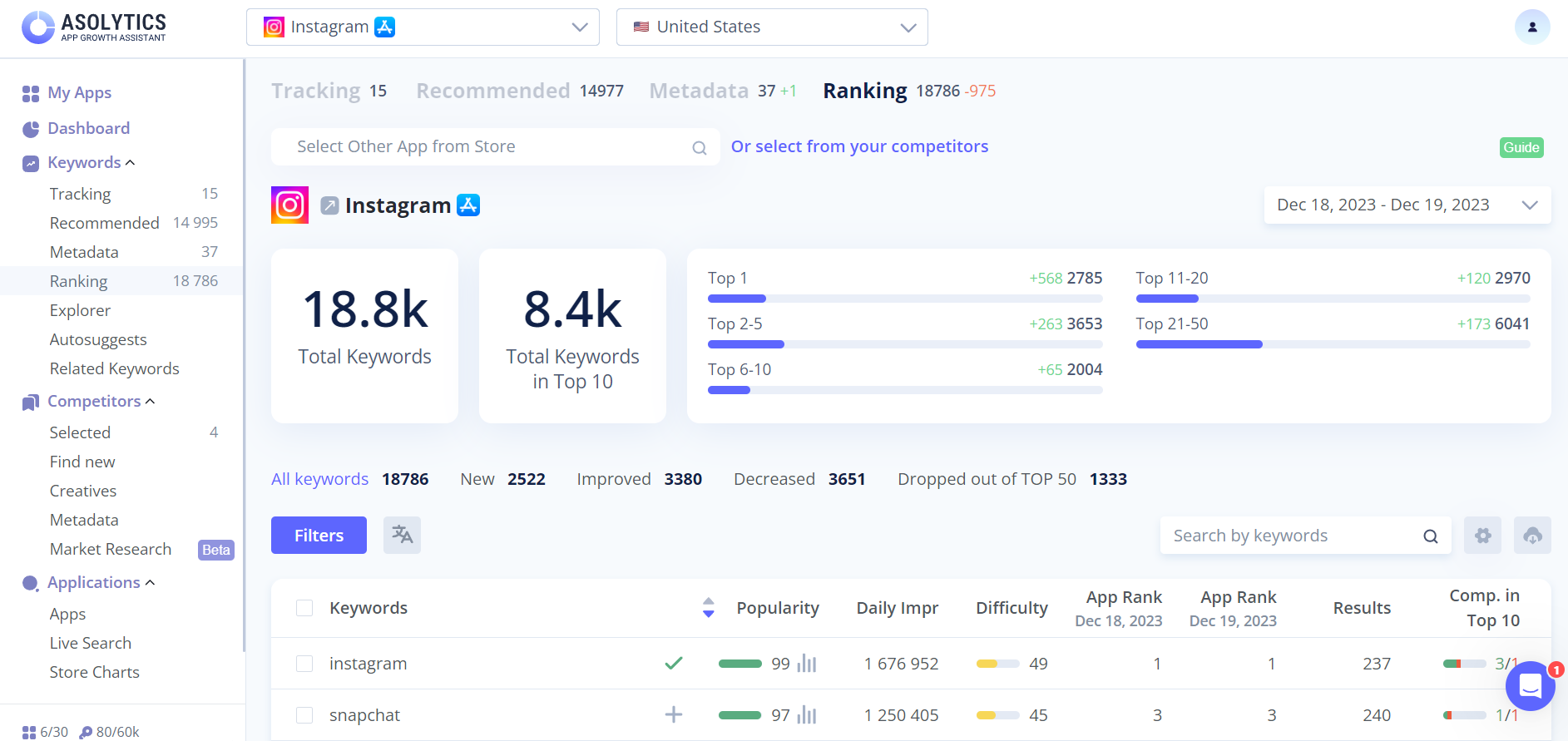
Discover apps’ Search Visibility for any keyword. You can do it for your app or any other app of your interest
See by which keywords the app has been ranked down or up in a chosen country and chosen period of time. Use relevant, effective keywords based on the updated data about its performance dynamics.
Tip: You can check keywords rank (Search Visibility) for any app in the Apps tool, set of Competitors tools, or do the same for your app on its Dashboard.
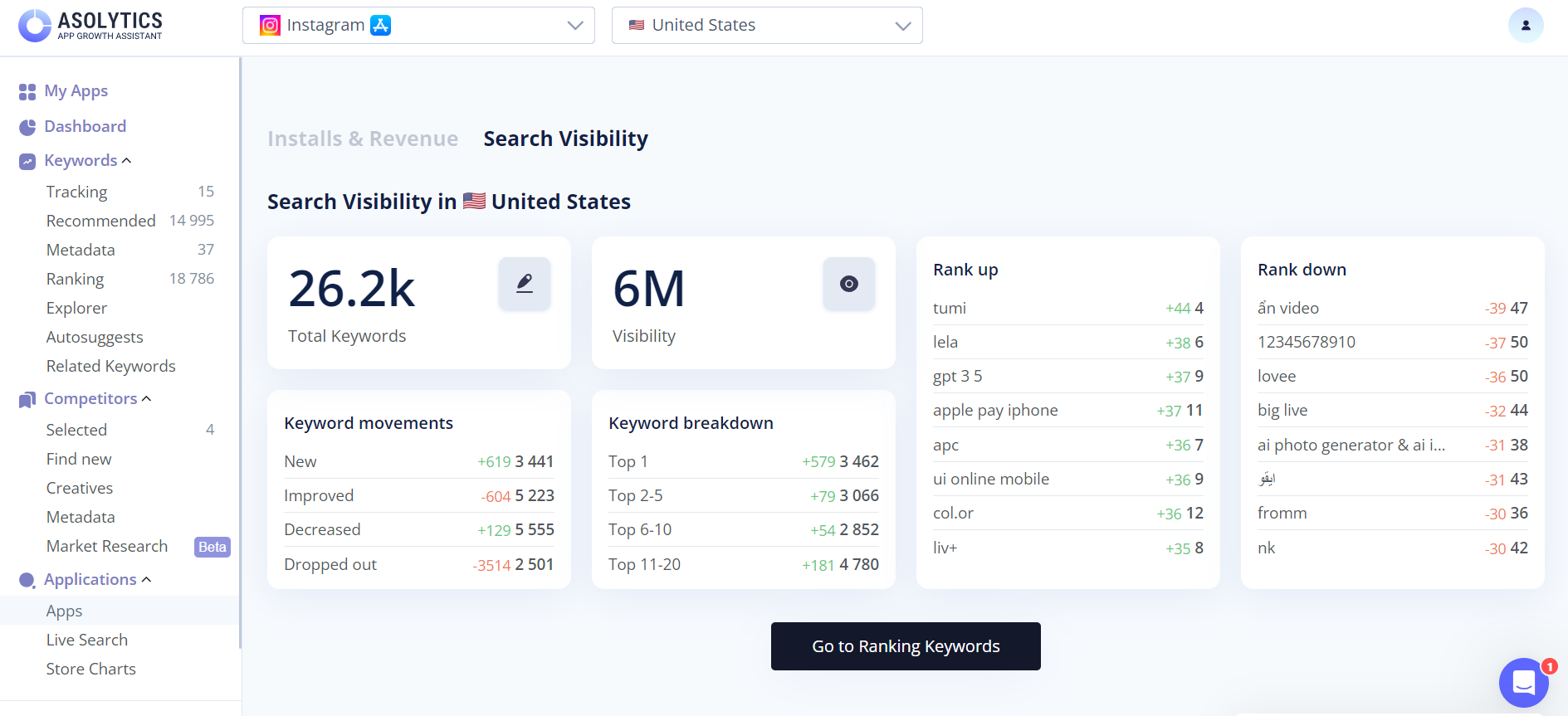
Reveal apps ranked by the keyword in the Live Search tool.
To make a decision about the keyword from your semantic core or any other keyword on your mind, go to the Live Search and discover what position your app holds for this keyword.
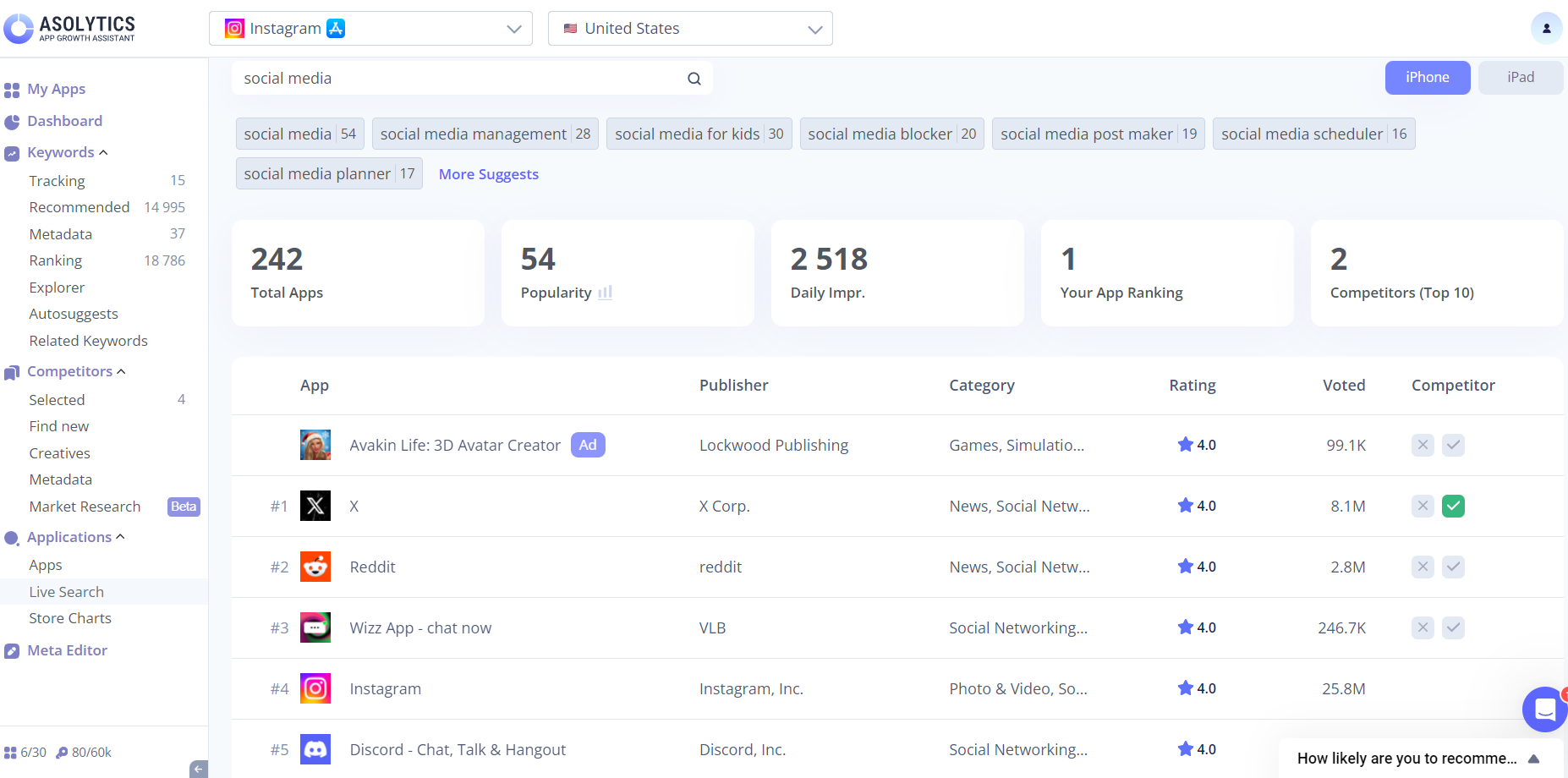
Tip: Use the Keyword Explorer tool to see the app rank for a specific keyword.
This tool covers all the keyword metrics, collects autosuggestions for the chosen keyword, and looks for apps ranked by this specific keyword with the help of the Live Search algorithms.
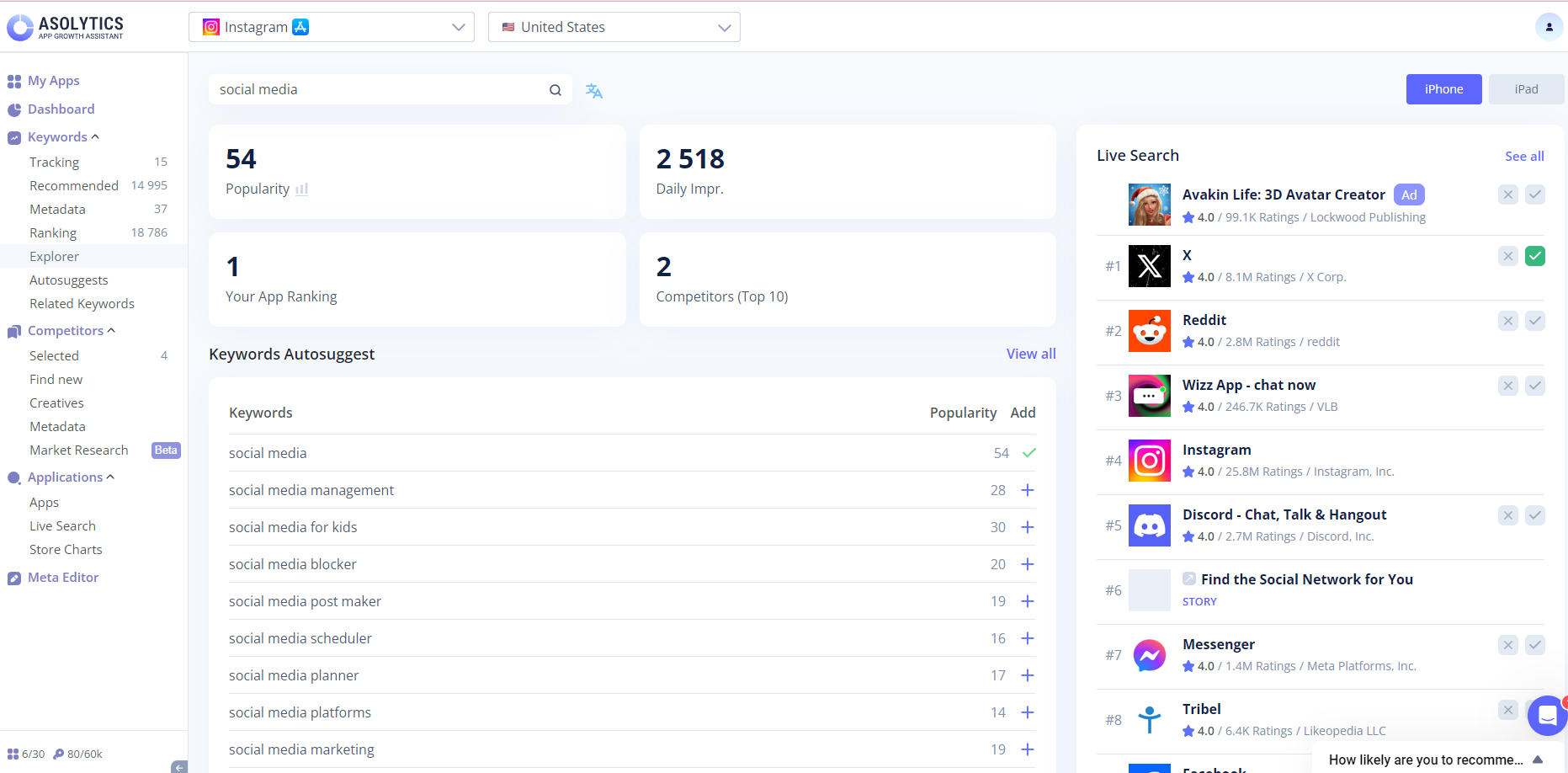
Analyze any app in stores
You can choose any app from the Selected Competitors tool to see its Search Visibility for any keyword. Also, you can use Live Search to reveal new apps ranked for a specific keyword.
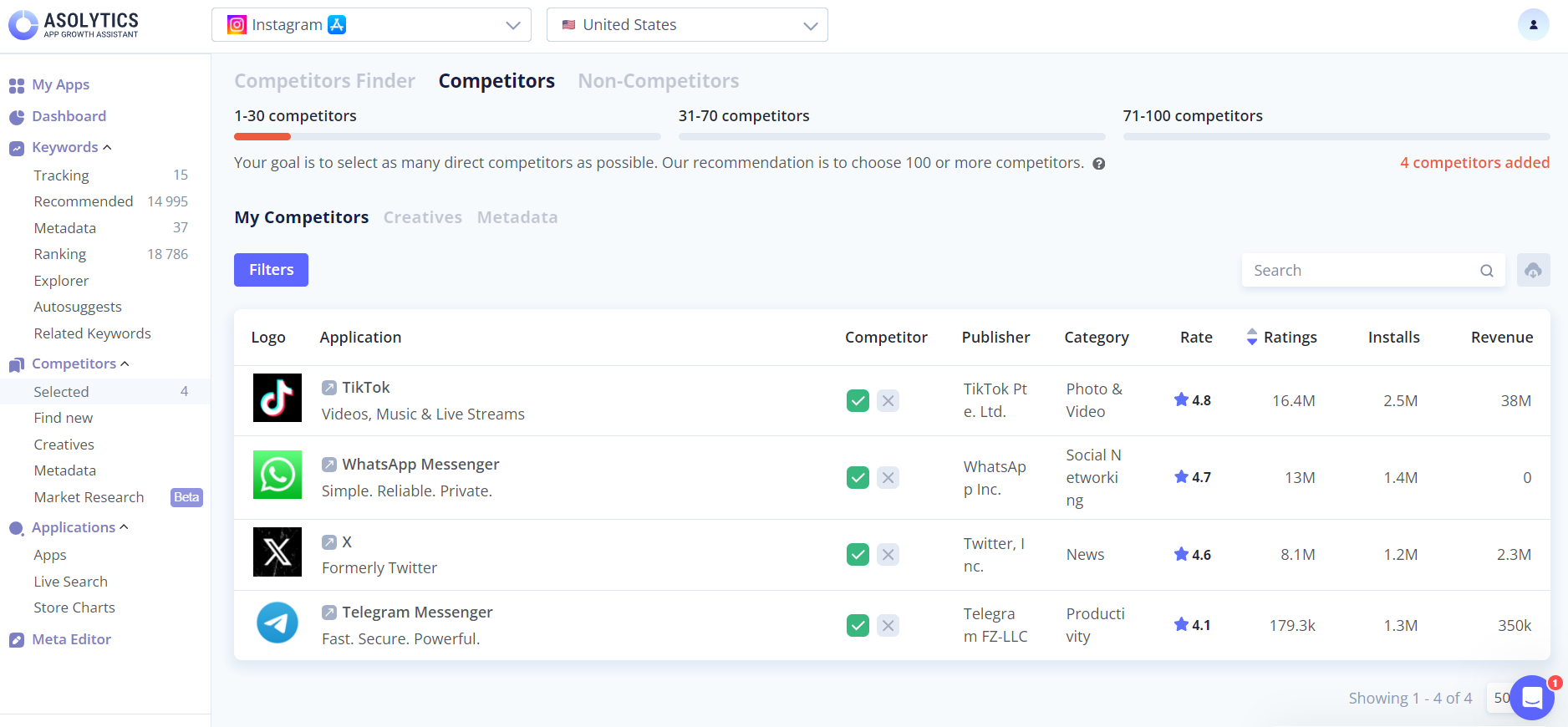
Inquire about Asolytics keyword research tools
Book a short online meeting with our specialist to discover all the Asolytics possibilities that can boost your app organic downloads.
Frequently Asked Question
What is app ranking?
App ranking is a position that an app holds in the search results in the app stores. App positions depend on search terms. You can observe different app rankings when looking for an app with different keywords.
How often does app ranking change?
It can change daily. Usually, it depends on the level of competition. If there are many apps competing for similar keywords, it can lead to frequent changes in the positions of the particular app. You can keep an eye on app ranking daily dynamics with Asolytics tools.
How often should you do ASO updates?
Considering that apps rankings in highly competitive niches change daily, the ASO strategy should be updated every time you see that your app loses position. Use Asolytics tools to eliminate ineffective keywords and replace them with relevant and effective ones. You can apply improved semantic core to your app’s metadata straight away in the Meta Editor tool.
Can you track app ranking for free with Asolytics tools?
You can use Asolytics tools for free. It allows you to work with one app, one hundred keywords, and one hundred competitors. To unlock these limits, you can buy a monthly subscription or request a custom one for your specific needs.