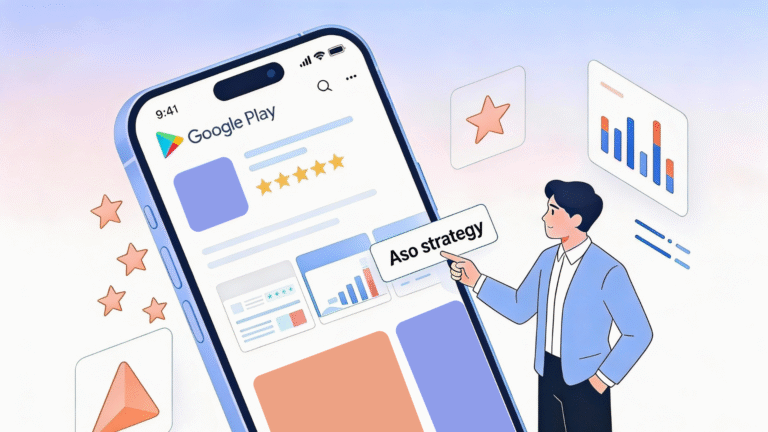Want your app to shine among the thousands out there? Dreaming of more downloads and seeing users stick around longer? Well, the secret sauce is App Store Optimization (ASO). Consider ASO the unique language your app needs to speak to get noticed. This guide will break down all the must-know terms and concepts, from the basics, like keywords, to more advanced things, like ratings and conversions. Whether you’re just starting or are an expert in this field, this ASO vocabulary is your ticket to climbing the ranks in the app store.
Table of Contents
A/B Testing
When optimizing an app’s performance in the store, A/B Testing is indispensable. We test two versions (A and B) of an app store listing on different user groups. By watching how each version performs — like how many downloads or sign-ups it gets — we can figure out which design or content works best. Simply put, it lets users voice their likes with what they do.
App Bundle
To give users more and make their experience better, App Bundles are a top choice. An App Bundle groups multiple apps or games, offering them at a discounted price. This means users get a good deal, and the apps in the bundle get noticed and downloaded more. For those creating or promoting apps, bundling offers users a boost and a special treat.
App Category
Picking the right App Category helps connect with the intended crowd. App stores allow us to list our app under specific categories, such as ‘Games,’ ‘Education,’ or ‘Lifestyle.’ This makes sure when users look around for apps, they’ll come across ours. Picking the best category makes our app stand out more and puts it with similar apps. Being highlighted as a ‘Top App’ within a category can significantly boost downloads.
App Clips
App Clips lets users try out a bit of the app, allowing them to see a feature before getting the whole app. It offers users a sneak peek, nudging them closer to downloading the entire app.
App Description
The App Description gives those interested a straightforward idea of the app’s function and the reason to get it. It’s essential to be clear, concise, and to the point. It’s the chance to highlight the app’s awesomeness, but clarity is key. A good description can sway someone to hit download. You can read our blog post on the topic if you want to learn more about crafting effective app descriptions.
App Downloads
App Downloads mark how many times your app has been grabbed from the app store. It’s a gauge of your app’s appeal. Tracking these downloads can gauge the success of your promotional efforts. An increase in downloads can improve your app store position, while a drop might suggest some changes or updates are needed.
App Icon
The App Icon is the visual representation of your app in the store and on a user’s device. It’s often the first thing potential users notice when browsing. A well-designed app icon should be distinctive, relevant to the app’s function, and memorable. A good design can make someone curious to learn more or even get the app. You’d want it to stand out, capturing the essence of what your app brings to the table.
App Keyword Field
The App Keyword Field is a specific part of an app’s details where developers list words that explain what the app does. This field, found in app store listing settings, has a character limit, making it crucial to choose concise and highly relevant keywords. The app store algorithms utilize the keywords in this field to determine where your app appears in search results. Keeping this area updated and fine-tuned is key to keeping or boosting your app’s spot in search results.
App Preview Video
Think of the App Preview Video as your app’s mini-movie trailer, showing off its top features and what it can do. Unlike promotional videos, these give users a real-time look into how the app works. It provides a brief overview for those curious about the app, showcasing its top features and workings. A compelling preview video can make a significant difference in converting a browsing user into a downloading one.
App Rating
The App Rating, represented by those little stars, is a quick way to see how folks feel about your app. And yes, with these ratings, you often get reviews that spill the tea on all the details. Maintaining a high rating is crucial as it directly influences a potential user’s trust in the app’s quality and functionality. This rating affects how high up your app shows when someone searches for the app store.
App Review
An App Review is the written feedback users provide about their experience with your app. Unlike the App Rating, which offers a numerical or star-based assessment, reviews provide qualitative insights. They can highlight what users love, issues they face, or features they want to see. For those behind the scenes creating the app, these reviews are invaluable. They help pinpoint what’s working and what the users desire.
App Screenshot
App Screenshots are visual representations of your app’s interface and features as displayed in the app store. They’re like window shopping for apps, showing you the look and feel and hinting at the experience of waiting inside. While they don’t capture dynamic interactions like the App Preview Video, they serve as static visual aids to inform and entice users. Great screenshots are easy to understand, to the point, and spotlight what’s special about the app.
App Store Analytics
App Store Analytics lets you collect and analyze data to understand your app’s performance in the store. By observing downloads, user engagement, ratings, reviews, and more, you get a clear picture of user behavior, the success of optimization strategies, and areas for enhancement. It’s like a compass for your app improvement journey.
App Store Optimization (ASO) Score
The App Store Optimization Score, or ASO Score, is a way to see how visible your app is in the store and how likely people are to find and get it. This score looks at a bunch of things – how you’ve used keywords, user feedback, and more. A high score indicates your app stands out in the store, while a low score highlights areas needing tweaks. Monitoring this score and aiming to boost it ensures your app remains a favorite.
App Store Product Name (ASPN)
The App Store Product Name, or ASPN, is the official title of your app as it appears in the app store. The name greatly influences user perceptions and their decision to download. The ASPN should be descriptive and clear, highlighting the app’s primary function or unique selling proposition. Moreover, from an ASO perspective, a well-chosen name with relevant keywords can improve search visibility.
App Store Product Page (ASPP)
The App Store Product Page, often abbreviated as ASPP, is the dedicated page for your app within the app store. Here, potential users can get the lowdown on your app, check out visuals, and see feedback from others. Every element on this page, visual or textual, contributes to a user’s decision to download or purchase the app. Hence, optimizing the ASPP is crucial for maximizing conversions.
App Store Ranking Factors
App Store Ranking Factors set where your app appears when people search or look through app categories. Lots of things play into these rankings – how often it’s downloaded, feedback from users, how often you update it, and so on. Being at the forefront increases your app’s chances of getting noticed and downloaded.
App Store Search Optimization (ASO)
App Store Search Optimization, or ASO for short, is all about making sure your app shines in store searches. The goal? Propel your app higher in rankings by choosing impactful keywords, presenting it appealingly, and crafting a compelling description. The big win? More people spot and download your app. The primary goal of ASO is to drive more downloads by ensuring that an app is easily discoverable by the right audience.
App Visibility
App Visibility pertains to how easily a user can find and recognize your app within the app store. Various things, like where it shows up in search results, its ranking in its category, and special features, can impact it. An app with high visibility is more likely to be seen by potential users and, in turn, receive more downloads. Making your app easy to find is a main part of ASO, so it doesn’t get lost among many other apps out there.
Branded Query
A Branded Query refers to a search query in the app store that includes the specific name of an app or its brand. For instance, searching for “Facebook” or “Spotify” are branded queries. These searches show that users already know a lot about what they’re looking for. While branded queries benefit well-known apps, new or less popular apps should focus on non-branded terms to increase discoverability among users who aren’t yet familiar with their brand.
Category Ranking
Category Ranking shows where an app stands in its particular group in the app store, like “Health & Fitness” or “Games.” How an app ranks in its group depends on how fast it’s downloaded, what users say about it, and how good it is overall. Being at the top of these rankings can help an app get noticed since people often look through these groups to find apps they might like.
Click-through rate (CTR)
Click-through rate, or CTR for short, shows how well your app store parts or ads involve users. It’s calculated by dividing the number of clicks an item receives by the number of times it’s viewed (impressions). A higher CTR indicates that the element or advertisement resonates well with the audience, prompting them to take action. Watching and trying to improve CTR helps you know how users act and shape your ASO or ad plans.
Conversion Rate
Conversion Rate tells you the share of people who do something specific after seeing your app’s info. In the context of the app store, this can refer to the percentage of users who download the app after viewing its page. If more people take that action, your app’s info is doing a good job of showing its worth. By keeping an eye on this and trying to make it better, those who make apps can adjust how they show off their app to better appeal to the people they want to reach.
Conversion Rate Optimization (CRO)
Conversion Rate Optimization, often abbreviated as CRO, focuses on increasing the percentage of users who take a desired action within your app or on its store page. For apps, this could mean anything from downloading the app after viewing its store page to making an in-app purchase. With CRO, by looking at how users act and changing things like the look, how things are set up, or buttons that ask users to do something, the goal is to get as many people as possible to become regular users or buyers.
Conversion to Installs
Conversion to Installs is a specific metric that gauges how many users will download and install the app after viewing your app’s store page. A high conversion to installs rate indicates that your app’s store listing — be it its screenshots, description, or ratings — effectively persuades users to try your app. Watching this metric is important because it shows how your user group is growing.
Conversion to Purchase
Conversion to Purchase measures the percentage of users interacting with your app. This could refer to in-app purchases, upgrades to premium versions, or any transactional activity within the app. A good number here shows users like what your app provides, not just the free stuff. Boosting this figure can lead to greater earnings for the app.
Custom Product Pages
Custom Product Pages allow developers to create tailored versions of their app’s product page in the app store. With pages that spotlight various features or aim at different types of users, these tailored pages can get more users to download the app. For instance, a game might have one page emphasizing its graphics and another its storyline. When marketing campaigns point users to the right tailored page, it can excite users and lead to more app downloads.
Featured Apps
Featured Apps have been highlighted or given special prominence on the app store’s main page or within specific categories. Being featured can significantly boost visibility and downloads, as it’s a direct endorsement from the app store. Earning a featured spot often requires high-quality content, regular updates, positive user feedback, and compliance with app store guidelines. Earning this badge means the app stands out and appeals to users.
Impression
An Impression is recorded every time your app or its advertisement is viewed in the app store, whether in search results, category listings, or other promotional spaces. It’s essentially a measure of how often your app is being seen. Tracking views is crucial to understand your app’s visibility. Lots of views, alongside other info, can paint a full picture of your app’s popularity and draw.
Impression
An Impression is recorded every time your app or its advertisement is viewed in the app store, whether in search results, category listings, or other promotional spaces. It’s essentially a measure of how often your app is being seen. Tracking views is crucial to understand your app’s visibility. Lots of views, alongside other info, can paint a full picture of your app’s popularity and draw.
Impressions Per Device
Impressions Per Device calculates the average number of times your app is viewed on individual devices. This figure indicates the average times an individual user spots your app. For instance, multiple impressions on a single device might show repeated interest or consideration from a potential user. Looking at this info helps app makers adjust their methods to be seen more often and keep users interested.
In-App Events
In-App Events refer to specific actions or occurrences within your app that interest you. Examples might include a user completing a level in a game, signing up for a newsletter, or achieving a certain milestone. When developers keep track of these actions, they can learn more about how users use the app, how involved they are, and how well the app’s design and tools work. By watching these in-app actions, developers can make decisions for future updates, add new tools, or plan marketing moves that fit what users like.
In-App Purchase
In-App Purchase (often abbreviated as IAP) allows users to buy goods or services directly within an app. This can range from virtual goods, such as game currency or premium content, to subscription-based services. IAPs provide a primary revenue stream for many free apps, allowing users to access the app’s core functionalities while offering enhanced features or content for a price. For developers, it’s super important to make sure buying within the app is straightforward, making the user’s time in the app even better.
Indexation
Indexation refers to the process by which the app stores register and categorize your app, based on its metadata and content, for search results. Proper indexation ensures that your app appears in searches for relevant keywords. It’s essential to regularly check and update your app’s metadata to ensure optimal indexation, allowing your app to be discovered by potential users.
Installs Per Device
Installs Per Device measures how often your app is installed on individual devices. It differs from overall installation counts as one user might install the app on multiple devices, such as a phone and a tablet. By looking at this number, developers can see more about each user’s involvement with the app. It also explains how well the app works on different devices and users’ preferences.
Keyword
A Keyword is a specific word or set of words that users might input into the app store search bar when looking for an app. For ASO, selecting the right keywords is crucial as it determines how your app appears in search results. These words should match what people might type when looking for the app and should connect to what the app does or offers. Regularly researching and updating keywords ensures your app remains discoverable to the right audience.
Keyword Analysis
Keyword Analysis means studying and checking out possible keywords to see if they fit your app’s store description. This includes seeing how often a keyword is searched, if it fits your app, what the user wants, and other details. A detailed keyword analysis helps pick the best words for your app, making it easier to find, get more natural visits, and turn more views into actions.
Keyword Competition
Keyword Competition measures the level of competition or saturation for a specific keyword in the app store. Keywords with high competition are often sought after by multiple apps, making it challenging to rank highly for them. Conversely, low-competition keywords might offer easier ranking opportunities but might have lower search volumes. Balancing high and low competition keywords and understanding the landscape is crucial for an effective ASO strategy.
Keyword Density
Keyword Density refers to the frequency with which a particular keyword appears in your app’s store listing or description relative to the total word count. While it’s essential to include relevant keywords, overstuffing can be counterproductive. App stores may perceive it as spammy behavior, and it might not read naturally to users. Make sure your content is search-friendly while still being attractive to your audience.
Keyword Difficulty
Keyword Difficulty is a metric that gauges how challenging it might be for your app to rank highly for a specific keyword in the app store search results. It considers the competition and the current app ranking for that term. A high keyword difficulty means many established apps are already optimized for that term, making breaking into the top results harder. By grasping this measurement, app creators can decide on the best keywords for their ASO plans.
Keyword Efficiency Index (KEI)
The Keyword Efficiency Index, or KEI for short, helps determine a keyword’s usefulness in ASO. It considers both the popularity of the keyword (how often it’s searched for) and the competition around it. If a keyword has a high KEI, it means it’s well-liked and doesn’t have a lot of competition. This makes it a good pick for getting your app noticed without much hassle.
Keyword Intent
Keyword Intent refers to the motivation or reason a user has when conducting a search in the app store. Knowing what users want is key. This way, your app matches up with their needs. For example, someone searching for “photo editing” likely wants an app to edit photos, while “photo storage” implies a desire for cloud storage solutions. Matching your app’s features and description to the right intent can improve conversions and user satisfaction.
Keyword Match Types
Keyword Match Types are primarily associated with paid search advertising in app stores. They determine how closely a user’s search query needs to match the advertiser’s keyword to trigger an ad. Common match types include broad, phrase, and exact. Broad match targets a wider range of searches, while exact match targets search queries identical to the chosen keyword. Picking the perfect keyword type lets those placing ads show them to the right people.
Keyword Popularity
Keyword Popularity indicates how frequently users search for a particular keyword within the app store. Highly popular keywords suggest a substantial demand or interest in that specific term or the features it denotes. However, with popularity often comes competition. Although popular keywords help get attention, mixing them with other smart keywords gives you the best shot at reaching everyone.
Keyword Ranking
Keyword Ranking denotes the position at which your app appears in the app store search results for a specific keyword. A higher ranking (closer to the top) ensures that your app is more visible and likely to be clicked on when users search for that term. It’s crucial to keep an eye on how your keywords are doing. This helps you see how well you’re doing and where you can do better.
Keyword Relevance
Keyword Relevance pertains to how closely a specific keyword aligns with your app’s content, features, or functionalities. While some keywords might be popular and potentially beneficial in driving traffic, they must genuinely represent what your app offers. Using a keyword that doesn’t match your offer can attract the wrong crowd. This can mean fewer downloads and some bad reviews. Picking the right keywords is a key move for a successful ASO plan.
Keyword Research
Starting your App Store Optimization means finding the best keywords. You’re looking for words people use to find apps like yours. You’ll want to look at how often these words are searched, who else uses them, what people mean when they search them, and if they fit your app. The aim is to get your app out there to the right people. And remember, what works today might change, so keep checking your keywords.
Keyword Stuffing
Keyword Stuffing is a frowned-upon practice where an app listing overloads its title, description, or keyword field with an excessive number of keywords, especially those not directly related to the app. While the intention might be to improve app visibility by casting a wider net, this approach can lead to penalties or reduced rankings by app store algorithms. Choose your keywords carefully. Make sure they fit what your app does and offers.
Keyword Volume
Keyword Volume measures the number of times a particular keyword is searched for within the app store over a specific period. High-volume keywords are frequently searched for and can drive significant traffic, but they might also come with increased competition. On the other hand, low-volume keywords might cater to a niche audience, potentially offering easier ranking opportunities. Balancing high and low-volume keywords can form a diverse and effective ASO approach.
Localization
Localization is more than just turning your app details into another language. It means making sure everything from pictures to words feels right for people from different places. Doing this well can make more people want to download your app from different parts of the world. It’s a big deal for those who want their app to be known everywhere.
Long-tail Keyword
A long-tail keyword is a keyword phrase that typically consists of three or more words. These phrases are more specific than shorter keywords and often have lower search volumes. However, due to their specificity, they can target more niche audiences and often have a higher conversion rate. For example, instead of targeting “fitness app,” a long-tail keyword might be “home yoga workout app.” Utilizing long-tail keywords can help apps reach a more targeted audience.
Metadata
When we talk about metadata in app stores, we discuss the details that explain what’s inside an app. This includes the app title, description, keywords, category, and other textual elements. Properly optimized metadata is vital for ASO, as it directly influences how the app store algorithms rank and display the app in search results. It’s crucial to make sure this metadata is spot on, to the point, and well-thought-out to stand out and pull in the right people.
Negative Keyword
You specifically exclude negative keywords from your app store advertising campaigns. By setting negative keywords, you prevent your app’s ads from being shown for particular search queries that aren’t relevant, reducing wasted ad spend. For example, if you have a paid fitness app, you might set “free” as a negative keyword to avoid showing your ad to users specifically searching for free fitness apps.
Organic Ranking
Organic Ranking refers to your app’s position in the app store search results that isn’t influenced by paid promotions or advertisements. Boosting your app to the top naturally comes from great ASO work: fine-tuning metadata, getting good feedback, and giving users an awesome app experience. Being at the top like this is super important because it keeps your app in the spotlight, drawing users without constantly paying for ads.
Organic Traffic
Organic Traffic refers to the users who find and visit your app’s store listing without paid promotions or advertising. These users typically discover your app through app store search queries, recommendations, or browsing habits. Keeping an eye on natural user visits is key since it shows how well your ASO works and how much your app resonates with people. High organic traffic indicates a strong app store presence and alignment with user interests.
Paid Traffic
Paid Traffic refers to the users who arrive at your app listing through paid advertising campaigns, such as search or display ads. Unlike organic traffic, which comes from users finding your app through natural search results or recommendations, paid traffic is driven by investments in advertising. Always check how well your paid ads are working. This ensures you get your money’s worth and pull in folks who truly want what your app offers.
Product Page Views (PPV)
Product Page Views, or PPV, measures the number of times users have viewed your app’s product page in the app store. This measure lets you know how many folks are taking a second look at your app after finding it through searches, charts, or other places. A rising PPV tells you your app is making heads turn. But it’s important to see if these views turn into downloads to get a feel for how enticing your product page is.
Retention Rate
Retention Rate tells you the slice of users sticking with your app for a set time after getting it. When this rate’s high, it means users see the benefit in your app and keep coming back. On the flip side, a low rate might hint at some snags, be it with how the app works, its content, or the user’s journey. Developers should keep a close eye on this and aim to boost it, as it ties straight into user happiness and chances to make some revenue.
Search Ads
Search Ads are paid advertisements that developers use to promote their apps within app store search results. When a user searches for a particular keyword, search ads for relevant apps can appear at the top of the results, ensuring higher visibility. While organic ASO strategies focus on optimizing the app’s store listing naturally, search ads provide a direct method to boost visibility, especially for new apps or those in competitive categories. It shines brightest when paired with a full-fledged ASO strategy.
Search Ads Cost Per Acquisition (CPA)
Search Ads Cost Per Acquisition, often abbreviated as CPA, indicates the average amount you spend in search ads to acquire a single user. This number is a big deal for developers looking to make money, as it lets them size up how well their ad money is spent. Keeping a tab on and tweaking CPA means developers know they’re not splurging on ads and are bringing in users cost-effectively.
Search Ads Cost Per Click (CPC)
Search Ads Cost Per Click, or CPC, refers to the amount paid each time a user clicks on a search ad. While CPA looks at the cost of getting a new user, CPC zooms in on the direct cost of sparking interest in your app’s listing. If CPC is low, it hints that your ad grabs attention affordably. But if it’s high, your ad might need some fine-tuning for better value.
Search Ads Relevance Score
The Search Ads Relevance Score shows how well your ad matches up with chosen keywords and your target crowd. If this score is high, it says your ad lines up with what users are looking for, which can lead to great ad results and, perhaps, a lower CPC. Regularly reviewing and improving upon this score can enhance the efficiency and outcome of your search ad campaigns.
Session Length
Session Length denotes the time a user spends in your app during a single use. A longer session length often suggests that users find value in the app and are actively using its features. Conversely, a shorter session might indicate potential usability issues or unmet user expectations. Regularly checking and breaking down these times can steer positive changes, boosting user happiness and their likelihood to stick around.
Uninstall Rate
The Uninstall Rate shows the portion of users who delete the app after getting it. A high uninstall rate is a cause for concern, suggesting that something about the app — whether its performance, functionality, or user experience — is not meeting users’ expectations. Watching this number closely helps developers spot problems and tweak their app, aiming to keep more users over time.
Update Frequency
Update Frequency pertains to how often an app receives updates from its developers. Frequent updates hint at ongoing work, listening to what users say, and dedication to making the app better. From an ASO perspective, consistent updates can improve app rankings, as app stores often prioritize actively maintained apps. This also builds user confidence and nudges them to use the app more since they value prompt improvements and fresh additions.
FAQ
What’s an ASO Vocabulary?
An ASO glossary breaks down and clarifies terms tied to app store optimization. It’s a handy guide to understanding ASO better and shaping top-notch app strategies.
What’s the ASO Vocabulary for?
This dictionary is for those keen to grasp app store optimization more fully. Armed with this info, they can up their game, making their app stand out and be more engaging in the app store.
What does the ASO Vocabulary include?
The ASO vocabulary sheds light on many ASO-specific terms and ideas. It’s a go-to resource for ASO beginners or pros, packed with info to elevate your app’s position in the app store.