Choosing the best IDE for Android app development is not an easy task. The key difficulty is the demand for this system. Android development is a very attractive field for developers for many reasons. This system has a high degree of customization, uses one of the most popular programming languages (Java), runs on most portable devices (about 70% of the total), and has a huge community. The popularity of Android stimulates the emergence of more and more Integrated Development Environments (IDEs).
Finding the one that suits your needs might be challenging among dozens of different products. We understand the difficulties that developers, especially beginners, face. In this article, we’ll look at the Android system’s top IDEs, briefly describe each, and compare the three most requested ones in detail. After reading the post, you will be able to determine which product suits your tasks best.
Table of Contents
What Is an IDE?
The abbreviation stands for Integrated Development Environment. It is a complex set of specialized tools designed for software development. The base set includes a text editor, a compiler/interpreter, build automation tools, and a debugger.
Additionally, you can use other components useful in development to create the perfect product to blow your app download analytics. That is, everything developers had to do manually before can be done using the IDE. Such environments exist for almost all programming languages and different platforms. In this article, we focus only on mobile best IDE for Android.
Best IDE for Android App Development List for 2023
An IDE for Android development is more than just a code editing tool. It greatly improves developer productivity with a large number of built-in tools. Choosing a specific environment is an essential step in app planning. You can read more about it in our article “How to Plan App Development?” In the meantime, here is a list of IDEs that will help you get the best results.
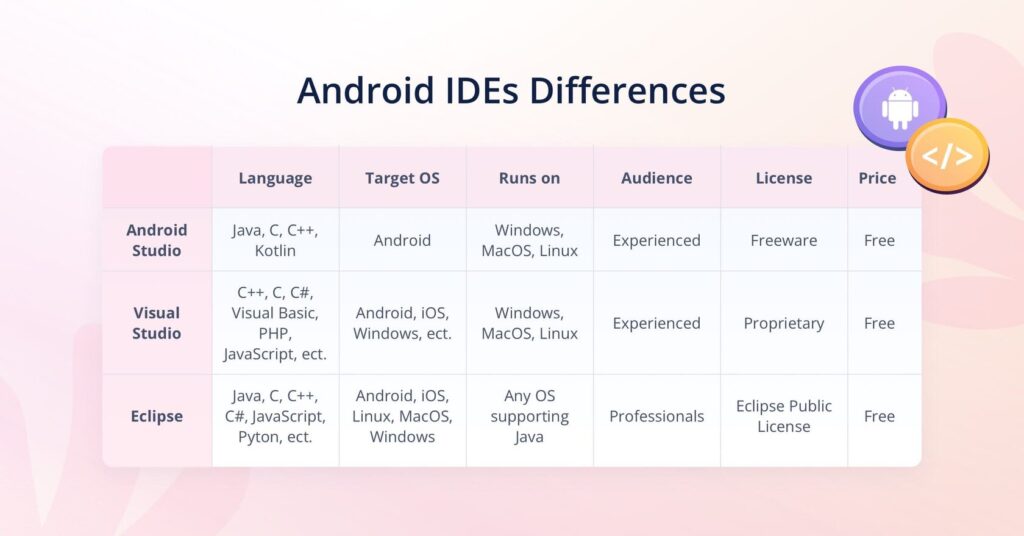
- Android Studio
Google’s official development environment is the first on our list. It was built on the base of IntelliJ IDEA; supports Java, Kotlin, and C++. The free online Android Studio IDE has an intelligent code editor, code template and plugin support, an emulator for a variety of devices, automated APK building, and much more. It’s also great for beginners as it offers tutorials to walk you through building mobile products in detail. Besides, many top Android apps are written with it, which proves that it is the best IDE to create Android apps. - Visual Studio
Visual Studio is a popular multilingual IDE for mobile app development. Depending on the configuration, it can support about a dozen different languages. Even though its manufacturer is Microsoft, it can also be used to work with Android. It has a source code editor, a UI builder with ready-made “blocks,” some of the best debugging tools, cross-platform support, and more. Relatively recent integration with the Xamarin platform has made using VS even more convenient. - DroidScript
Initially, DroidScript was conceived by the creators as a tool for learning the basics of programming. With it, the pros and cons of this IDE are connected. On the one hand, it is fairly easy to understand IDE, which requires knowledge of JavaScript to work with and allows you to create native and hybrid apps. On the other hand, it has a fairly simple (basic) functionality, which is inferior to analogs, and a small set of libraries and add-ons. - AIDE
AIDE is a mobile app for developing other applications you can download from the Play Market. It allows you to work directly from portable devices. It has a code editor, real-time error checking, fast prototyping, refactoring, a debugger, and more. The user-friendly user interface and scalable window make this Android C++ IDE ideal for small smartphone screens. - CppDroid
It is important to test prototypes even in the early stages of development to create the best user experience apps. As you move forward, you should add new features and tools to make sure it all runs smoothly enough. Fill your product and gradually create more complex, multi-layered interactivity. - Eclipse
It is one of the best IDE for Android app development is Java, supporting almost all programming languages and platforms. Thanks to a large number of plugins, you can supplement it with the necessary functions and customize it as finely as possible. Unfortunately, it has some drawbacks; in particular, the IDE uses a lot of resources, loads the processor, and sometimes takes up a lot of memory. The wide variety of add-ons and plugins will take time to learn as well. - NetBeans
This IDE supports many programming languages, including C++, Python, and Java. It contains all the standard tools for development, including in a team. Installation is simple and requires minimal manual actions from users; you just need to pick the packages you need based on your preferred language when installing it. Unfortunately, like other popular IDEs that run via the JDK/SDK, it consumes a lot of resources. - Java Suite
“Java Suite” refers to environments that run on the Java programming language. Their distinguishing feature is the presence of compilers, which are needed to develop the code before testing. There are dozens of such products. The already mentioned NetBeans and Eclipse, as well as IntelliJ IDE, are among the most popular IDEs. In addition to them, we’d like to mention AWS Cloud9, Codeanywhere, and SlickEdit, which we will not cover in this article. - Arduino
Arduino is a multi-platform open-source Java framework. It can be considered the best Android code editor for beginners as it has basic functionality and allows you to create simple software using standard libraries. At the same time, experienced programmers note that the code editor is not the most convenient here, and there are several other significant issues. Although the company introduced early access to the Pro version in 2019, it did not completely eliminate the shortcomings. - PhoneGap
PhoneGap is another cross-platform open-source IDE with support for a large number of languages. It became popular precisely because it allowed you to create apps using standard programming languages and simultaneously for different platforms without installing SDK tools. You can use many plugins to extend the capabilities of this Android development IDE, but many of them are a bit outdated, so you’d better write your own. - IntelliJ IDEA
Many professionals recognize it as the best IDE for Android app development. Other IDEs are created on its basis, for example, the Android Studio described above. It features deep code understanding (smart auto-completion), ergonomics, a set of hotkeys for all actions, and an extensive list of tools, supports, and integrations with which you can extend the functionality and fine-tune your environment.
We have described the most popular and commonly used frameworks. Below, you will find a comparison table of the top 3 Android development IDEs to help you make your final choice. If you also need some help with choosing platforms or engines, check out our feature post, “Game Apps Development Platforms and Engines.”

Choose the Best Android Code Editor for Your Task
There are a huge number of best IDE for Android app development. In this article, we’ve highlighted just a few of the most popular options. But even among these, how to determine what is right for you? There is no one-size-fits-all solution, and we recommend that you pay attention to the following criteria:
- basic features and tools included;
- existing plugins and add-ons;
- developer’s name;
- supported languages and platforms;
- platforms on which you can run the IDE;
- target audience/level of complexity;
- latest updates;
- license and price;
- educational materials and community.
Many other aspects might be vital for your particular case. These are just the main factors that should influence your choice. Approach the search for IDEs taking into account the features of your future app and your skills because some of them are beginner-friendly, while others are designed for professionals and experienced coders.




