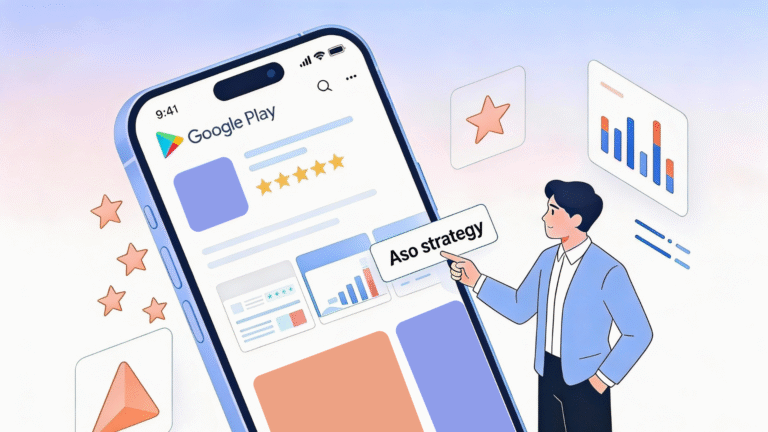Each digital store has its own requirements and guidelines for creating and publishing applications. For your product to be verified by moderators, it should meet all the criteria. App Store and Play Market are the two largest representatives of the app marketplaces. The second platform is the undisputed leader regarding the number of titles posted. It is not surprising, as there are a huge number of Android devices in the world, and new products are launched literally every day.
Table of Contents
If you also want to conquer this vast audience, you should know how to publish an app on Google Play. From this material, you’ll learn about the features of this platform. We also talked about how to get featured on the App Store and the main steps you need to take to get your product listed, why you might not get moderated, and how to deal with it.
Of course, developing a quality item and publishing it in the digital store is half the battle. You also face the task of promoting it and optimizing the app store assets. You can entrust the solution of these issues to our ASO experts.
How to Publish an App on Google Play: Steps to Follow
The Android app submission process can be divided into eight main stages. Follow these steps to get things right:
- Open a developer account
To access app publishing to Google Play Store, you need to get a developer account. Thus, you receive a convenient dashboard that allows you to manage the upload process. The cost to launch a profile is $25 (at the time of writing), and the confirmation time is 48 hours.
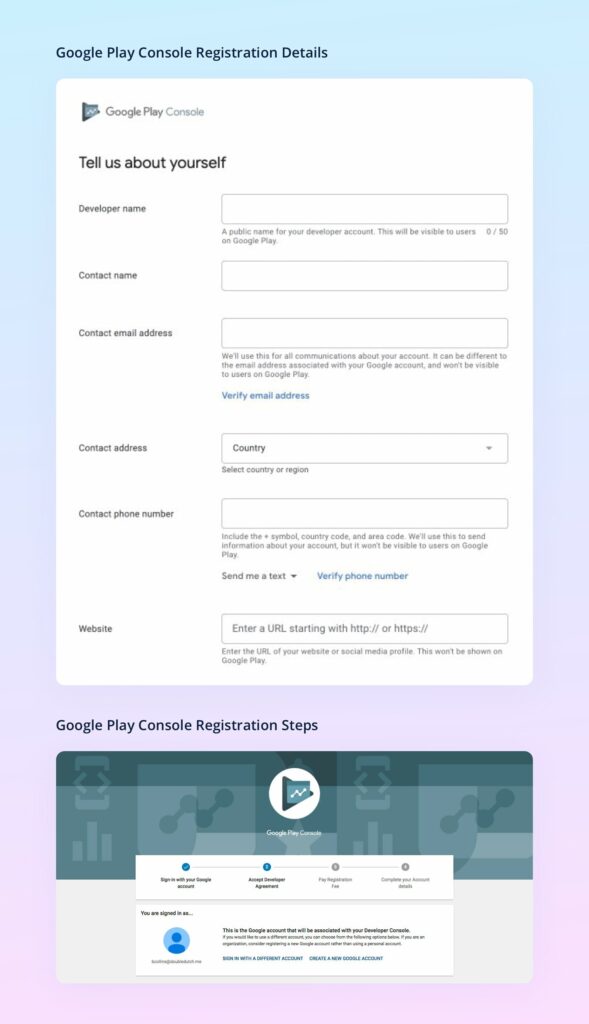
- Link your merchant account
If you plan to profit from IAPs, you need to have a dedicated bank account to which payments will be transferred. Go to the “Reports” section on your console and pick the “Financial reports.” There you can specify your merchant account details; it will be automatically connected to the developer profile. - Create an app
On your dashboard, you will see the “All applications” section and “Create application” (the upper right corner of the tab). Pick the default language for your product, give cool app names, and click “Create.” - Add your listings
It is the point at which you should have your ASO strategy ready. You need to have a winning title, a short description, image assets, and relevant Google Play keywords to get to the top of the Play Store app rankings. - Add APK or AAP
In the “App releases” section, you should add an AAP or APK file with your product code (keep in mind platform size and digital signature requirements). - Set a rating
You will be required to complete a detailed questionnaire in the “Content rating.” Your rating is calculated automatically based on the entered data and serves as a guide for users. - Specify distribution and pricing
Remember that you cannot publish your application to all locations at once. Therefore, you need to pick specific regions. Next, decide on the cost. If you make a free product, this decision should remain unchanged since Play Market does not allow you to turn free services into paid ones. - Publish your app
The last step of the Google Play app upload process is publishing your product. Return to the “App Releases” section and click “Start rollout to production” to complete the job.
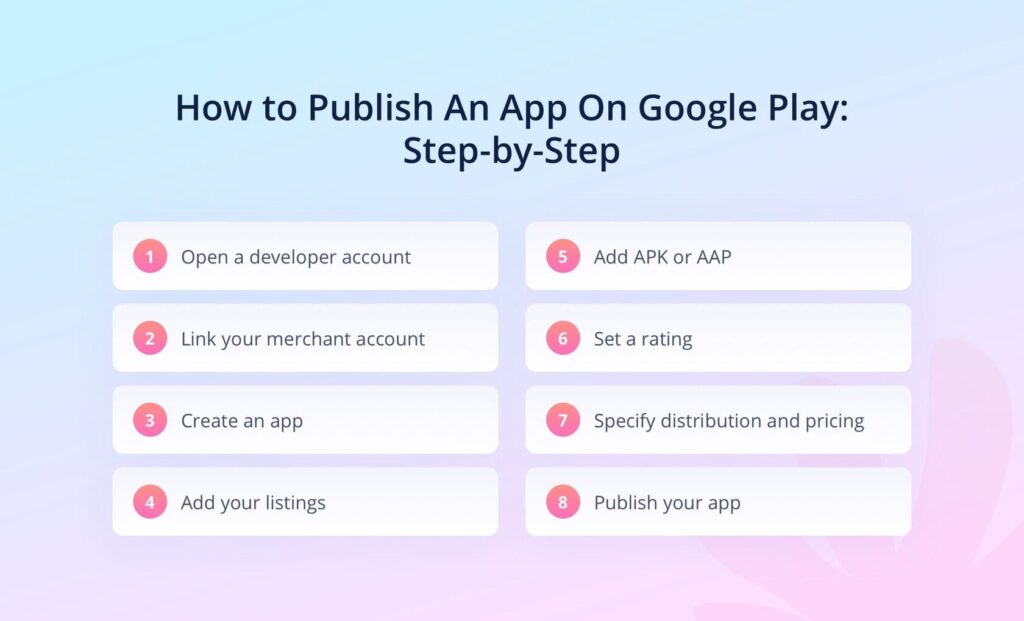
Cost to upload app to Google Play
Placing your products on the platform is fairly simple when you already have high-quality products. How much does it cost to put an app on Google Play? You are required to add another $25 (at the time of writing) to all development costs to open a developer account. After that, you will be able to publish as many titles as you need without making additional payments. Of course, you should remember that Play Market charges a certain commission for distributing paid services and IAPs.
How Long Does It Take to Publish an Application?
With a ready-made application and thoughtful app store listings, it won’t take long for you to figure out how to add an app to Google Play. Once uploaded, it should go through a moderation phase, which, while much shorter than on Apple Store, can still be anywhere from a few hours to a few days. The Android store warns developers that it may take a little longer for your application to be approved due to the pandemic and changes in employee hours. According to Play Store statistics, attention is primarily paid to services related to government agencies and healthcare and can be useful in disseminating approved information.
Rejection From Store: What to Do?
Suppose you strictly followed our manual on how to publish our app on Play Store and made no errors. In that case, your product successfully passes moderation and becomes available for users to download. However, in reality, you might not receive approval. You might get your Google Play app rejected for the following reasons:
- data and privacy breach;
- duplicate content;
- the presence of bugs;
- false info in your app rating questionnaire;
- inappropriate content;
- UI doesn’t meet Google’s guidelines;
- malware in your code;
- app cracks.
There are other reasons why your application may be rejected, but these are the main ones. Moderation of products that are placed in the Android store combines both manual and automatic verification. The only way to make Google Play Store submission successful is to eliminate all these shortcomings. Carefully study the reason why your product did not pass moderation, and take it seriously to get rid of it. No need to try to trick the store by releasing the same stuff under a different app.
If you were rejected due to a false app rating, you have the opportunity to re-fill the questionnaire, providing the correct data. Work on the design, interface, and bugs if problems are found in these areas. Test the product until it works perfectly from a technical point of view. Moreover, you should be extremely careful if you were denied due to a data and privacy breach. Be sure to strengthen the defenses so as not to put your customers at risk, as the consequences of such negligence can be disastrous.
How to Get Your App Featured on the Play Store?
According to Sensor Tower, getting into the “Featured” section (and owning any of the special badges) can improve app visibility and increase the number of downloads several thousand times in just a week. Getting featured on Google Play is a tricky task, and you will have to put in a lot of effort, which, if successful, will pay off pretty soon. Getting special marks is not easy. Your product should not only be of high quality but also have a good promotion. If you are an aspiring startup looking for an investment, check out our article “How to Sell an App Idea Like a Pro.”
Here is how to get your app noticed on Google Play:
- high-quality product with simple and effective functionality;
- use of the latest Google technologies in the development process;
- full compliance with the requirements and guidelines for building an Android-friendly item;
- creating as many localizations as possible;
- partnership with Google’s partners in your region;
- effective PR and marketing campaigns;
- publications about you on major platforms like TechCrunch and Android Central;
- high level of customer satisfaction, which is expressed in reviews and ratings.
Compliance with these conditions will get you closer to getting digital store representatives to take notice of your solution. To make sure it happens, avoid using any payment processor other than Google, don’t incentivize customers to rate you higher with rewards and bonuses, and don’t force them to download third-party apps through yours. These details can seriously undermine the credibility of your product.
What are featured apps?
The term “featured apps” refers to items highlighted by the Play Store team. It can also be unique new products or those that are especially popular among users. The store has a lot of lists and tops, and even getting into one of them can boost your visibility, downloads, and revenue. You can receive badges like “Top Developer,” “Editors’ Choice,” and “Early Access.” Having any such mark significantly enhances your discoverability and leads to an increase in the number of installations. But you should not forget that downloads are not everything, and it is important to be able to retain all these users.
Attract Users’ Attention to the Published App
The process of publishing products is quite simple. If you strictly follow our guide on how to get an app on the Google Play Store, you will be fine. Even if you fail the first time, don’t be discouraged; work on the reason for the refusal and apply for publication again.
However, placing your item on the platform is only half the battle. It’s good if you can bring it to the editorial team’s attention. Promotional and marketing campaigns will help you with this task. But it is also essential to make sure that users notice you because they are your main income source. Pay attention to promoting your application on social networks that are most demanded among the target audience, post a press release on major information sites, regularly update and improve the product, and, of course, implement an effective ASO strategy.
The last point is extremely important because optimizing app store assets can take your success to a new level. This way, you can improve discoverability, boost conversion rate, and increase your income. Asolytics experts will help you with it. We provide all the necessary tools to analyze the market, competitors, and demand of the target audience so that you can present your application in the best possible way.