Apple App Store and Google Play are the largest sources of games and applications at the moment. Several million items have been published on them, and this number is growing every day. In such fierce competition, promoting your product can be tricky. It is what ASO is used for.
Mobile games and apps promotion strategy involves optimizing many resources on your product page in major digital stores. If most developers have certain knowledge and experience regarding titles and descriptions, not many know how to work with in-app purchases. In this article, we will talk about them. You’ll learn how IAPs differ from platform to platform, what value they can bring to your business, and how they can be optimized.
Table of Contents
What Are InApp Purchases?
All products published on app stores can be divided into two main categories: paid and free. With the first ones, everything is pretty clear. You pay for the download once and use all the available functionality as needed. You do not need to renew your subscription or purchase any additional features. All developer-released DLCs or enhancements are automatically installed on your device.
When it comes to free with IAP products, the situation is somewhat more complicated. You can use them without spending a dime, but your experience will be better and more complete if you purchase some of the items on offer. You do not pay for downloading and installing such apps, but you get limited functionality or a large number of ads, for example. To empower yourself and get rid of annoying ad videos, you need to pay for an IAP. How do in-app purchases work? You simply buy the items offered to you through the built-in store, and they automatically become available in the main gameplay (for games) or interface (for applications).
IAPs on Apple App Store
What does in-app purchase mean on iPhone? After updating the system to iOS 11, Apple offered developers and publishers the opportunity to add and, most importantly for promotion, optimize IAP. Now the platform has a clear division of these elements into four main groups:
- Consumable items are the most common in games. They can be extra lives or upgraded gems that will come in handy as you progress through the levels. Once they run out, you can buy new ones.
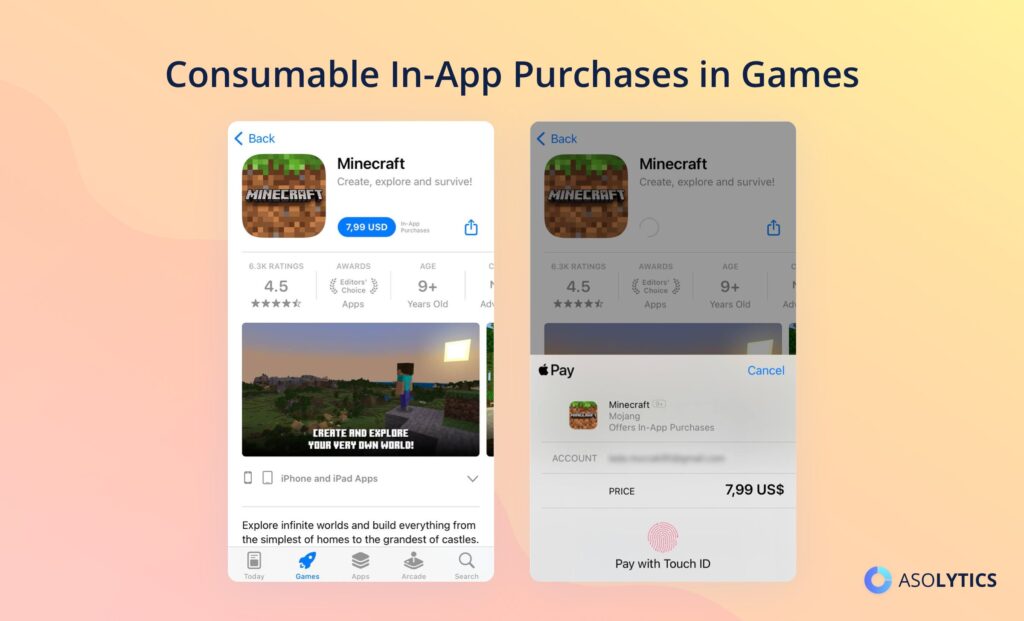
- Non-consumable items do not have an expiration date or a limited number of uses. The most accurate example is additional features in an application, such as assistive tools in a photo editor. You just need to pay for them once to use them constantly in the future.
- Auto-renewable items are, for example, subscriptions to some service, such as Apple Music. You are regularly charged (once a month or year), and you can use it during the term in any amount. As a rule, money from a linked account is debited automatically on the appointed day. You have to cancel your subscription manually.
- Non-renewing items can look like access to time-limited promotions or events, such as a new season in a game. As the name implies, you need to renew your subscription to such content manually.
App Store guidelines on IAPs
Before creating additional content for your product, be sure to review Apple’s current recommendations and Human Interface Guidelines and ensure that your banking and tax information complies with platform requirements and local laws. Your IAPs should fit well with the main application and improve the customer experience.
Apple App Store gives developers a chance to create extra content for each localization. It provides you with not only additional opportunities for iOS app monetization and optimization but also allows you to offer really in-demand things to a specific region. At the same time, for each country, you can add an unlimited number of IAPs, but you can only promote 20 of them. Each of them should have an individual game app icon, title (up to 30 characters), and description (up to 45 characters).
After creating additional levels, cosmetic items, or advanced functionality, you can add them to the platform using App Store Connect and Xcode. To enable your customers to make secure purchases, use StoreKit. After adding IAPs to your product, you can track their implementation using Server Notifications: purchases, status changes, cancellations, and so on.
IAPs on Google Play
Usually, Google Play is somewhat ahead of App Store regarding content optimization capabilities on the app page. However, IAPs are the exception. The Android marketplace is a bit behind in terms of using these assets. However, you can also add additional items to your main product here. Of course, to do it, you should have the appropriate permissions, and your products need to comply with mobile app security requirements.
Google does not give such a clear official classification of IAPs as Apple does. However, in general, they are the same. Here, you can also offer your customers subscriptions, extra levels, or premium features. Please note that downloading paid products and purchasing IAPs is prohibited in some countries. You can find the full list by region on the official Google Developer Portal.
Play Store guidelines on IAPs
In-app purchases are added through the Play Console. Give your extra content an ID as per the Google InApp Purchase tutorial, a game app icon, a title (up to 25 characters recommended, but 55 characters maximum), and a description (up to 200 characters). Once activated, the new item will become available in your app. If necessary, you can add several products at once. This additional content defaults to the same language as the main product. You can change these settings if necessary.
How to Optimize IAPs
On Apple App Store, users can see available in-app purchases directly in the search results, not just on the application page, as on Google Play. App Store users can see iaps on What’s New screen. Thus, your product takes up more space on the client’s screen, which means it attracts more attention. With an IAP, free app developers can not only get additional income but also promote their product on App Store, increasing its visibility and raising the conversion rate.
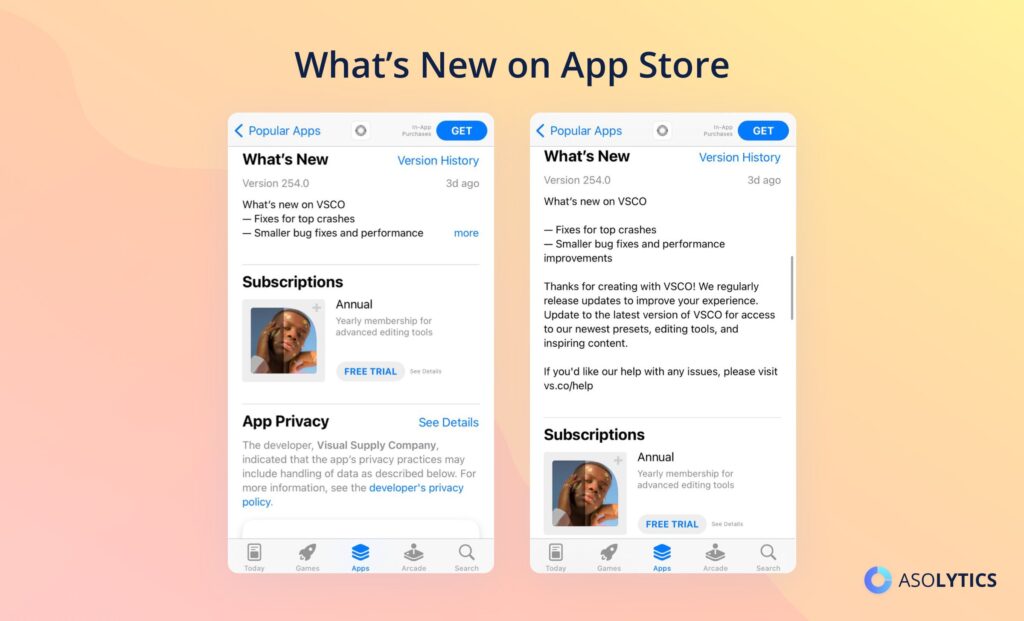
Since additional items appear on a direct request, they should be intelligently optimized. In this case, if a user stumbles upon one of your IAPs and is interested in it, they will end up on your main product page one way or another. Add relevant keys to titles and descriptions, respecting character limits. Keep in mind that when optimizing App Store assets, it is not recommended to repeat keywords because the algorithms will only consider those mentions with the highest weight. This rule also works for IAPs. Use various expressions and phrases in titles and descriptions.
You can also set up purchases so that they appear to different users in a certain sequence, like most popular iPhone apps do. For example, if a customer has already purchased some of your products, it will not appear in search results. It will be replaced by another IAP that has not yet been bought. Additionally, you can narrow the circle of clients who will be able to find your additional items. For instance, new users will only see your application or game. Those who have already downloaded the main product will see all available purchases.
Pro tips for IAPs use
To ensure that your optimization activities have a positive impact on product promotion, follow these recommendations from our experts:
- Don’t be too intrusive with the IAP proposals. It is crucial to choose the right moment to show the appropriate notification. For example, you might offer a subscription after an ad video to get rid of all ads.
- Give your customers a choice. Each person should choose whether to buy a pack of in-game currency or earn it by their own efforts, for example, by regularly launching your game.
- Do not exclude trials, with the help of which users can try out all the available app functionality. It is an excellent opportunity to showcase everything you have to offer and entice customers to get an IAP.
- Don’t carry too much content into purchases. The free functionality should be wide enough so that your product can be used for basic purposes. Otherwise, users will simply go looking for free analogs.
- Make the process of purchasing additional items as simple and accessible as possible. The less customers have to worry about how to purchase in-app purchases, the more likely they will complete a transaction.
- Offer users a choice of tariffs with different features and costs. As practice shows, the correct ranking with several plans will lead to a user purchasing the more expensive one.
Boost Your Revenue With In-App Purchases
Implementing IAPs is a good monetization strategy, and in the case of Apple App Store, it’s also an additional opportunity to increase the visibility of your core product. You can offer purchases both for games in the form of season passes, cosmetic items, and extra levels, as well as for applications, for example, to remove ads or enhance functionality.
Before running IAPs, make sure they meet current platform requirements. When developing a strategy for their implementation, be sure to consider our recommendations. Don’t be too intrusive, and don’t make paying a necessity; otherwise, you’ll just alienate customers. For users to find all your items through the search bar, embed relevant keywords in titles and descriptions.
We hope that, after reading this article, you will be able to understand in detail the features of working with in-app purchases. As statistics show, the total users’ spending for IAPs in free applications is higher than for purchases of paid services. Make in-app purchase optimization part of your global ASO strategy to attract new customers, increase discoverability, and raise conversion to installs.




