In the ever-evolving world of mobile apps, deep linking has emerged as a crucial concept for bolstering user experiences and app navigation. So, what is deep linking? Deep linking refers to the technique of directing users to specific content within a mobile app, bypassing the app’s home screen or its app store page. In this article, we will explore the specificities of deep linking in mobile apps and uncover its benefits.
Throughout this discussion, we will delve into the major reasons why app developers utilize deep linking, how it works, its classification, and provide examples of its implementation. By incorporating deep linking into their apps, developers can unlock functionalities such as seamless content sharing, personalized user experiences, improved user acquisition, and seamless integration with other apps and services. As a result, your conversion rate gets a mighty boost.
Topics to be covered in this article:
- the benefits of using deep linking to iOS and Android apps;
- how deep linking works;
- main deep link types;
- example of deeplink implementation.
Table of Contents
The Benefits of Using Deep Linking
Deep linking offers numerous perks for mobile app marketing, revolutionizing user experiences and driving engagement. Here are the main perks of incorporating iOS universal links and Android deep linking into your mobile app strategy:
- Smooth User Experience. Deep linking enables users to access specific content within your app directly, eliminating the need to navigate through multiple screens. It provides a frictionless experience, enhancing user satisfaction and retention.
- Increased User Acquisition. Deep linking allows you to redirect users from web pages, social media posts, or ads directly to relevant sections of your app. By utilizing deep links from social media posts, for instance, app developers can drive targeted traffic to specific content or features within their apps, increasing user engagement. This targeted approach significantly increases conversion rates.
- Personalization. Deep linking facilitates personalized experiences by directing users to specific content based on their preferences or previous interactions. It enables tailored recommendations and targeted messaging, enhancing engagement and conversions.
- Enhanced App Discoverability. Deep links can be indexed by search engines, making your app and its content discoverable in search results. This improves organic app visibility, driving organic installs and user engagement.
- Cross-App Integration. Deep linking enables seamless integration with other apps, allowing users to transition smoothly between different applications. This opens up possibilities for partnerships, collaborations, and expanded functionality.
- Improved Measurement and Analytics. Deep links can be tracked and measured, providing valuable insights into user behavior, campaign performance, and conversion rates. This data empowers marketers to optimize their strategies and drive better results. Make the most of the Asolytics ASO tools to get an in-depth app market analysis and take your app to the next level.
- App Re-Engagement. Deep linking facilitates re-engagement by directing users to specific content or features within your app. By reminding users of the value your app provides, you can rekindle their interest and boost usage. Overall, deep linking helps you market your app alongside other app marketing strategies.
Incorporating deep linking into your mobile app marketing strategy can significantly enhance user experiences, increase acquisition, and increase app engagement. It empowers you to deliver personalized content, streamline user journeys, and leverage cross-app integrations for maximum impact.
What Is Deep Linking & How It Should Be Implemented
Deep linking works by associating a unique URL with a particular screen or functionality within the app. When a user clicks on a deep link, the associated app is launched, and the relevant content or feature is displayed instead of the default landing page.
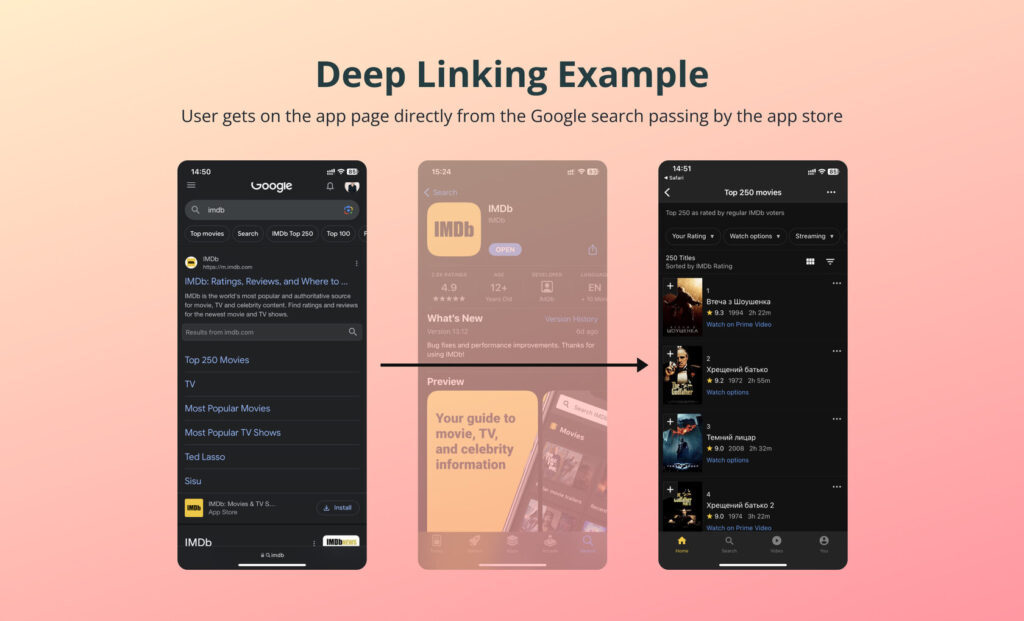
The responsibility for providing deep linking functionality lies with the app developer or the development team. They integrate deep linking into the app’s codebase using frameworks or libraries provided by the respective platform, such as iOS or Android.
The strategy for implementing deep linking depends on the app’s goals and objectives, and it is typically devised by the app’s product managers, marketers, or growth teams. They determine which screens or features should be deep linkable and how the links should be structured.
Development-wise, the app developer or a dedicated engineering team handles the technical implementation, ensuring that the app handles deep links correctly and navigates users to the appropriate content within the app.
Overall, deep linking involves collaboration between the app’s developers, product managers, marketers, and growth teams to create a seamless and engaging user experience.
Main Deep Link Types
Deep links come in different types, each serving a specific purpose and offering unique functionalities. Find this classification below:
- Standard Deep Links. They direct users to a specific location within an app, such as a particular screen or content. They are the foundation of deep linking and allow for seamless app navigation.
- Deferred Deep Links. They handle scenarios where the user doesn’t have the app installed. They redirect users to the appropriate app store for installation and then deep link them to the intended content once the app is installed and opened.
- Contextual Deep Links. They provide personalized experiences by carrying additional information or parameters. They can be utilized to pre-fill forms, show tailored content, or customize the user experience based on the context in which the deep link was triggered.
- Universal Links (iOS) and App Links (Android). These are deep links that use standard HTTP/HTTPS URLs instead of custom URI schemes. They allow deep linking to work seamlessly with web content, enabling a consistent experience across both apps and websites.
Getting to grips with this classification is paramount for tailoring your deep linking strategy to specific use cases and maximizing your overall mobile app marketing efforts.
Deep Linking Example: IMDb App
The IMDb app, a popular platform for accessing information about movies, TV shows, and celebrities, utilizes deep linking to enhance user experiences and streamline content discovery. Here are some examples of deep linking implementation in the IMDb app:
- Movie Details. If a user is browsing a movie review website and comes across a review for a specific movie, clicking on the movie title can trigger a deep link that opens the IMDb app directly to the movie’s details page. This eliminates the need for the user to manually search for the movie within the app, saving time and effort while providing a smoother transition between platforms.
- Celebrity Profiles. IMDb allows users to explore the profiles of various celebrities. A deep link would take users directly from a website or an app to the IMDb profile page of a particular celebrity, showcasing their bio, filmography, and related news. In other words, when users click on these deep links, the IMDb app is launched, and the corresponding celebrity profile is displayed, providing seamless access to the desired content.
- Trailers. Deep linking can be utilized to direct users to trailers of movies or TV shows. Clicking on a deep link while browsing, say, the IMDb website, would launch the IMDb app and play the trailer for the corresponding title.
- User Reviews. IMDb encourages users to share their reviews and ratings for movies and TV shows. Deep links can be used to navigate users, say, from social media websites to specific review pages, where they can read or submit their own reviews.
By making the most of deep linking, the IMDb app and other thoroughly-developed apps provide users with seamless access to their content. These deep links enhance navigation, simplify content discovery, and improve the overall user experience within the app.
Bottom Line
Deep linking has become an indispensable tool for mobile app developers and marketers, transforming the way users engage with apps and enhancing the apps’ overall usability. By reaping the benefits of deep links, devs can direct users to specific content within their apps in a flash. This targeted approach improves user acquisition, boosts engagement, and drives app retention.
Deep linking also enables personalization, allowing for tailored recommendations and customized user experiences. It facilitates cross-app integration, enabling seamless transitions between different applications and expanding functionality. Furthermore, deep links enhance app discoverability by being indexable by search engines, improving organic visibility and driving organic installs.
With various types of deep links available, and universal links, developers have a range of options to suit different objectives. Cutting to the chase, deep linking is a well-known strategy to optimize user experiences, increase engagement, and maximize the value of mobile applications. We hope our article answers your ‘What is deep linking?’ question.




