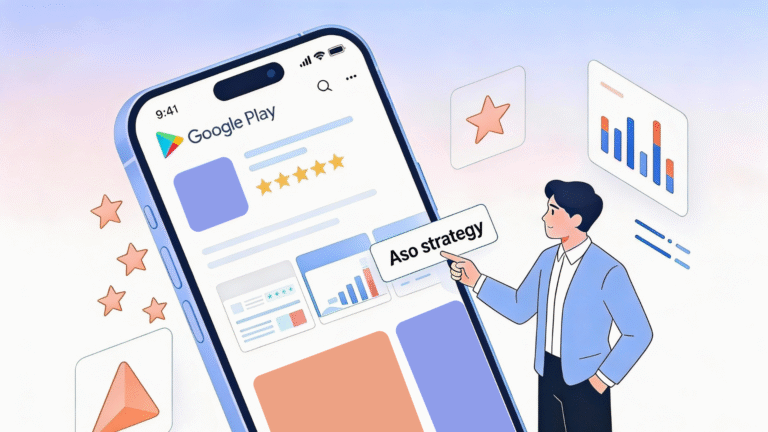‘Video marketing solidifies your online presence whilst building deep and meaningful relationships with your customers. It adds a personal touch to your brand whilst increasing your conversions!,’ notes Lilach Bullock, a seasoned digital marketing and business development professional. In the context of mobile app preview videos, these words ring so true. Today, when the play button is the most compelling call-to-action, your app store preview vid is more than just a visual introduction. It’s the handshake that forms a connection. And that’s what we’ll be talking about in this post.
Table of Contents
With millions of mobile applications available on the major app storefronts, improving your product’s visibility is paramount for most app dev teams. Why? Because if your product is easily findable, its conversion gets a significant boost. In this piece, we’ll guide you through the basics of creating top-notch iOS and Android app preview videos and thus, bolstering your top app download statistics in particular and mobile marketing efforts in general.
Preview clips are the best choice for responsive applications, paid startups, and mobile gaming products specifically. With regard to the paid software, people rarely buy before they test-drive. A video presentation is a publisher’s chance to grant their app users this opportunity — and transform leads into regularly paying customers.
The iOS app preview is represented by a 30-sec-max clip that’s aimed at letting your potential consumers in on your product’s perks. You get to post up to 3 clips, but the best strategy is to create one app preview video presentation of top-level quality. To succeed in this respect, you need to comply with certain tips and rules. Stay tuned for more information.
In today’s post, we will:
- let you in on how to create awesome app store preview videos;
- cover the basic rules on Apple’s App Store and Google Play app preview videos;
- talk about the pros and cons of crafting a wow-worthy app preview clip;
- and answer some of your most frequently asked questions on the topic.
As Oscar Wilde used to remark, ‘You never get a second chance to make a first impression.’ And that is so true when it comes to creating an awesome mobile app preview video. As a matter of fact, a killer preview clip isn’t just about showcasing your product. It’s about creating an experience, inviting users to get the feel of a world where your app solves their needs and leaves them wanting more. Stay tuned for details on stunning mobile app preview videos.
How to Create App Store Preview Video
When polishing all the components of your App Store listing, every element is crucial. Find outstanding App Store Tips for App and Mobile Game Icon, Screenshots, and Videos in the corresponding article of our blog. You don’t have to post a preview clip, that’s a fact. But if you do (and if you excel in your strategy), your impactful multimedia content is sure to aid you in bolstering your performance and conversion — something that is sure to take your revenue and overall success to the next level.
Wondering how to make an app preview video that will send a powerful message about your software to your target audience? Here are some vital tips to make the most of:
- Don’t beat around the bush. Emphasize your product’s ultimate mission in the first few moments of your clip. People don’t like watching lengthy vids until the end these days, so what makes you think they’ll even make attempts to ‘watch between the lines?’ With that said, cut straight to the chase from the very first seconds of your clip presentation and then provide less crucial details. Don’t forget about the video autoplay feature. It helps the most impressive intros grab users’ attention as they browse.
- Provide actual footage of your startup. Apple won’t allow you to post any clips that contain footage created outside of your product. With that said, opt for screen recording instead of a top-level commercial. If your application has just been created, this golden rule is a particular must-follow. You don’t want to risk your freshly crafted content getting rejected because of not adhering to Apple’s policies.
- Make the preview clip understandable in silence. A lot of your consumers will play the vid with their smartphones on mute. Therefore, you need to ensure that they get the full picture without having to turn on the sound. Infuse it with entertaining textual slogans if this resonates with your vision.
- Take screen sizes into account. Your target consumers will watch your presentation clip on a slew of screens, including the smallest ones. Consider this aspect when you film and edit your motion picture content. If what you show in your clip is too tiny, zooming in in advance is a must.
- Grab this splendid opportunity to make a difference. Ultimately, learning how to create an app video preview for the App Store will aid you in making the motional-picture presentation of your product truly shine. Yes, screenshots and other creatives matter a lot, too. But they are static and not as powerful as videos in terms of effective mobile promotion.
iOS App Preview Video Size & Other Rules
In order to have your presentation clip confirmed by Apple, you need to follow the tech giant’s rules. For instance, you are allowed to upload up to 3 clips per location via App Store Connect. Upon the launch of a new app version, the preview clip receives approval, along with your product and metadata.
If you’re wondering about the most common app preview guidelines, find the outline of the basics below:
- the length of your video should be limited to 30 secs;
- your app preview video sizes shouldn’t exceed 500 MB;
- the following formats should be used: .mov, .m4v, and .mp4;
- resolution should be gadget-focused (portrait or landscape);
- concentrate on utilizing screen captures;
- based on the popular gaming app preview video examples, it’s best to concentrate on gameplay scenes rather than cutscenes.
Sadly, there’s a multitude of App Store preview dimensions you should be aware of. If you post one clip, it will not return smooth play across all Apple gadgets. With that said, posting videos with different resolutions for different gadgets is a great solution. Yes, App Store preview video dimensions vary from one gadget to another. But you won’t have to generate clips for every existing iOS device.
Generally, you’ll most likely have to work up 3 videos: one clip for all common tech behemoth’s smartphones, one for iPhone X, and one for iPads. For more information on this, please refer to the company’s official technical specs and guidelines. If you’re interested in reading about Google Play Visuals Optimization: Icon, Screenshots, and Videos, there’s a blog post about it on our website.
Google Play App Preview Video Standards
Google Play, another bustling arena for your app to shine, has its own set of rules governing the spotlight — app preview videos. Here’s a quick guide for mastering the Google Play game with your previews:
- Duration Basics. Grabbing attention is an Olympic sprint these days. Keep your video under 30 seconds — time enough for a swift glance and a lasting impact. Golden rule: less is more.
- Resolution Rules. Opt for resolutions that hit the sweet spot. Consider portrait or landscape, but make sure you achieve clarity across various screens.
- Favorite File Formats. Google Play’s preferred formats include .mp4 and .mov. Gatecrashing with other formats might lead to rejection.
- Content Secret. Focus on gameplay. Show off your app’s performance, features, and user interaction, keeping the audience glued. Remember that in both ASO and SEO, content is still king.
- Variety Vibes. Don’t shy away from diversity. Craft different videos tailored for various devices to achieve a seamless experience for your users across the Google Play land.
If you think that these rules are just formal hoops to jump through, think again. They’re your guiding light to shine on the Play Store catwalk. Want your app to steal the spotlight on this highly competitive scene? Then those rules are a must-follow — and a touch of your unique sparkle is a must-add, too.
The Secrets to Personalizing Your App Preview Video
Did you know that 80% of consumers are more likely to buy from a company that offers them personalized experience? These days, everything winks and nods, revealing a truth: people crave more than just features, they want a connection.
Show off your team, toss in some user tales — they’re the real heroes — and have a little fun like nobody’s watching. To add that unique human touch to your mobile app preview clip and avoid ASO cannibalization along the way, uncover these secrets provided by our marketing experts:
- The power of people connection
User engagement soars when the audience sees real faces and stories behind apps, that’s undeniable. As a matter of fact, most of your users feel more connected when they catch a glimpse of the humans crafting the app magic. You’re no longer selling soulless features. You’re building flesh-and-blood relationships. - Bringing the team to the forefront
Ever thought of introducing the squad behind your app? That’s like unveiling the mastermind behind a brilliant creation — users love peeking backstage. Flaunt a snippet of your team hustling or a friendly intro. It’s going to humanize your product tremendously. - Trust in reviews hits an 80% high
Real stories and/or reviews? They’re pure gold! Real people sharing their ‘Eureka!’ moments add a dollop of trust and authenticity to your app preview video. Stats don’t lie: it’s as good as a buddy telling you where to find the tastiest tacos in town! - Win their hearts over with humor
Adding fun moments or weird stuff to your video? Excellent strategy. Little surprises or quirky moments make users smile. And yes, it also makes them want to get to know your brand better! - Strike a balance
Hold your horses. Your app preview clip isn’t Hollywood, okay? It’s cool to flaunt your team’s vibe. But don’t let it overshadow your app’s value. Embrace a balanced approach.
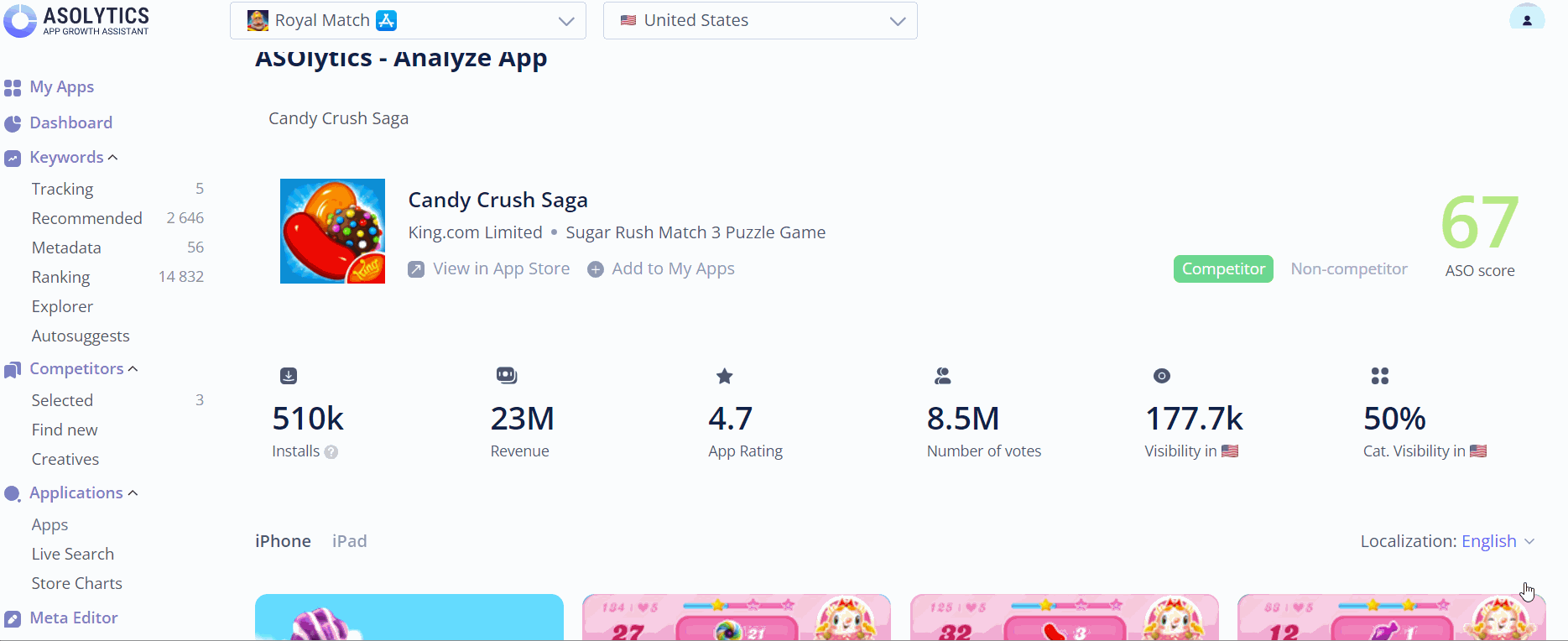
Best App Preview Videos: Pros & Cons
Creating an eye-catching, sleek, and overall awesome app preview video is sure to enhance your product’s exposure and findability in the App Store. As a result, it will significantly strengthen your app ranking. However, working up a fantastic app preview video comes with certain drawbacks, as well. We’ll dwell upon it in this section of the post.
Here’s why creating a worthy app video presentation is good for you:
- motion picture content is effective by default: no wonder YouTube is one of the most popular sites these days;
- your target consumers prefer watching clips to reading text or viewing pictures;
- app preview clips magnify app downloads and user involvement;
- they aid you in rising over your competition (along with using Asolytics’ competition analysis features);
- these videos allow you to let your target consumers in on your product in the fastest and most effective way possible;
- a solid video presentation helps your potential clients make knowledgeable decisions and thus prevents multiple uninstalls.
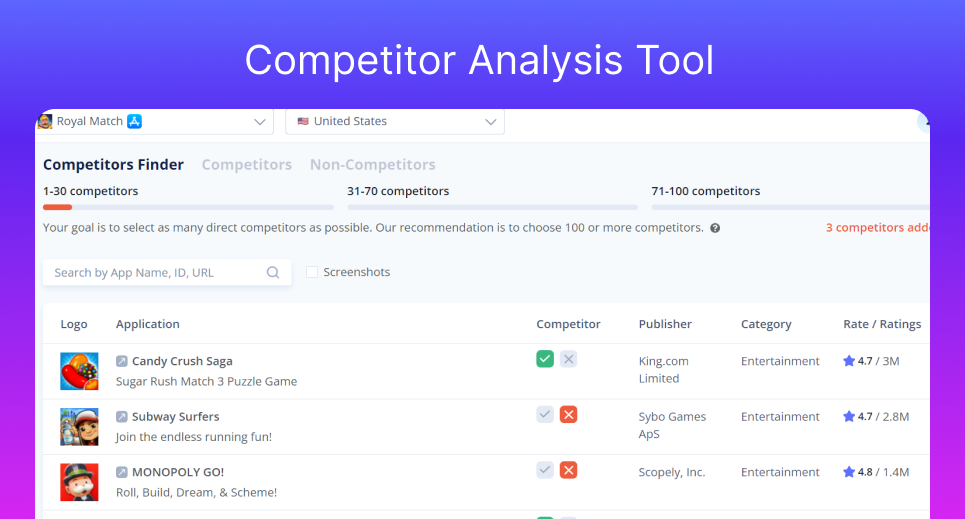
To identify the best approach, use the Competitor analysis tool in Asolytics
At the end of the day, the importance of creating a presentation clip to potentially boost your product’s success shouldn’t be underestimated. Now, switching to the potential drawbacks of this aspect, we’ve rounded them up below:
- making a stellar app preview costs a lot of money;
- the endeavor is very challenging: it involves lots of creativity, hard work, and precious time;
- you will most likely have to create new preview app snippets as time goes by: mobile marketing trends are highly changeable;
- following Apple’s rules in terms of App Store preview video resolution and other crucial criteria is definitely no bed of roses;
- poor-quality clips scare your potential consumers away and pull your reputation down.
Yes, sorting out a top-of-the-line app preview video is very complicated both tech- and guideline-wise. Competition is fierce, so, naturally, convincing people to download your app requires heaps of time, persistence, and skills. However, chances are your smart investments will pay off in the long run — while skyrocketing your product to stardom along the way.
Bonus tip. Don’t forget to polish your application on a regular basis with Asolytics’ pro tools.
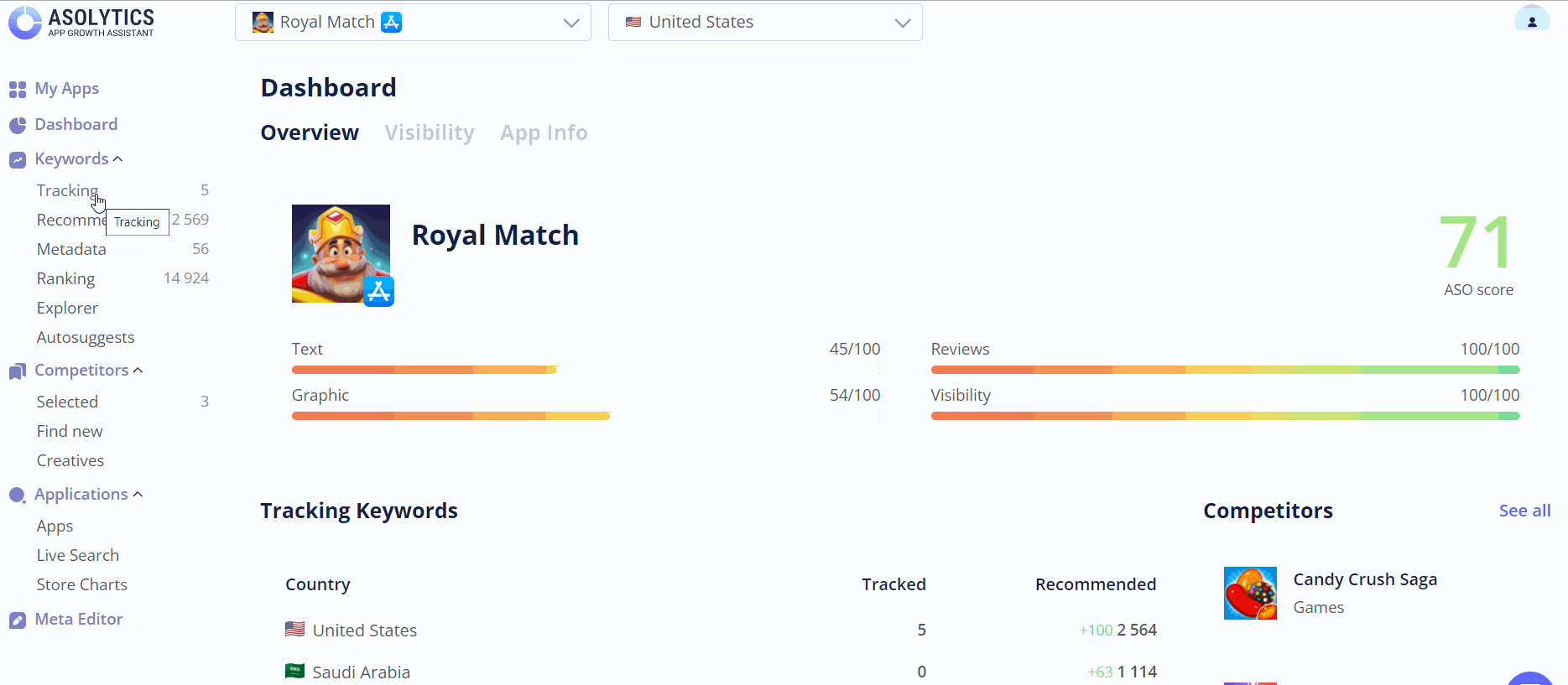
To Sum Up: Plan Ahead & Act Smart
Now that you’re familiar with the fundamentals of creating an effective app preview clip, it’s time to decide how you’ll approach the issue. In the majority of cases, app creators turn to professional help when it comes to creating wow-worthy app preview vids. It’s not going to be cheap. But time is money, and it’s solely up to you to decide. So, if you don’t want to spend months of your time delving deep into the topic, just hire a brilliant outsourcing team that will create a fantastic presentation for you.
Cutting to the chase, if you want to make a truly influential, eye-catching, and rank-boosting preview video for your product, plan the endeavor well in advance. Do you have enough resources for this? Will you turn to professional assistance? Do you have a visual idea of your future app preview video? Are you ready to change the clip once the trends fluctuate? If you have answers to all these questions at the planning stage, you’re a major step closer to your ultimate goal.
FAQ
How important are app preview videos for app visibility?
App preview vids grab attention, show off what your application can do, and entice users to hit that precious download button. Without this video, your app is like a Hollywood movie without a trailer — it’s great inside, but nobody knows!
Does a good app store preview video help drive downloads?
Yes! A good app store preview vid is a download magnet. It flaunts your app’s greatness, sparking curiosity and driving downloads. It’s not just a peek. It’s a sneak peek that reels users in, making them tap that ‘Get’ button faster than you can say ‘Wow, what an awesome app.’
What’s the ideal duration for an iOS app preview clip?
30 seconds — spot-on for an iOS app preview video! It’s like a quick snack — enough to savor without getting full. Short, snappy, and to the point.
How many app preview clips can you upload per location via App Store Connect?
You’ve got a triple shot. App Store Connect lets you upload three preview clips per location. More chances to dazzle users with what you’ve got. So, why settle for one when you can show off a trio!
Which file formats are preferred for App Store preview videos?
Apple App Store favors the following file preview vid formats: .mov, .m4v, and .mp4. If you opt for these formats, your video will look slick on all devices. It means that everyone is granted the chance to get a front-row seat to your app’s showcase. No technical hiccups at all!
What are the main guidelines for creating Google Play app preview videos?
One word: snappy. Google Play says, ’30 seconds max!’ It’s like a speed date for your application. Use .mp4 and .mov for a smooth ride across screens. Show off your app’s skills — user interaction and performance should be your main focus. Think of it like a warm handshake between you and your consumers. Short, sweet, and seriously impactful!
What are the must-add elements of an awesome app store preview video?
Showcase your application’s valuable features and back it up with user reviews. Emphasize your app’s mission and incorporate personalization for an added human touch. Keep it real — only show what your app’s got, and make sure it’s crystal clear even on mute.
Why is it important to make your preview clip understandable even in silence?
One word: inclusivity. Silent watchers deserve the show too. When your video speaks visually, even with the mute button on, it’s like handing out free tickets to everyone. To achieve the wow effect, make the most of excellent visuals, subtitles, or captions.
How does including real faces and stories in app videos impact user engagement?
Seeing real people in your app preview clip strikes a chord. It’s like having a chat with a friend over coffee. Show the humans behind the scenes, tell a story — it’s that secret bonus tip for getting users hooked. That way, your consumers won’t just see features. They’ll feel like part of your app’s story — and start feeling a bond with your brand, too.
How do I personalize my app preview video?
Make it personal. How? Show off your team hustling or add user testimonials – they feel extremely heart-melting! Infuse the vid with a bit of fun or weirdness. Let your team’s vibe shine, share stories, and keep laser-like focus on relatable moments. That’s how you give your application that friendly, familiar touch.
What’s the potential impact of humor in app preview videos?
Humor lightens the mood. It jazzes up your preview vid, making it less snooze-worthy and more enjoyable. Fun moments make your audience giggle and smile as they check your vid out. And that’s super important! Remember, a giggle today might just turn into a download tomorrow.
Why is planning ahead important when creating a good app preview video?
Don’t cook without ingredients ready, because the dish will be a disaster. The same goes for working up a preview clip. Pre-planning prevents chaos. Follow these tips from our experts: 1. Set timelines. 2. Script ideas. 3. Explore app store rules early and adhere religiously. 5. Don’t forget to research trends. 6. Prepare content. 7. Analyze changes. Trust us, with a solid plan, your preview vid will pop like a boss.
What challenges do developers face in creating high-quality app preview videos?
Crafting wow-worthy app store preview clips demands time, creativity, and cash. You’re dancing to the platform’s rules, juggling duration and file sizes. Balancing engaging content without losing the app’s essence? Tricky, right? It’s a challenge to keep it snappy yet informative. Phew! But if you nail it, your app will be a star.