Have you ever wished for a sneak peek into an app without committing to a full download? Your wishes finally have the potential to come true. What are App Clips, and how can they change the way you experience digital services? Give them a try and get ready to revolutionize how you dip your toes into the vast pool of mobile apps.
As Don Draper on Mad Men wisely puts it, “Make it simple, but significant.” In a world brimming with app choices, App Clips are like that friendly sample booth, letting you nibble before you commit to a feast.
So, what’s the deal with these mini wonders? Imagine them as app sneak peeks — short, snappy, and ready to spice up your app experience. Why invest in the whole show when you can savor the highlights? In this article, we’ll talk about App Clips in detail, define them, and let you in on how to use them to boost your mobile marketing success.
Here are the main topics we’ll cover:
- what is an App Clip;
- how to use App Clips to bolster your app downloads;
- addressing security in App Clips;
- App Clip example;
- attracting more customers with App Clips;
- best tips for successful App Clips marketing;
- best tips and trends to be ready for the future of App Clips.
Keep reading to move slightly beyond ‘App Clips 101’ and explore the art of serving the perfect app appetizer, setting the stage for the main course. In a world where attention spans rival cat videos, you can make your app steal the scene with a cameo to remember.
Table of Contents
App Clips: Starting From Scratch
Apple developers regularly offer other iOS developers and publishers new and advanced tools for working, interacting with customers, and promoting apps. In 2021, they released a feature called “App Clips” for iOS 14 and up. Few users know about this tool, let alone use it. However, it is incredibly handy for users and important for developers.
If you are one of those who have not mastered all the possibilities of this feature yet, this article is for you as it answers key questions.
From Apple’s point of view, App Clips can be an additional way to expand the capabilities of its own ecosystem and retain its audience, thus reducing the likelihood of them leaving for competitors. All these features can be used to their advantage by other developers in the iOS environment. We will cover all this and more below.
What Is an App Clip
App Clips, according to the official website definition, are app snippets, that is, small parts of the main products that perform one core function. The major advantage of this format is that users do not need to download the entire app to appreciate your service.
They can get familiar with the key functionality with the help of its lite version. Depending on your snippet settings, you can also offer your customers a link to download the full product. It is much faster than manually searching for the app in the store.
As a developer, you can create multiple versions of App Clips for your product for different use cases. You can offer your customers the opportunity to place an order quickly, pay for services, find out a bus route, and so on. At the same time, this feature can keep customer data and offer personalized information, such as suitable menu items.
The maximum allowable size of one such snippet differs depending on the version of the operating system for which you create it. For example, App Clips for iOS 14 and 15 should not exceed 10 MB, while for iOS 16, 15 MB is allowed. Since they use the same code base as the main product, they can be equated with plugins.
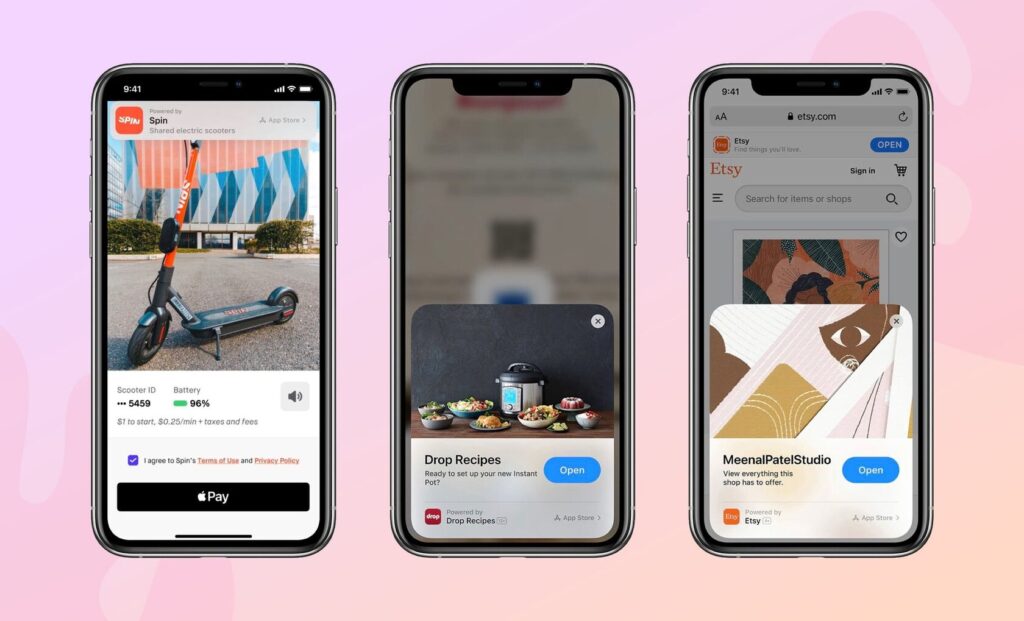
Unlike the full app, you cannot find the required App Clip iOS in App Store. You can access these snippets by scanning a QR code and an NFC tag or following a link in Messages, Maps, or Safari. — Asolytics Team
After that, an App Clip will appear at the bottom of your device screen, and you will be able to interact with it. If you wish, you can share a link to it on your social networks or any messengers. Used snippets are saved in your app library, not on the screen. Those titles that you do not use are deleted after 30 days.
Don’t confuse App Clips with Preview Videos; these are two completely different items. If the former are light versions of apps, the latter are promotional videos that introduce viewers to your product. In our article “App Preview Videos: Showcase Your Product Like a Pro,” you can read about creating and using the latter.
Since you now have the answer to “What are App Clips in iOS 14?” let’s move on and look at cases of using them.
How to Use App Clips to Boost App Downloads?
According to app market data, at the moment, due to the abundance of mobile product choices, users focus their attention on a few basic titles that have stood the test of time and their own experience. That is, it is pretty difficult to convince them to try new products.
App Clips is a tool that helps brands and businesses get around this barrier.
They have the opportunity to offer their services to the target audience at the very moment when they really need them. — Asolytics Team
Such “prepared” clients are easier to attract to the main product.
To take advantage of this unique feature, follow our App Clips tutorial and implement these tips into your work:
- Determine the App Clips’ purpose
You need to identify the main feature that will best unlock your product’s potential. As a rule, choosing the tool that can satisfy the immediate users’ needs is better. - Be brief
While you can create snippets up to 15 MB in size (for new iOS versions), it’s best to keep them as small as possible. Thus, the process of downloading and opening them will take minimal time, which is especially important for users with a poor Internet connection. The rapid provision of access to the main functionality is the main value of modern apps. - Select an invocation method
According to the official recommendations on how to use Apple Clips, you can offer your customers the following ways:
- QR codes;
- NFC tags;
- Safari banners;
- links in messages;
- Maps place cards.
Do some local testing to see which tools work best for your audience
- Create metadata
Your App Clip needs a title, subtitle, header image, CTA button, and a link to the main product. Currently, there is no documented evidence that this metadata affects rankings. However, using relevant keywords that you have found in ASO keyword research is a good idea.
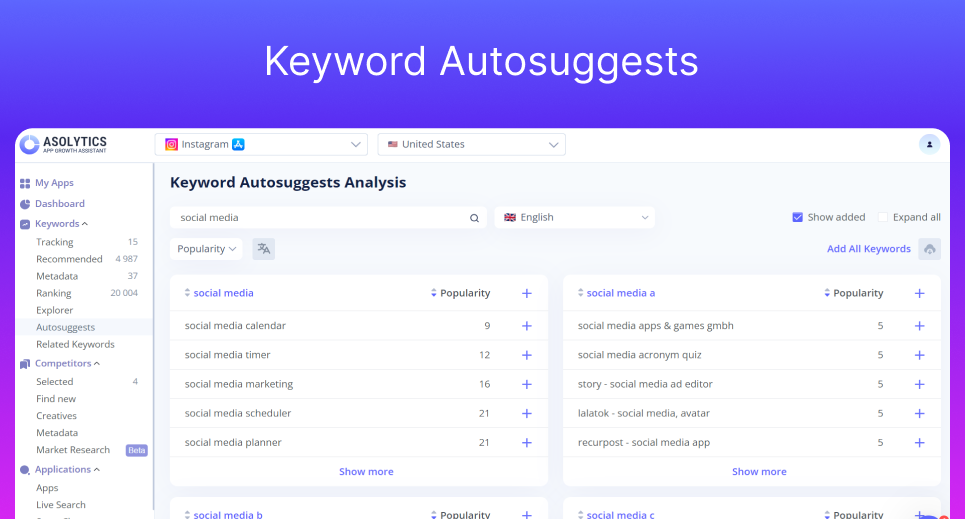
- Use the final banner (with a link to download the full version)
Demonstrating it after using an App Clip maximizes the chance of downloading the full app. - Simplify payment or registration
Save users from manual data entry. Insert Apple Pay and Apple ID technologies into your snippet. They will speed up the work with the service, eliminate errors, and ensure data security. - Don’t use Clips for marketing purposes only
App Clips should have real value for customers to make them want to use the full product. You should not use them to advertise services, solicit subscription payments, etc. - Say No to overt marketing in general
App Clips aren’t flashy billboards. Authenticity attracts users, and a subtle approach often attracts more attention.
So, there you have it — your secret recipe for making your App Clips command attention on the digital scene. Blend these strategies with a sprinkle of creativity (along with top-notch Asolytics tools for mobile marketing success) and watch your mini apps steal the show.
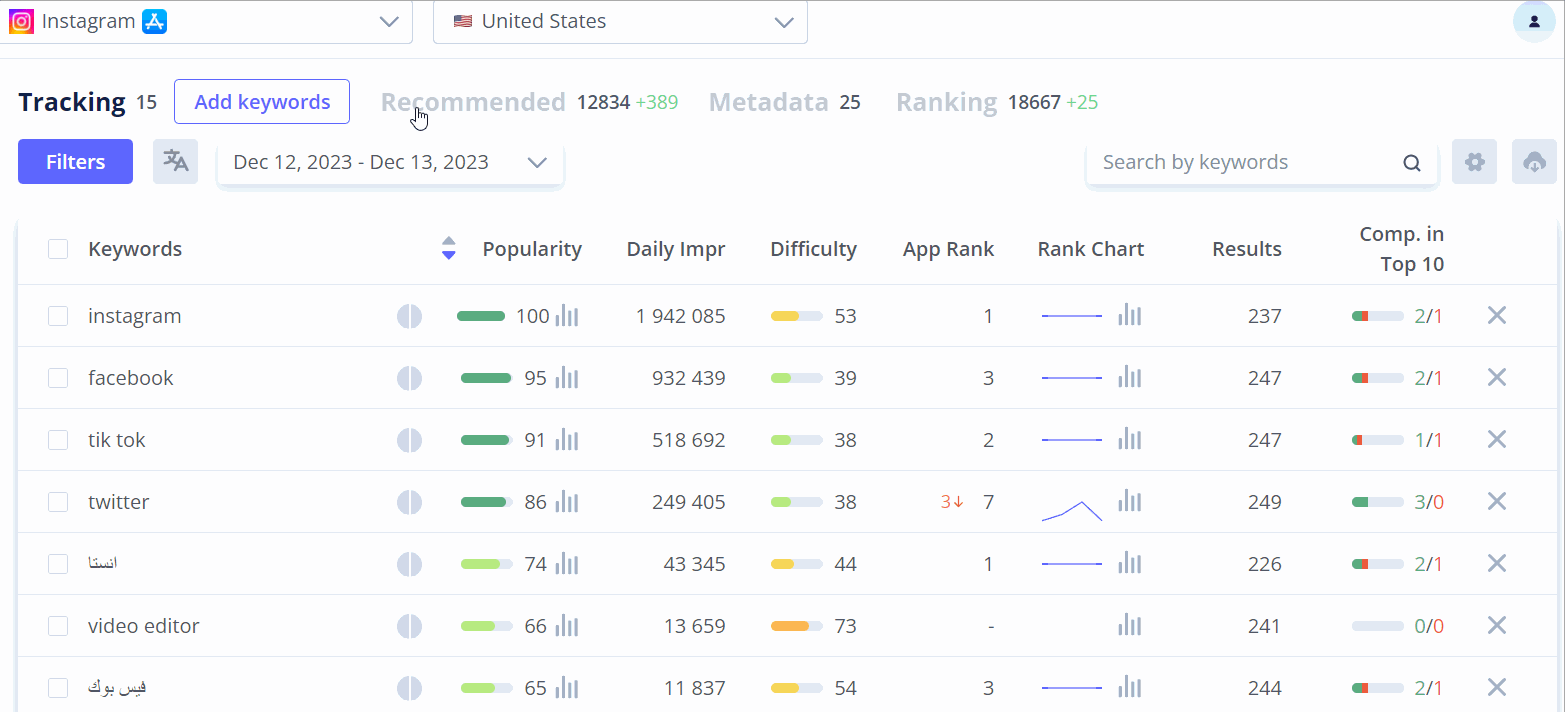
App Clips is a relatively new feature; therefore, its impact on conversions is not fully understood. At the moment, Apple prohibits using any tracking tools (like SKAdNetwork) inside such snippets, so you will have to rely on other indirect metrics to determine their effectiveness.
While this feature is definitely useful for some categories of mobile products, you should not forget about other ways to promote your app. You can read more about them in “Tips on How to Increase App Downloads.”
App Clip Example
By and large, the developers of any mobile app can offer their users App Clips. However, in practice, it turns out that such tools work better with certain categories. They integrate best with services that have mechanisms for ordering or paying for goods and services.
For example, the most striking iOS App Clips example can be seen on Etsy, where you can buy various handmade items. SmartGym, CardPointers, Parcel, Phoenix 2, Drop Recipes, and others have the same functionality.
Among the areas where App Clips find the best use are the following:
- rental of bicycles and electric scooters;
- cafes and restaurants with pre-orders;
- museums offering augmented reality and audio guides;
- banks and other organizations with electronic queues;
- super-apps that offer many features;
- shops for making purchases without cash desks or providing bonuses.
App Clips is a new format for providing services, demonstrating your products, and paying for orders. They are quite flexible in customization, so you can apply them to any business. Apps with App Clips are not so numerous now, but their number is gradually increasing, opening up new opportunities for customers and developers.

6 More Tips for Successful App Clips Marketing
Inspired by the wisdom of Jeff Jarvis, who urged us to “Do what you do best and link to the rest,” let’s enrich your App Clips strategy with some advanced marketing prowess. Follow these five more tips to skyrocket your strategy to stardom.
- Go visual, go viral. Elevate your App Clip with eye-catching visuals. A picture’s worth a thousand downloads, right? Create visuals that tell your story, making users want to hit that download button pronto. And don’t forget to make the most of everything our graphic ASO has to offer.
- Charm them with a preview video. It’s like a movie trailer for your App Clip! Craft a short, engaging preview video that showcases the best features. Keep it snappy, and users will be eager for the full show.
- Test the waters locally. Before you hit the global stage, dip your toes locally. Test different strategies — QR codes, NFC tags, or banners — and see what makes your local audience tap.
- Stimulate word of mouth. Encourage users to share their App Clip experiences. Word of mouth is a powerful marketing tool. When users become your storytellers, the app magic spreads faster than you can say “download.”
- Fully embrace user feedback. Listen to what users are saying, tweak where needed, and throw an improved version back into the app party. Continuous improvement is what you should always be aimed at, mobile marketing-wise.
- Understand that timing is everything. Be the cool kid who arrives at the digital party fashionably early. Timing matters, and hitting the scene when users are most active can turn your App Clip into the star of the show.

So, there you have it: five tips to turn your App Clip marketing into a viral sensation. Remember, a sprinkle of humor can make your strategy not only effective but also memorable.
10 Best Tips for Keeping Your App Clip Safe
Wondering how to make your App Clip secure? No need to worry. We’ve got some simple tips. Explore them below and turn your App Clip into a reliable protector that helps your users enjoy your App Clip in a totally worry-free manner.
- Secure the code base
Start by ensuring the security of your App Clip’s code. Regularly update and patch any vulnerabilities, keeping potential exploits at bay. - Encrypt data like a pro
Wrap your App Clip in robust data encryption. Encrypt sensitive information during transmission and storage, safeguarding user data against potential breaches. - Lock down user authentication
Implement secure user authentication mechanisms. Whether through biometrics or multi-factor authentication, fortify your App Clip against unauthorized access. - Master permission controls
Exercise meticulous control over permissions. Grant access only to essential functions, minimizing potential risks associated with unnecessary data exposure. - Play safe in the App Clip Sandbox
Keep your App Clip in a digital sandbox. Confining it to a restricted space minimizes the chances of unintended interactions with the device. - Audit security on a regular basis
This approach will help you identify and fix potential vulnerabilities. Stay proactive in fortifying your App Clip against evolving security threats. - Stick to privacy rules
Go the extra mile for your App Clip to follow industry standards, building user trust in its security features. - Educate Users on Security Measures
Spread the word on security. Educate users on best practices — strong passwords, device security settings, and clear guidelines for secure app usage. - Keep an eye with continuous monitoring
Stay alert always. Implement continuous monitoring to catch any suspicious activities or anomalies hinting at a potential security breach. - Team up with security experts
Consider involving security experts in the development process. Their insights can offer valuable perspectives on potential vulnerabilities and effective countermeasures.
The Future of App Clips: Tips & Trends to Stay Ahead
When it comes to anticipating the future of App Clips, riding the wave isn’t enough. You’ve got to be the one shaping it. So, here are some nifty tips and lasting trends to keep your App Clips ahead of the game and ready for whatever’s around the corner:
- Hop on the trend train.
Keep your ears to the ground for updates and cool stuff happening in app land. Knowing what’s cooking in the tech kitchen sets the scene for some serious innovation. - User happiness is king.
Don’t just build. Build with the user in mind. Figure out what users love and tailor your App Clip for a VIP experience. - Adopt new features swiftly.
New features? Don’t be shy — grab them! Quick integration of the latest tools keeps your App Clip snazzy and your users smiling. - Dive into the virtual ocean.
The future is immersive. Spice up your App Clips with a dash of augmented reality (AR) and virtual reality (VR) for some seriously cutting-edge fun. - Personalize like a pro.
Everyone loves feeling special. Use data like to personalize your App Clips, giving users an experience that’s as unique as they are. - Wrap up for wearables.
Wearables are on the rise. Make sure your App Clips are optimized for these devices, reaching out to a trendy new market. - Connect the dot with IoT.
The Internet of Things (IoT) is booming. Blend your App Clips seamlessly with IoT gadgets for a super-connected user experience. - Guard the data fort.
With great advancements comes great responsibility. Lock down your App Clip like a digital fortress to keep your user data safe and sound. - Talk to your fan club.
Your users know best. Explore their insights, shape your App Clips based on what they love and you will easily iron out the wrinkles. - Stay fresh and flexible.
Think of it like being a quick and savvy player in the digital field. So, stay sharp, keep your coding skills flexible, and get ready to tackle whatever the ever-evolving app scene throws your way with ease!
Attract More Customers With Great Clips App
Although App Clips has been launched for more than a year, not all developers fully appreciate its business-boosting opportunities. This feature is a handy tool with which you can introduce new users to your app. It is integrated into the global Apple ecosystem and complies with accepted standards for the security and privacy of sensitive data. It helps you to build trust with new clients.
App Clips allow you to instantly satisfy customers’ needs, interest them in this way, and encourage them to download a full app. — Asolytics Team
The fact that they are linked to Apple ID and Apple Pay (which simplifies the registration and payment processes) makes the core features of your product more accessible to customers. All this sets you apart from your competitors, which don’t have these Clips yet.
Wrapping It All Up
Cutting to the chase, let’s echo the wisdom of Steve Jobs, who once said, “Innovation distinguishes between a leader and a follower.” With App Clips, we’ve not just embraced innovation. We’ve sculpted a mini revolution in the palm of our hands.
As we wrap up, remember this: App Clips iPhone are not just snippets. They are gateways to possibility. The strategic design, varied entry points, and enchanting metadata are not just tips. They’re the secret ingredients for standing out in the bustling app world.
We hope that after reading this article, you will no longer ask questions like “What is Clips on iPhone?” or “Should I use Clips for my app?” You can have multiple App Clips with access to different tools in your service and provide them exactly when users need them, allowing you to reach a wider audience. So, apply the insights and trends we’ve shared in this article and let innovation guide your path.


